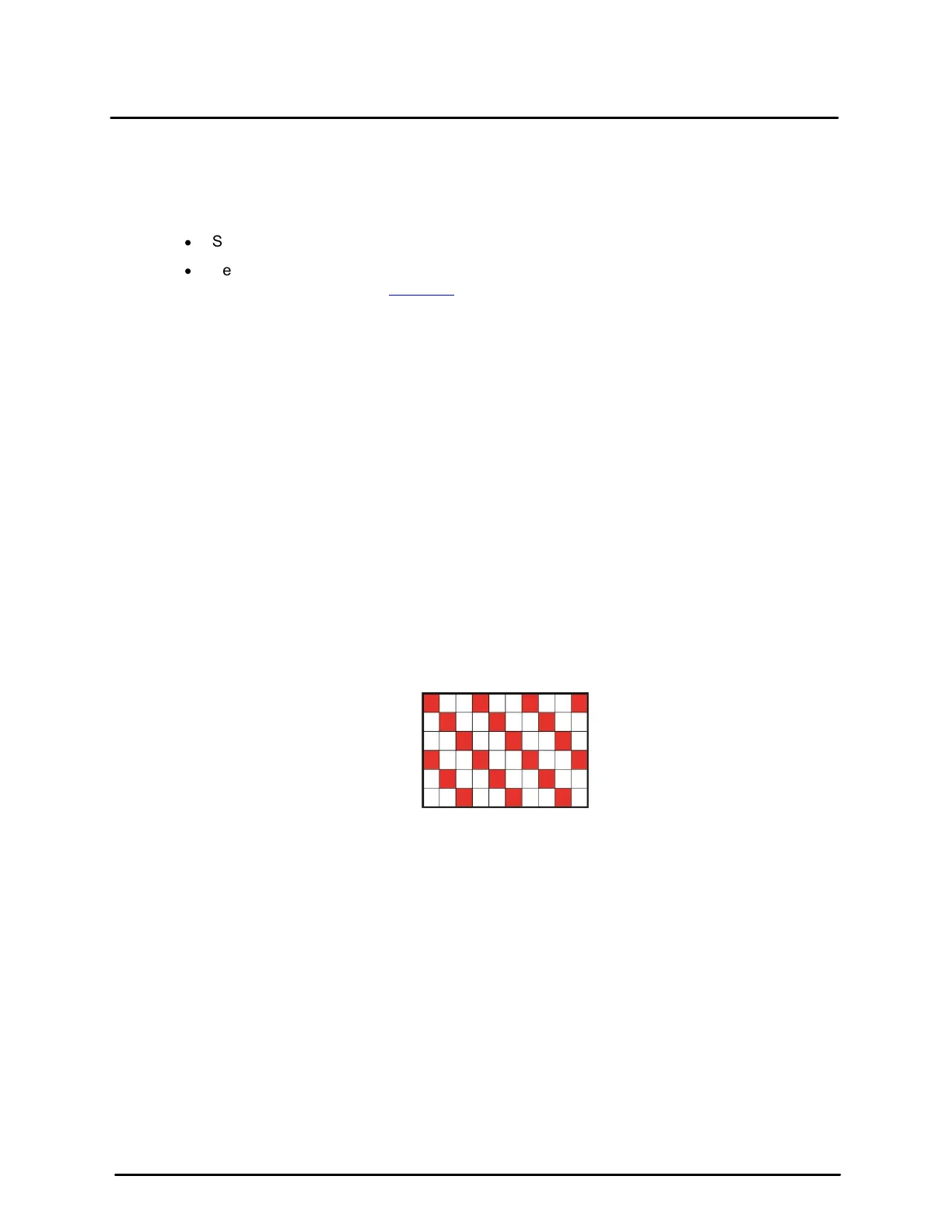This document does not contain any export-controlled information.
Configuration and Operation
51
Quasar CP-6302 Range User Guide - Ver. 8 - January 31, 2021
To activate Motion Detection
1. From the Motion Detection drop-down list, select a number from 1 to 4.
2. Do one of the following for each detection region:
·
Select On for continuous detection.
·
Select By schedule for scheduled detection. For instructions how to set a schedule for
motion detection, refer to Schedule.
3. To create a Motion Detection region, select Enable Paintbrush.
4. From the Enable Paintbrush drop-down menu, select the size of the region (1x1, 3x3, or 5x5).
5. To clear the region, right-click your mouse and scroll over the region.
6. Configure the motion detection settings. See instructions below.
7. Set triggered actions. See instructions below.
To set a schedule
1. Select By schedule. The message “Please Select” is displayed.
2. Click Please select. A drop-down menu opens.
3. From the drop-down menu, select a schedule from 1 to 10. The selected schedules are displayed
in a horizontal field above the drop-down menu.
4. Click SAVE.
To configure motion detection settings
1. Sampling pixel interval [1-10] – Select a number from 1-10. The default value is 1. If the value is
set as 3, within the detection region, the system will take one sampling pixel for every 3 pixels by
each row and each column (see the figure below).
Pixel Interval Illustration
2. Detection level [1-100] – Select a number from 1-100. The default level is 40. This sets detection
level for each sampling pixel; the smaller the value, the more sensitive it is.
3. Sensitivity level [1-100] – Select a number from 1-100. The default level is 60, which means if
40% or more sampling pixels are detected differently, the system will detect motion. The bigger
the value, the more sensitive it is and more colored segments will be displayed in the Motion
Indication Bar.
4. Time interval (sec) [0-7200] – Select a number from 0-7200 (seconds). The default interval is 10.
The value is the interval between each detected motion.
