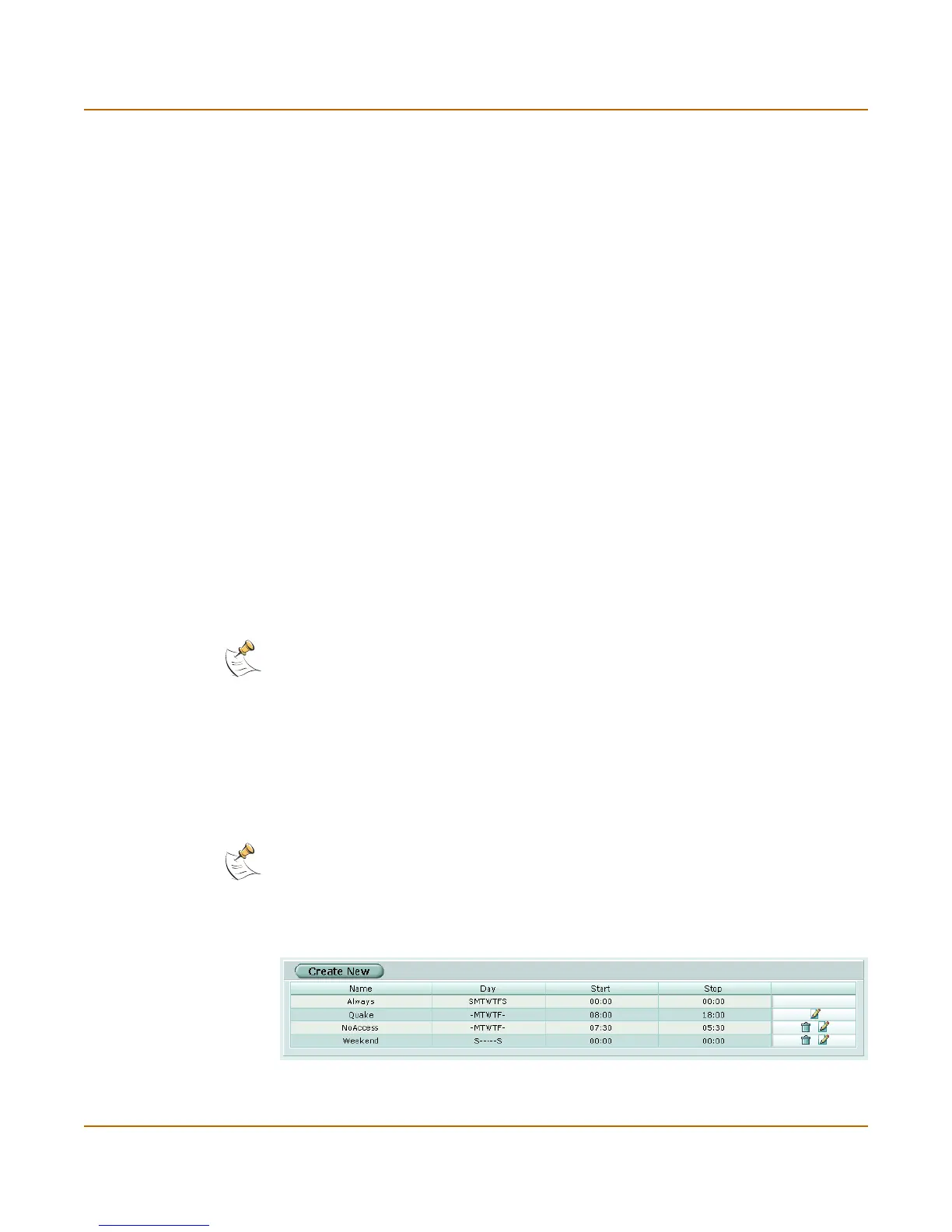220 01-28006-0010-20041105 Fortinet Inc.
Schedule Firewall
Configuring one-time schedules
To add a one-time schedule
1 Go to Firewall > Schedule > One-time.
2 Select Create New.
3 Type a name for the schedule.
4 Select the start date and time for the schedule.
Set start and stop time to 00 for the schedule to be active for the entire day. One-time
schedules use a 24-hour clock.
5 Set the Stop date and time for the schedule.
6 Select OK.
To delete a one-time schedule
1 Go to Firewall > Schedule > One-time.
2 Select the Delete icon beside the one-time schedule you want to delete.
3 Select OK.
To edit a one-time schedule
1 Go to Firewall > Schedule > One-time.
2 Select the Edit icon beside the one-time schedule you want to modify.
3 Modify the schedule as required.
4 Select OK to save the changes.
Recurring schedule list
You can create a recurring schedule that activates or deactivates policies at specified
times of the day or on specified days of the week. For example, you might want to
prevent game play during working hours by creating a recurring schedule.
Figure 97: Sample recurring schedule list
Note: To change the one-time schedule name you must delete the schedule and add it with a
new name.
Note: If you create a recurring schedule with a stop time that occurs before the start time, the
schedule starts at the start time and finishes at the stop time on the next day. You can use this
technique to create recurring schedules that run from one day to the next. You can also create a
recurring schedule that runs for 24 hours by setting the start and stop times to the same time.
