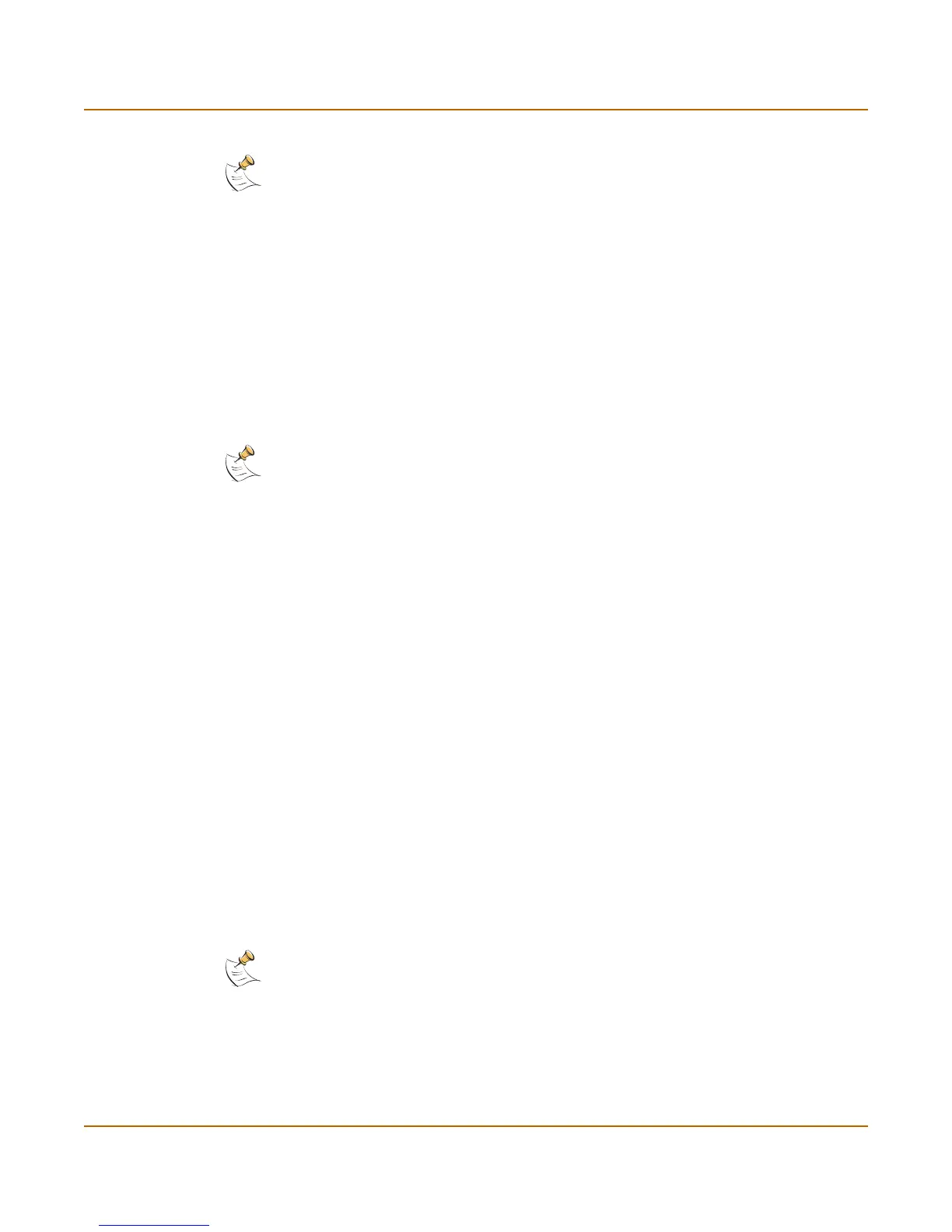236 01-28006-0010-20041105 Fortinet Inc.
Protection profile Firewall
To delete a protection profile
1 Go to Firewall > Protection Profile.
2 Select the Delete icon beside the protection profile you want to delete.
3 Select OK.
To edit a protection profile
1 Go to Firewall > Protection Profile.
2 Select the Edit icon beside the protection profile you want to modify.
3 Modify the profile as required.
4 Select OK.
To add a protection profile to a policy
You can enable protection profiles for firewall policies with action set to allow or
encrypt and with service set to ANY, HTTP, FTP, IMAP, POP3, SMTP, or a service
group that includes these services.
1 Go to Firewall > Policy.
2 Select a policy list to which you want to add a protection profile.
For example, to enable network protection for files downloaded from the web by
internal network users, select an internal to external policy list.
3 Select Create New to add a policy or select Edit for the policy you want to modify.
4 Select protection profile.
5 Select a protection profile from the list.
6 Configure the remaining policy settings, if required.
7 Select OK.
8 Repeat this procedure for any policies for which you want to enable network
protection.
CLI configuration
Note: If both Virus Scan and File Block are enabled, the FortiGate unit blocks files that match
enabled file patterns before they are scanned for viruses.
Note: To change the one-time schedule name you must delete the schedule and add it with a
new name.
Note: This guide only describes Command Line Interface (CLI) commands, keywords, or
variables (in bold) that are not represented in the web-based manager. For complete
descriptions and examples of how to use CLI commands see the FortiGate CLI Reference
Guide.
