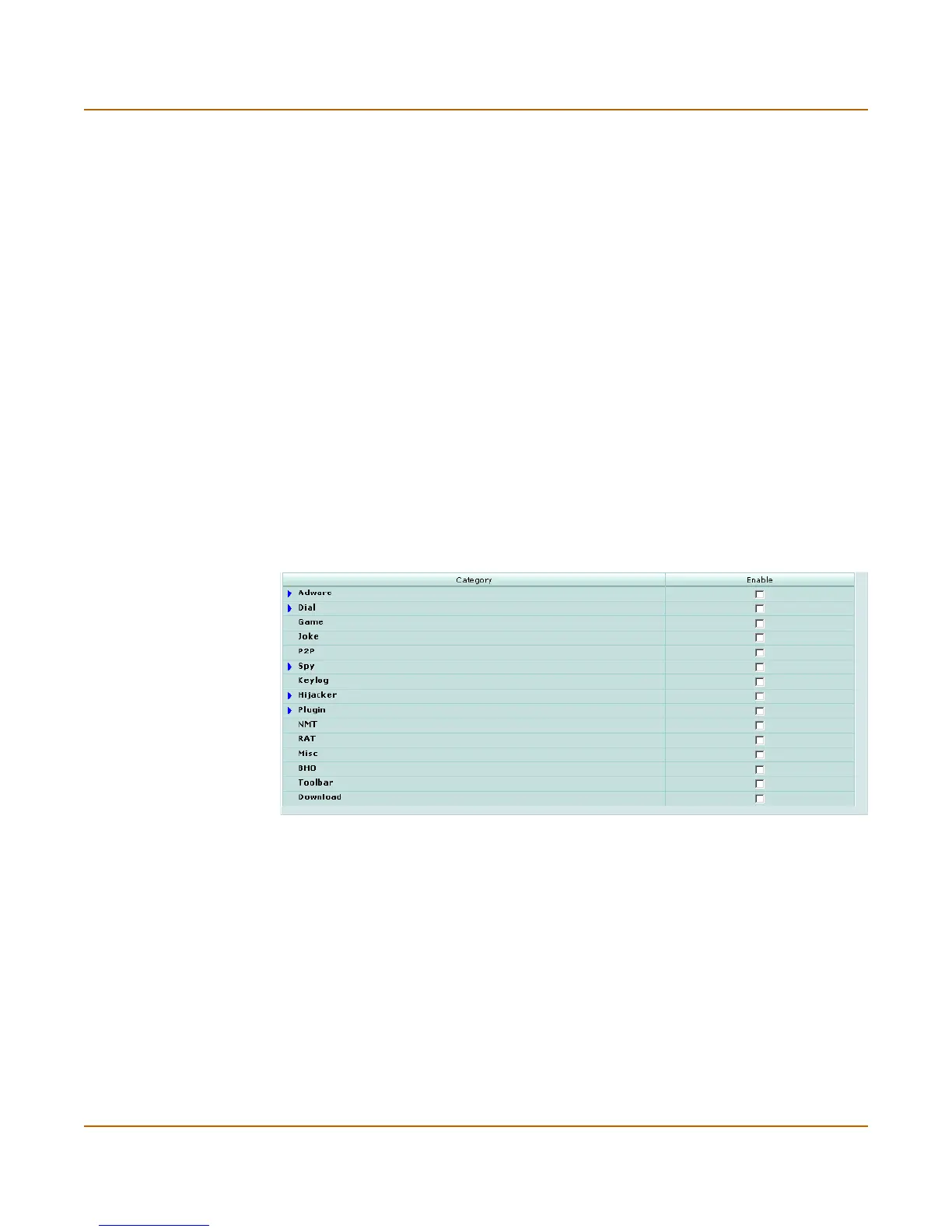Antivirus Config
FortiGate-3000 Administration Guide 01-28006-0010-20041105 319
You can enable oversized file blocking in a firewall protection profile. To access
protection profiles go to Firewall > Protection Profile, select Anti-Virus > Oversized
File/Email and choose to pass or block oversized email and files for each protocol.
Grayware
Grayware programs are unsolicited commercial software programs that get installed
on computers, often without the user’s consent or knowledge. Grayware programs are
generally considered an annoyance, but these programs can cause system
performance problems or be used for malicious means.
The FortiGate unit scans for known grayware executable programs in each category
you enable. The category list and contents are added or updated whenever your
FortiGate unit receives a virus update package. New categories may be added at any
time and will be loaded with the virus updates. By default, all new categories are
disabled. Grayware is enabled in a protection profile when Virus Scan is enabled.
Grayware options
Grayware categories are populated with known executable files. Each time the
FortiGate unit receives a virus and attack definitions update, the grayware categories
and contents are updated.
Figure 158:Sample grayware options
The categories may change or expand when the FortiGate unit receives updates. In
the example above you can choose to enable the following grayware categories.
Enabling a grayware category blocks all files listed in the category.
Adware Select enable to block adware programs. Adware is usually embedded
in freeware programs and causes ads to pop up whenever the program
is opened or used.
Dial Select enable to block dialer programs. Dialers allow others to use the
PC modem to call premium numbers or make long distance calls.
Game Select enable to block games. Games are usually joke or nuisance
games that you may want to block from network users.
Joke Select enable to block joke programs. Joke programs can include
custom cursors and programs that appear to affect the system.
