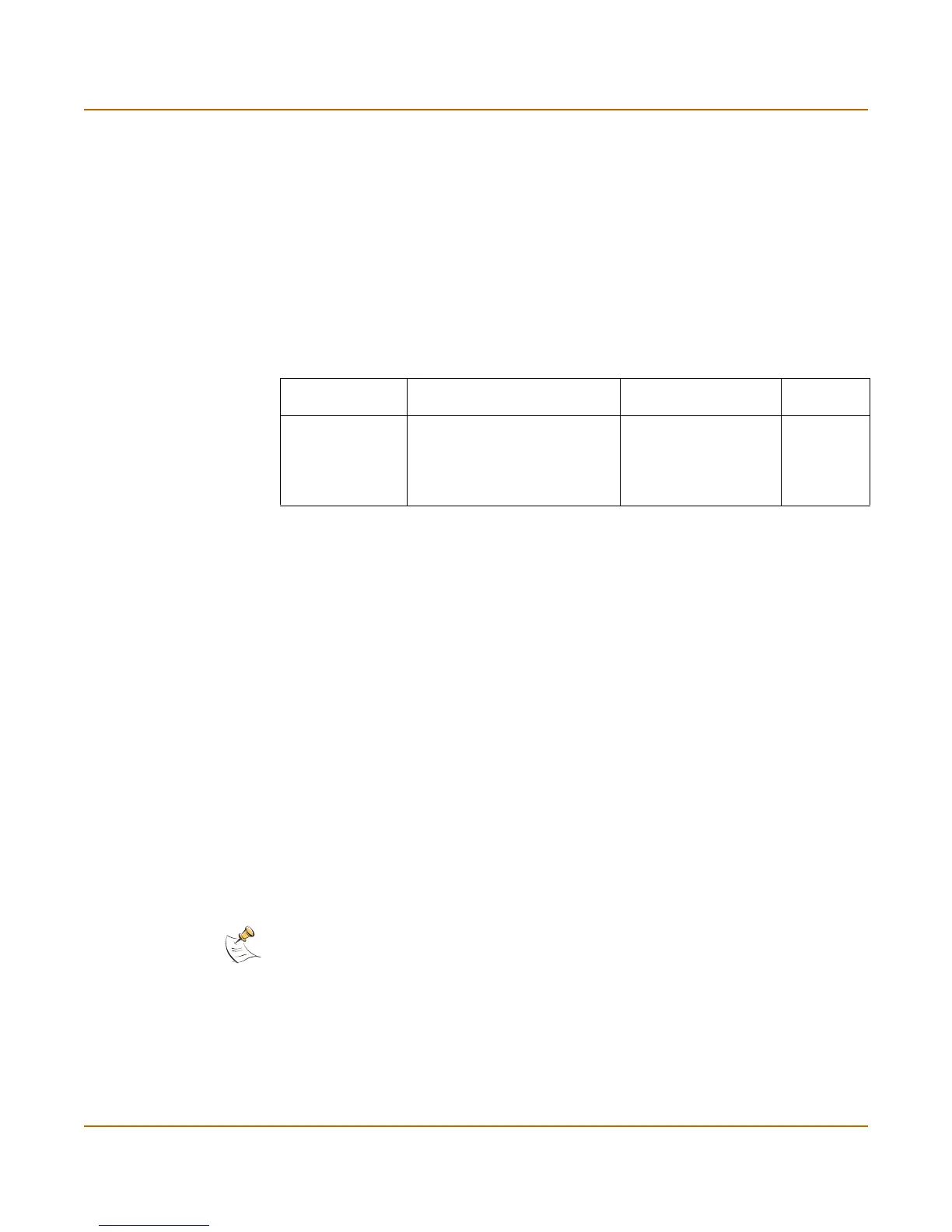Web filter Script filter
FortiGate-3000 Administration Guide 01-28006-0010-20041105 341
Command syntax pattern
config webfilter catblock
set <keyword> <variable>
end
config webfilter catblock
unset <keyword>
end
get webfilter catblock
show webfilter catblock
Example
This example shows how to change the FortiGuard Service Point name.
config webfilter catblock
set ftgd_hostname guard.example.net
end
This example shows how to display the catblock settings.
get webfilter catblock
This example shows how to display the configuration for the catblock settings.
show webfilter catblock
If the show command returns you to the prompt, the settings are at default.
Script filter
You can configure the FortiGate unit to filter certain web scripts. You can filter Java
applets, cookies, and ActiveX controls from web pages.
catblock command keywords and variables
Keywords and
variables
Description Default Availability
ftgd_hostname
<url_str>
The hostname of the FortiGuard
Service Point. The FortiGate
comes preconfigured with the
host name. Use this command
only if you need to change the
host name.
guard.fortinet.com All models.
service
fortiguar
d only.
Note: Blocking any of these items may prevent some web pages from functioning and
displaying correctly.
