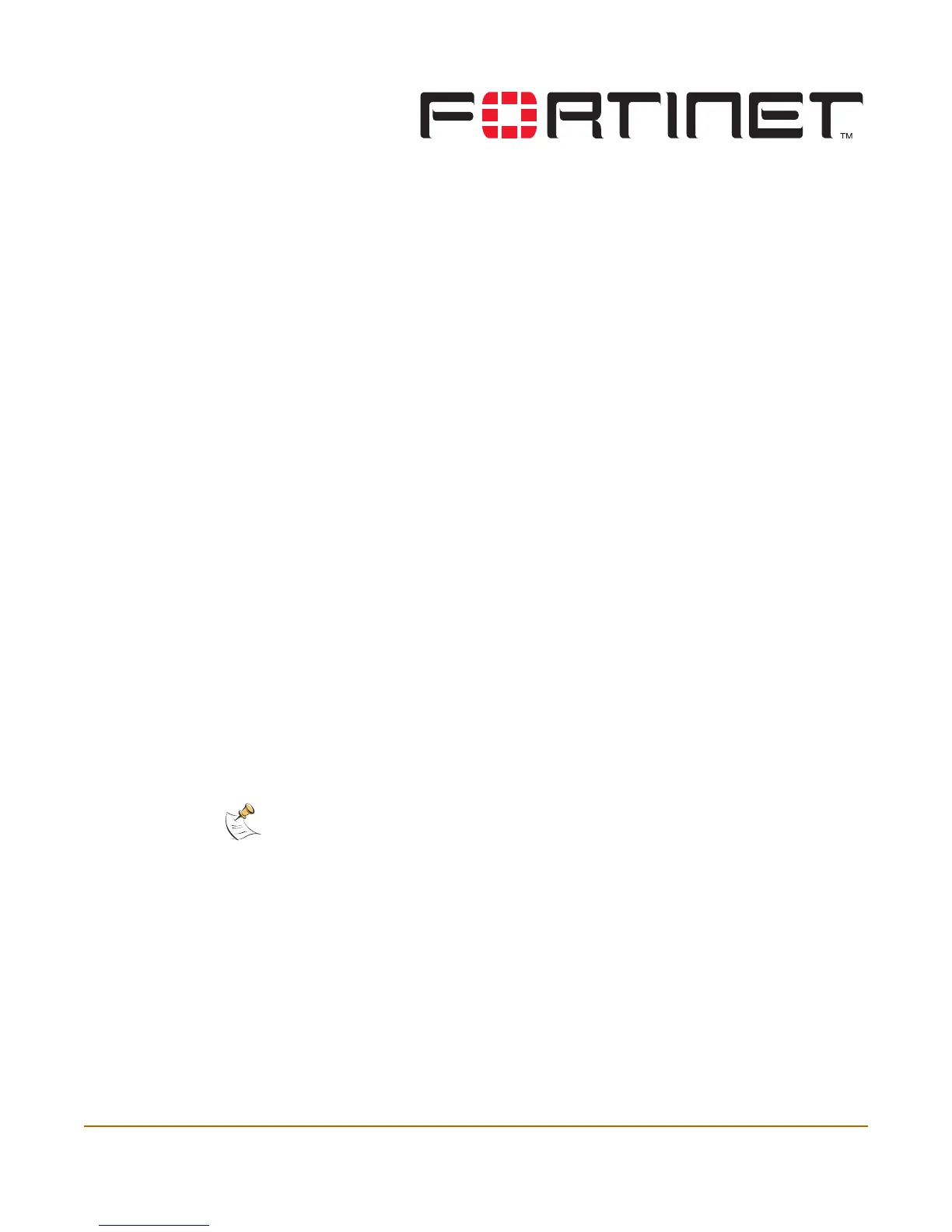FortiGate-3000 Administration Guide Version 2.80 MR6
FortiGate-3000 Administration Guide 01-28006-0010-20041105 53
System network
System network settings control how the FortiGate unit connects to and interacts with
your network. Basic network settings start with configuring FortiGate interfaces to
connect to your network and configuring the FortiGate DNS settings.
More advanced network settings include adding VLAN subinterfaces and zones to the
FortiGate network configuration.
• Interface
• Zone
• Management
• DNS
• Routing table (Transparent Mode)
• VLAN overview
• VLANs in NAT/Route mode
• VLANs in Transparent mode
• FortiGate IPv6 support
Interface
In NAT/Route mode, go to System > Network > Interface to configure FortiGate
interfaces and to add and configure VLAN subinterfaces.
• For information about VLANs in NAT/Route mode, see “VLANs in NAT/Route
mode” on page 69.
• For information about VLANs in Transparent mode, see “VLANs in Transparent
mode” on page 72.
Note: Unless stated otherwise, in this section the term interface can refer to a physical
FortiGate interface or to a FortiGate VLAN subinterface.
