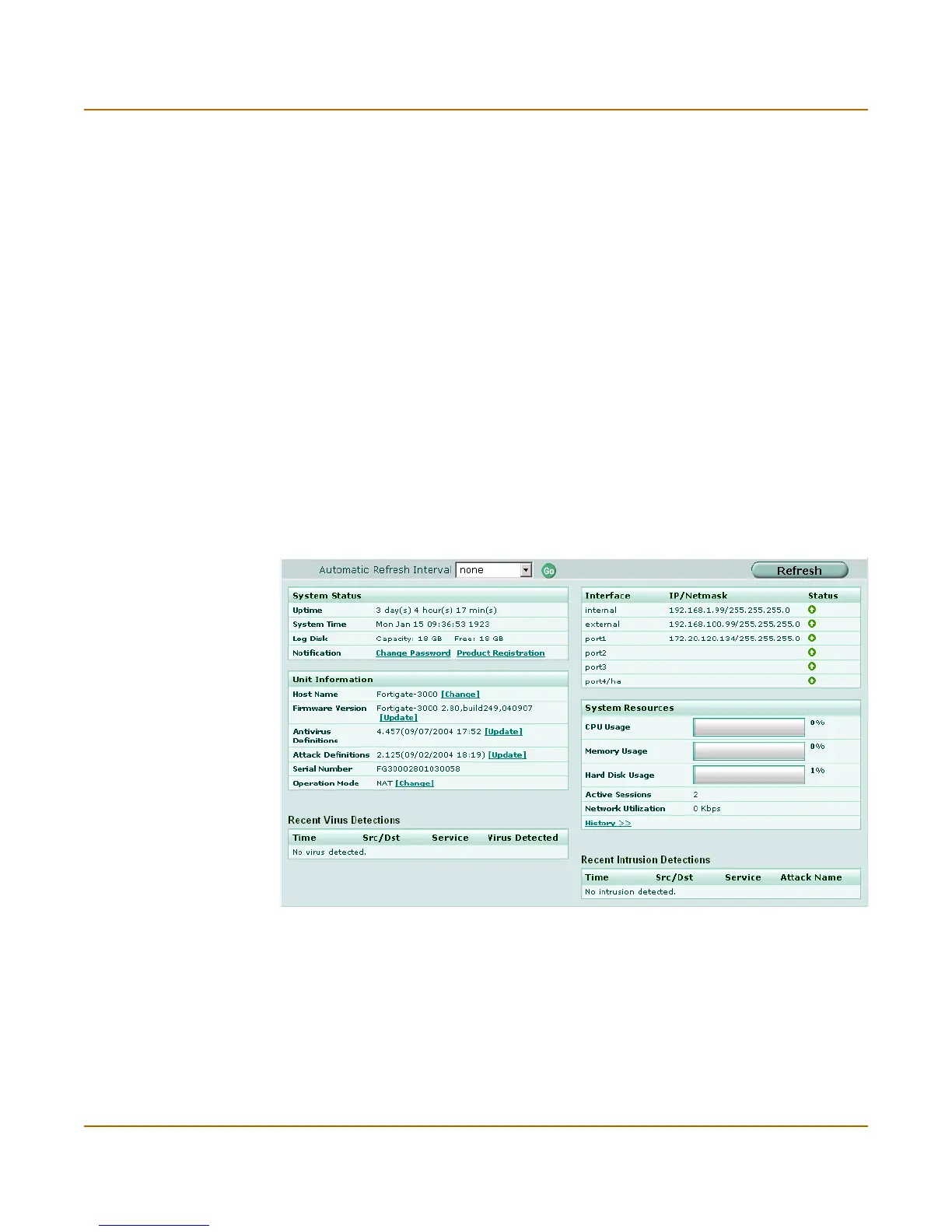32 01-28006-0010-20041105 Fortinet Inc.
Status System status
Status
View the system status page for a snap shot of the current operating status of the
FortiGate unit. All FortiGate administrators with read access to system configuration
can view system status information.
FortiGate administrators whose access profiles contain system configuration write
privileges can change or update FortiGate unit information. For information on access
profiles, see “Access profiles” on page 119.
• Viewing system status
• Changing unit information
Viewing system status
Figure 2: System status
Connect Select Connect to connect to the CLI.
Disconnect Select Disconnect to disconnect from the CLI.
Clear screen Select Clear screen to start a new page.
Automatic Refresh
Interval
Select to control how often the web-based manager updates the system
status display.
Go Select to set the selected automatic refresh interval.
Refresh Select to manually update the system status display.
