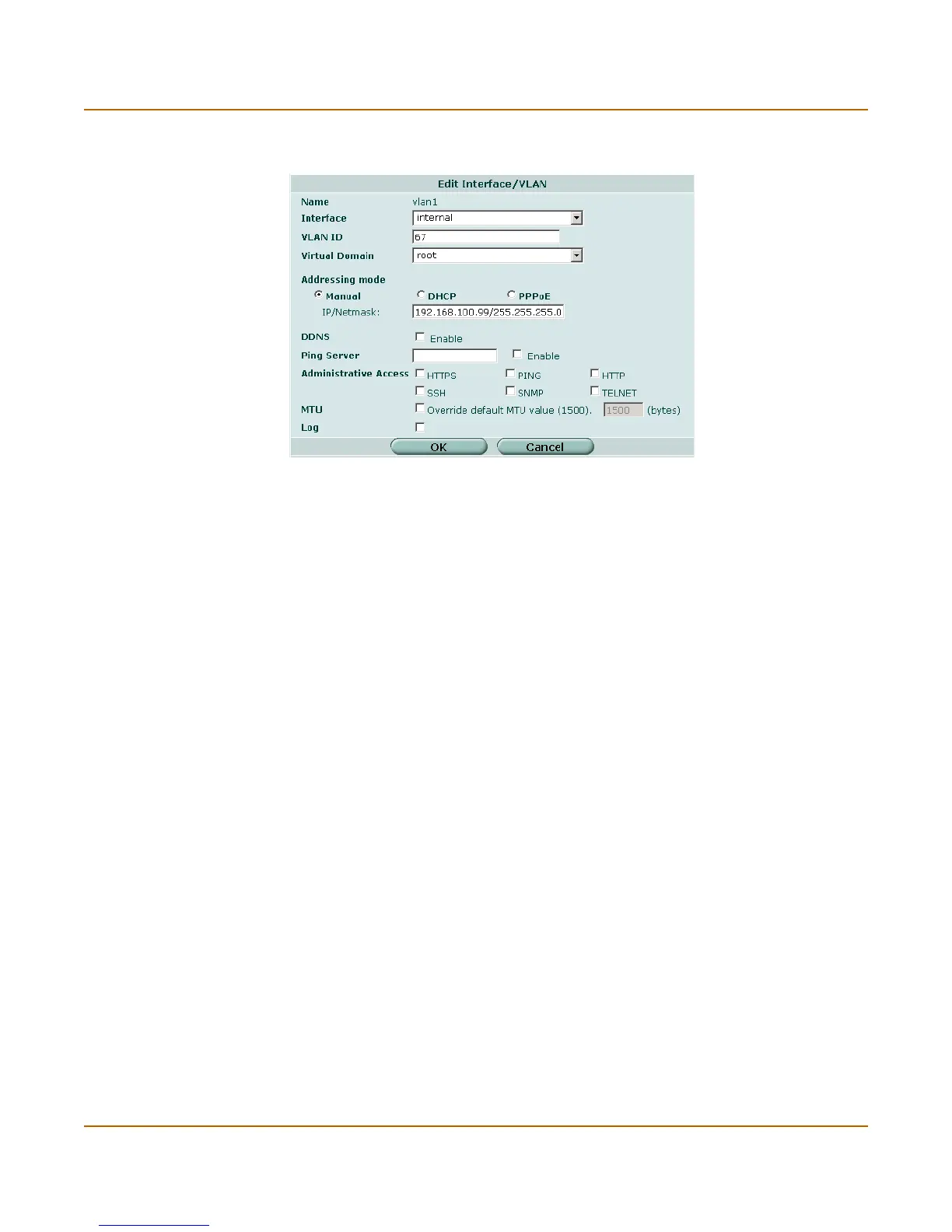System network Interface
FortiGate-3000 Administration Guide 01-28006-0010-20041105 55
Figure 6: Interface settings
See the following procedures for configuring interfaces:
• To bring down an interface that is administratively up
• To start up an interface that is administratively down
• To add interfaces to a zone
• To add an interface to a virtual domain
• To change the static IP address of an interface
• To configure an interface for DHCP
• To configure an interface for PPPoE
• To add a secondary IP address
• To add a ping server to an interface
• To control administrative access to an interface
• To change the MTU size of the packets leaving an interface
• To configure traffic logging for connections to an interface
Name
The name of the Interface.
Interface
Select the name of the physical interface to add the VLAN subinterface to. All VLAN
subinterfaces must be associated with a physical interface. Once created, the VLAN is
listed below its physical interface in the Interface list.
VLAN ID
Enter the VLAN ID that matches the VLAN ID of the packets to be received by this
VLAN subinterface. You cannot change the VLAN ID of an existing VLAN
subinterface.
