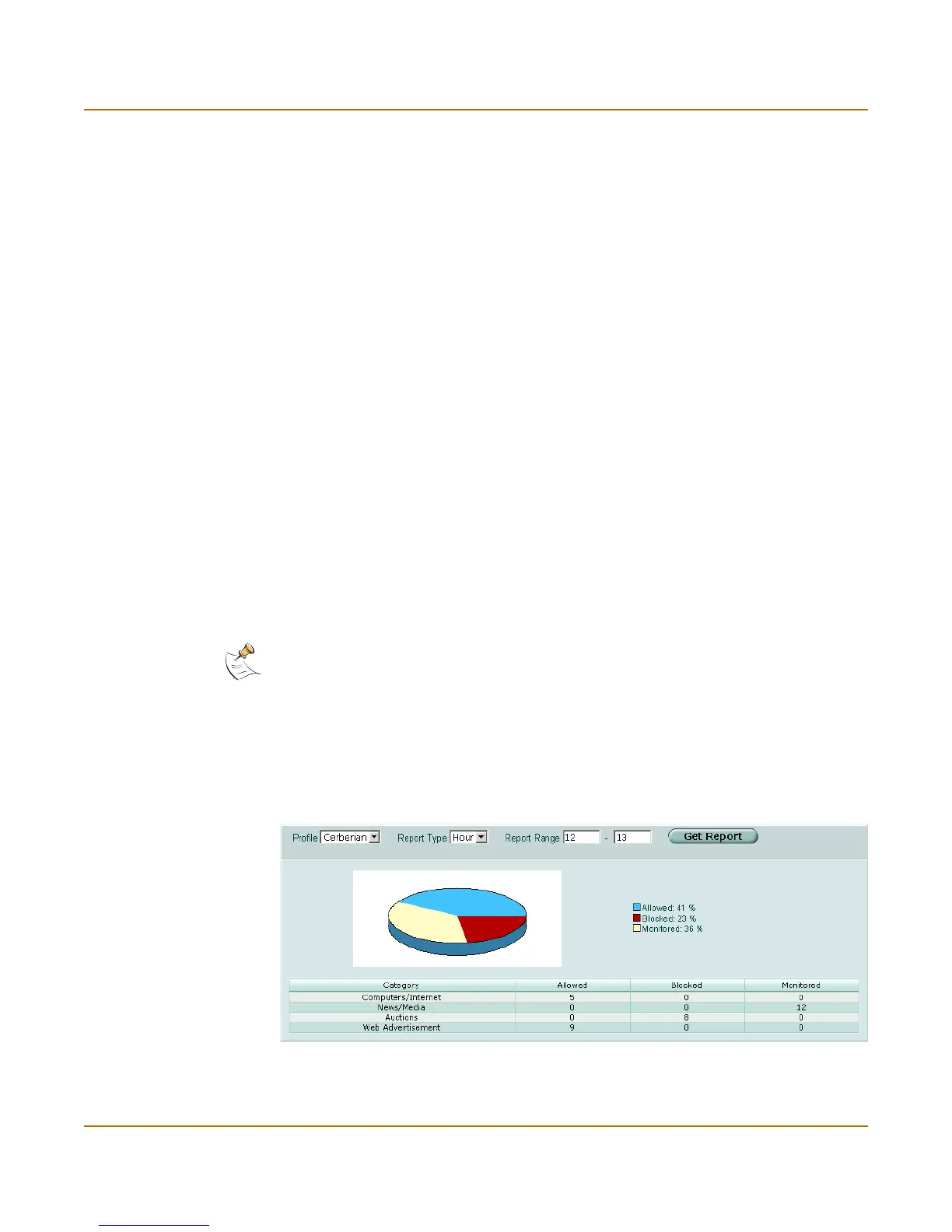Web filter Category block
FortiGate-3000 Administration Guide 01-28006-0010-20041105 339
Configuring web category block
To enable FortiGuard web filtering
1 Go to Web Filter > Category Block.
2 Select Enable Service.
3 Select Check status to make sure the FortiGate unit can access the FortiGuard
server.
After a moment, the FortiGuard status should change from Unknown to Available. If
the FortiGuard status is unavailable, wait and try again.
4 Enable and set a TTL (time to live) for the cache.
5 Select Apply.
You can now enable web category blocking and configure categories for any firewall
protection profile you create. See “Configuring web category filtering options” on
page 233 and “FortiGuard categories” on page 377.
Once you select Apply, the FortiGuard license type and expiration date appears on
the configuration screen (Web Filter > Category Block).
Category block reports
You can generate a text and pie chart format report on web filtering for any profile.
The FortiGate unit maintains statistics for allowed, blocked and monitored web pages
for each category. You can view reports for a range of hours or days, or you can view
a complete report of all activity.
Figure 168:Sample report
To have a
URL’s...
To have a URL's category rating re-evaluated, please click here. Select the
link to have a web site re-evaluated if you think the category rating is
incorrect. You must provide a complete valid URL.
Apply Select Apply to implement a new or changed configuration.
Note: Category block reports are only available on FortiGate units with a local disk.
