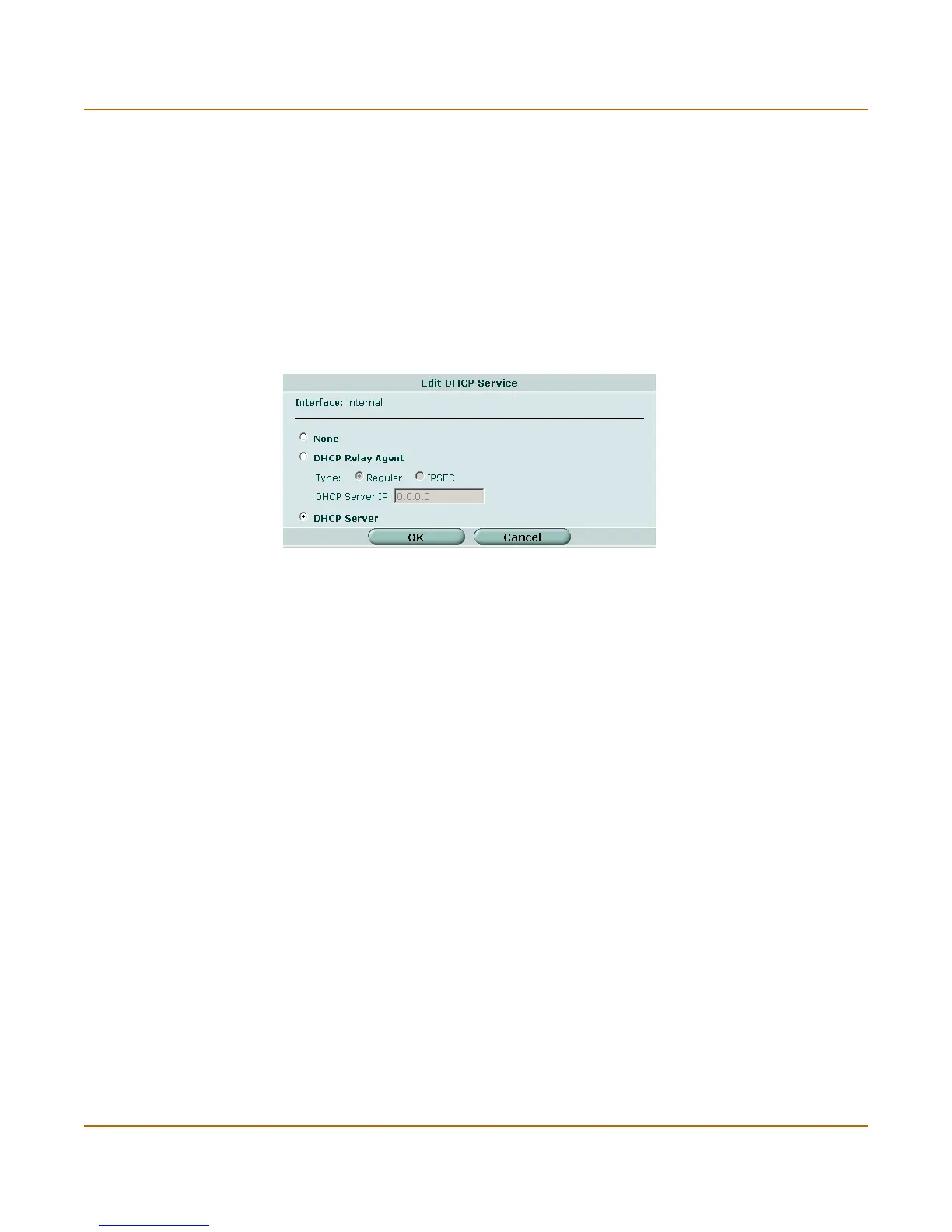80 01-28006-0010-20041105 Fortinet Inc.
Service System DHCP
DHCP service settings
Go to System > DHCP > Service and select an edit or view icon to view to modify the
DHCP service configuration for an interface.
Figure 21: View or edit DHCP service settings for an interface
To configure an interface as a regular DHCP relay agent
In a DHCP relay configuration, the FortiGate interface configured for DHCP relay
forwards DHCP requests from DHCP clients through the FortiGate unit to a DHCP
server. The FortiGate unit also returns responses from the DHCP server to the DHCP
clients. The DHCP server must have a route to the FortiGate unit that is configured as
the DHCP relay so that the packets sent by the DHCP server to the DHCP client arrive
at the FortiGate performing DHCP relay.
1 Go to System > DHCP > Service.
2 Select Edit for the interface that you want to be a DHCP relay agent.
3 Select DHCP Relay Agent.
Interface List of FortiGate interfaces.
Service The DHCP service provided by the interface (none, DHCP Relay, or DHCP
Server).
Edit/View icon. Select to view or modify the DHCP service configuration for
an interface.
Interface The name of the interface.
None No DHCP services provided by the interface.
DHCP Relay Agent Select to configure the interface to be a DHCP relay agent.
Type Select the type of DHCP relay agent.
Regular Configure the interface to be a DHCP relay agent for computers on the
network connected to this interface. See “To configure an interface as a
regular DHCP relay agent” on page 80.
IPSEC Configure the interface to be a DHCP relay agent only for remote VPN
clients with an IPSec VPN connection to this interface that uses DHCP
over IPSec.
DHCP Server IP If you select DHCP Relay Agent, enter the IP address of the DHCP server
used by the computers on the network connected to the interface.
DHCP Server Select DHCP Server if you want the FortiGate unit to be the DHCP server.
See “To configure an interface to be a DHCP server” on page 81.
