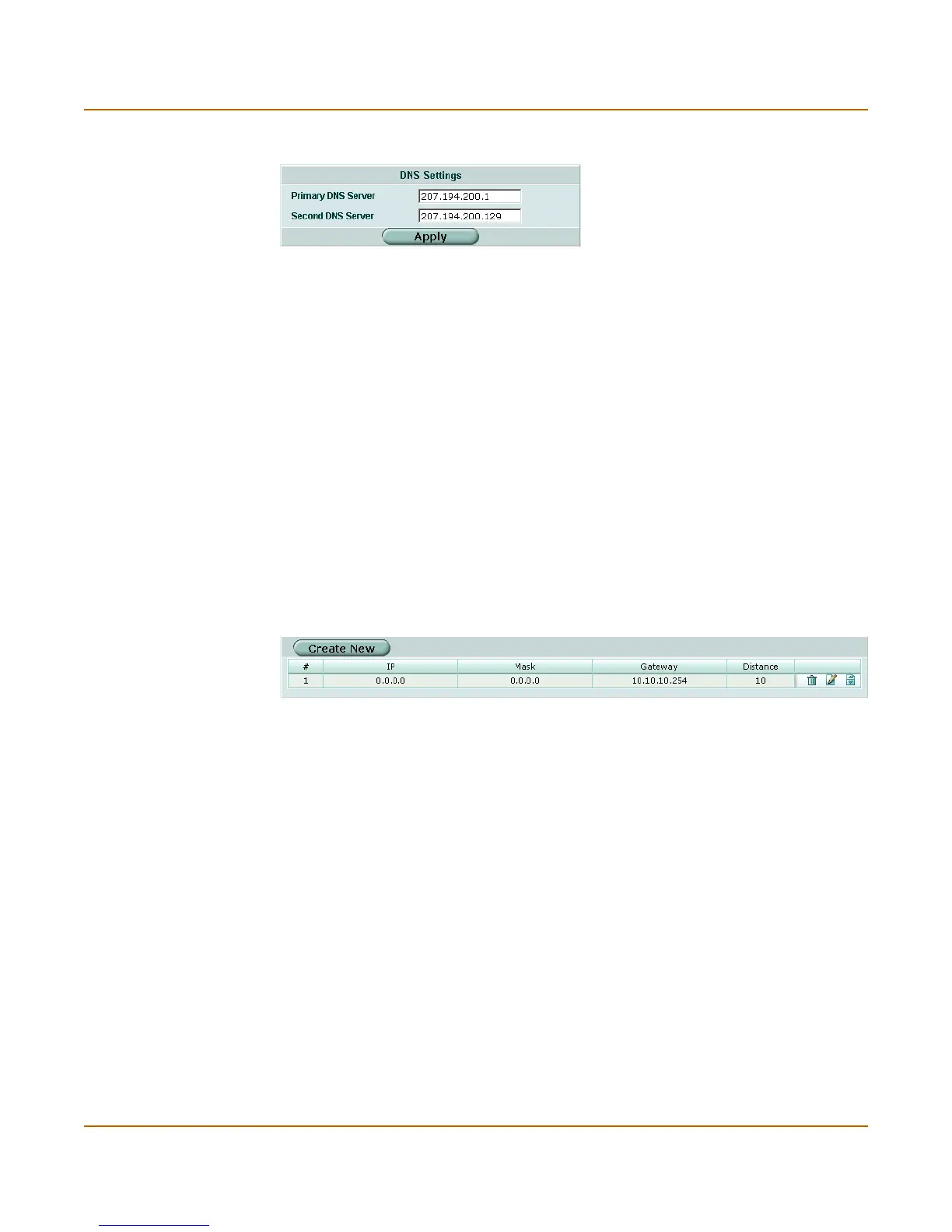System network Routing table (Transparent Mode)
FortiGate-3000 Administration Guide 01-28006-0010-20041105 67
Figure 11: DNS
To add DNS server IP addresses
1 Go to System > Network > DNS.
2 Change the primary and secondary DNS server IP addresses as required.
3 Select Apply to save the changes.
Routing table (Transparent Mode)
In Transparent mode, you can configure routing to add static routes from the
FortiGate unit to local routers.
Routing table list
Figure 12: Routing table
Primary DNS Server Enter the primary DNS server IP address.
Secondary DNS Server Enter the secondary DNS server IP address.
Create New Select Create New to add a new route.
# Route number.
IP The destination IP address for this route.
Mask The netmask for this route.
Gateway The IP address of the next hop router to which this route directs traffic.
Distance The the relative preferability of this route. 1 is most preferred.
Delete icon. Select to remove a route.
View/edit icon. Select to view or edit a route.
Move To icon. Select to change the order of a route in the list.
