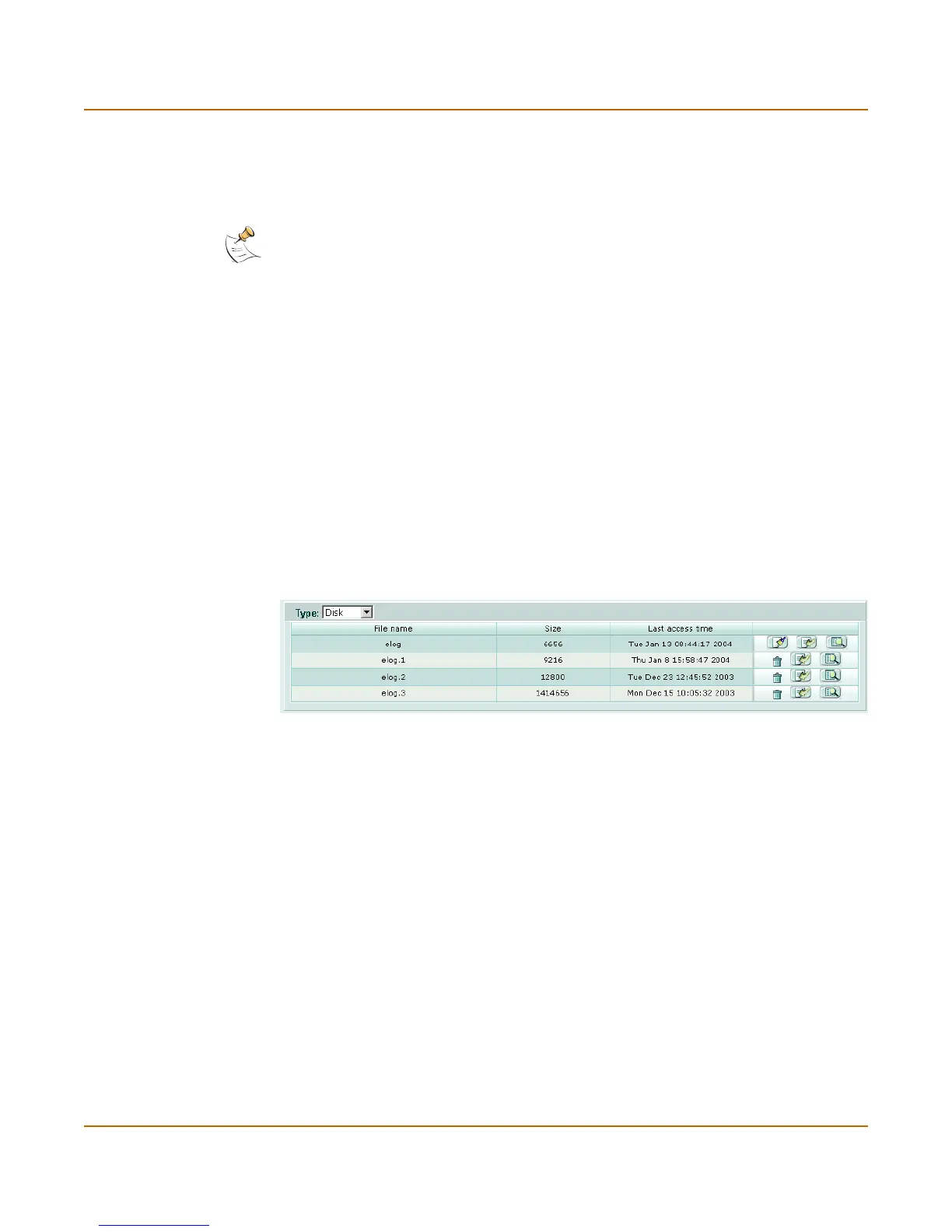368 01-28006-0010-20041105 Fortinet Inc.
Log access Log & Report
Log access
Log Access provides access to log messages saved to the FortiGate disk or to the
memory buffer. You can delete, view, search, and navigate logs.
On its disk, the FortiGate unit saves log messages in files. To view log messages, you
must first select the file to open. You can also delete a file, clear (remove the log
messages from) a file, or download a file in either plain text or CSV format.
You can view the log messages in a memory buffer simply by accessing the buffer.
You cannot delete or download log messages from the memory buffer.
This section describes:
• Disk log file access
• Viewing log messages
• Searching log messages
Disk log file access
You can view, navigate, and download logs saved to the FortiGate disk.
Figure 184:Sample list of logs stored on the FortiGate disk
The following table describes the column headings and the icons you can use to view
and manage the log files when accessing logs saved to the disk.
To access log files on the FortiGate disk
1 Go to Log&Report > Log Access.
Note: FortiGate units do not save some types of logs to memory. You can view these
log messages with Log Access only if your FortiGate unit contains a hard disk drive.
Type Select the log location for which you want to view logs: disk or memory. For
some types of logs only disk storage is available.
File name The name(s) of the log file(s) of that type stored to disk.
Size The size of the log file in bytes.
Last access time The day of the week, month, day, time, and year the log file was last added
to by the FortiGate unit.
Delete icon. Delete the entire log file. You can’t delete the current log file.
Clear log icon. Delete the log entries from the log file (but not the file).
Download icon. Download the log as a text or CSV file.
View icon. Display the log file through the web-based manager.
