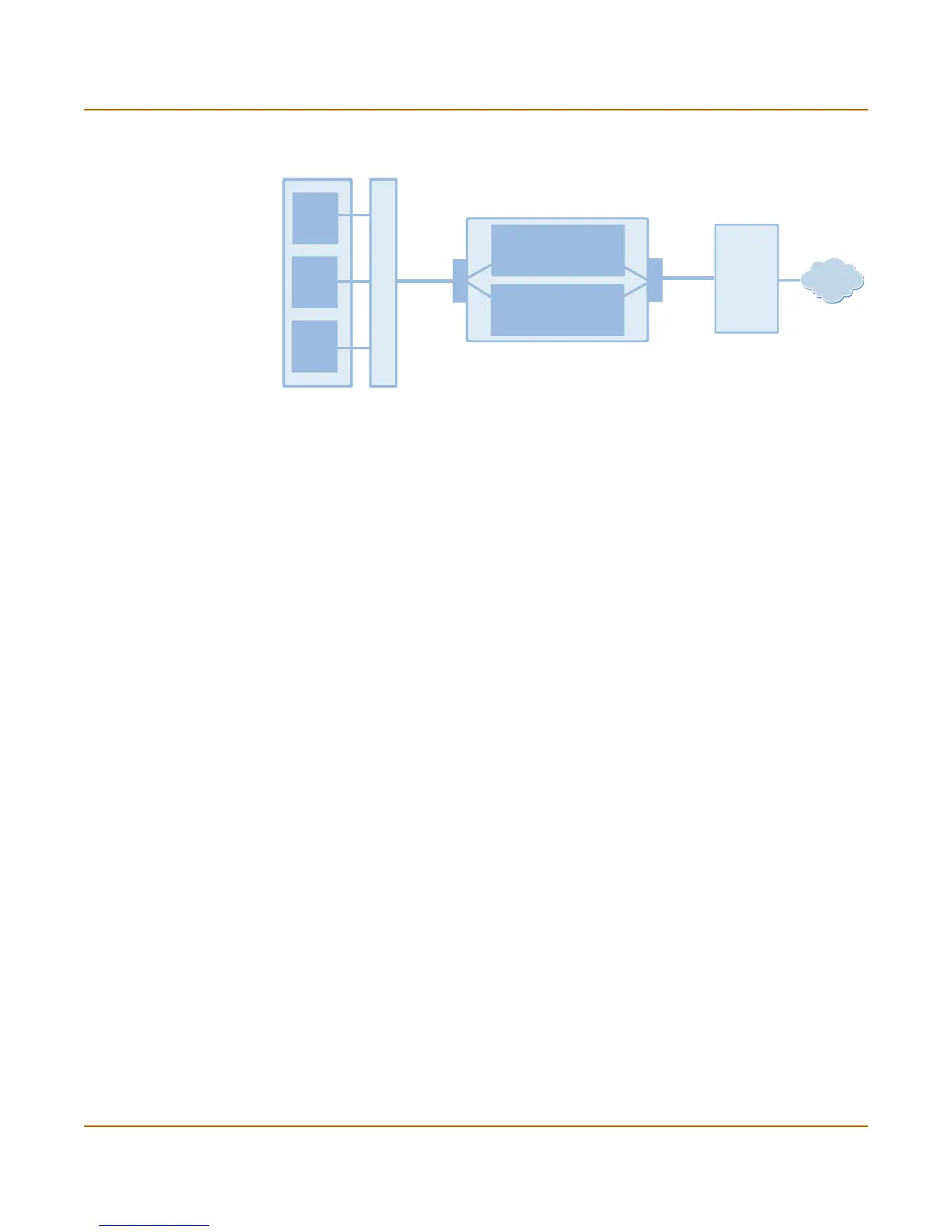System network VLANs in Transparent mode
FortiGate-3000 Administration Guide 01-28006-0010-20041105 73
Figure 16: FortiGate unit with two virtual domains in Transparent mode
Figure 17 shows a FortiGate unit operating in Transparent mode and configured with
three VLAN subinterfaces. In this configuration the FortiGate unit could be added to
this network to provide virus scanning, web content filtering, and other services to
each VLAN.
VLAN1
VLAN1
VLAN2
VLAN2
VLAN3
VLAN3
root virtual domain
New virtual domain
Internal
External
VLAN1
VLAN3
VLAN2
VLAN Switch
or router
VLAN Switch or router
VLAN trunk
VLAN1
VLAN2
VLAN3
VLAN trunk
FortiGate unit
VLAN1
VLAN3
VLAN2
Internet
