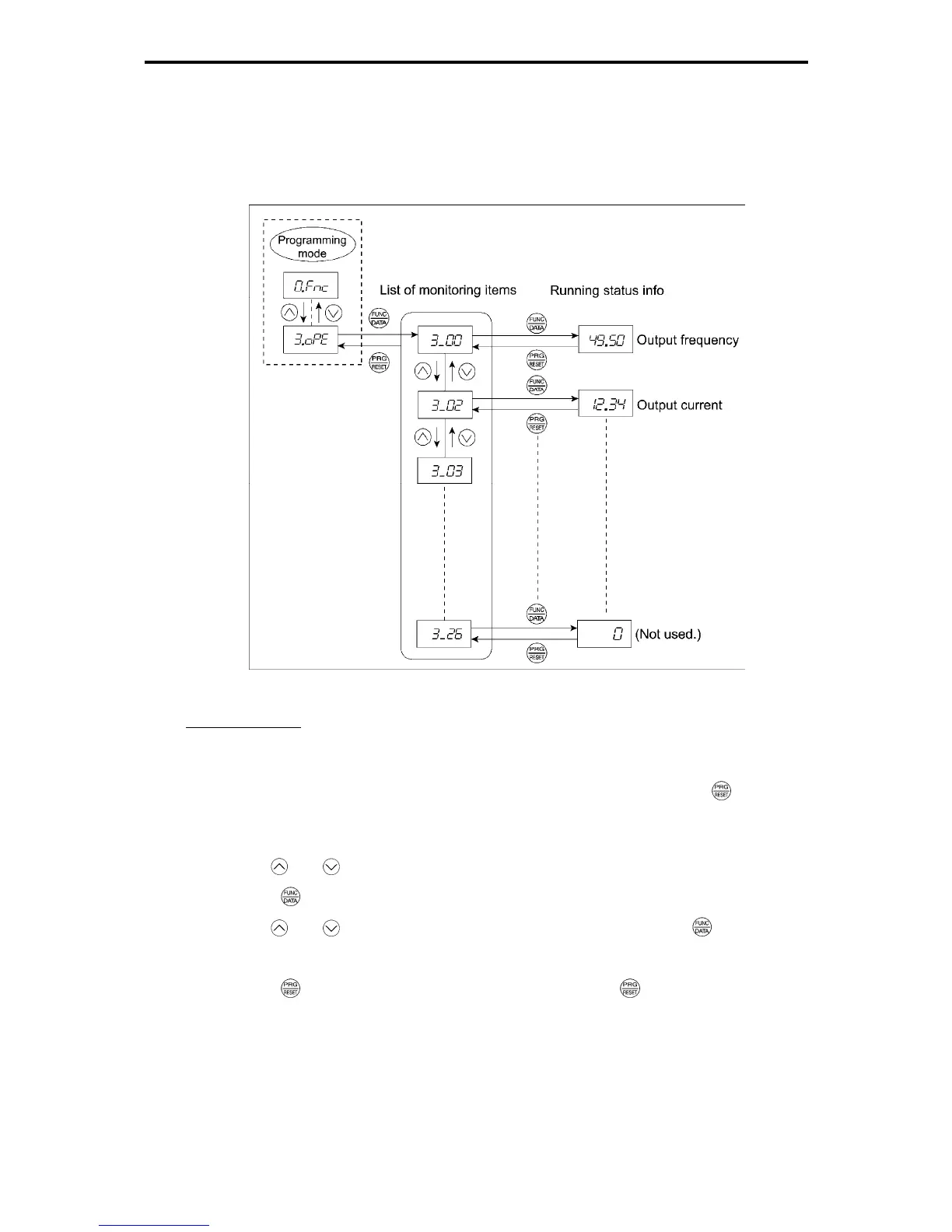3.4 Programming Mode
3-26
3.4.4 Monitoring the running status Menu #3 "Drive Monitoring"
Menu #3 "Drive Monitoring" is used to monitor the running status during maintenance and trial running.
The display items for "Drive Monitoring" are listed in Table 3.4-4. Figure 3.4-6 shows the menu transition in
Menu #3 "Drive Monitoring."
Figure 3.4-6 Menu Transition in Menu #3 "Drive Monitoring"
Basic key operation
To monitor the running status in "Drive monitoring," set function code E52 to "2" (Full-menu mode)
beforehand.
(1) Turn the inverter ON. It automatically enters Running mode. In that mode, press the
key to
switch to Programming mode. The function selection menu appears. (In this example,
*fn:
is
displayed.)
(2) Use the
and keys to display "Drive Monitoring" (
#ope
).
(3) Press the
key to proceed to a list of monitoring items (e.g.
3_00
).
(4) Use the
and keys to display the desired monitoring item, then press the key.
The running status information for the selected monitoring item appears.
(5) Press the
key to return to the list of monitoring items. Press the key again to return to the
menu.
