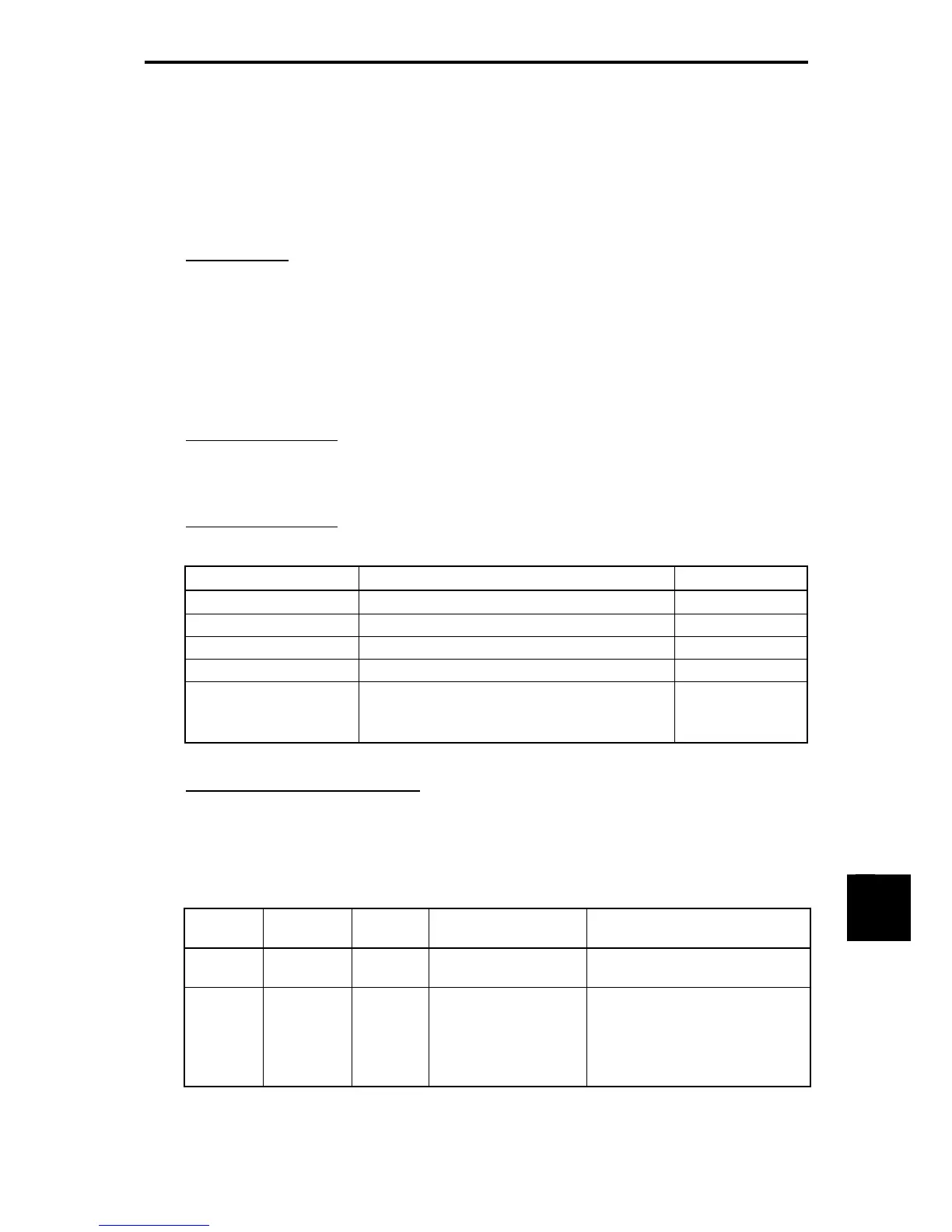11.4 Option
11-107
Chapter 11 SELECTING PERIPHERAL EQUIPMENT
[17] CANopen communications card (OPC-G1-COP)
The CANopen communications card is used to connect the FRENIC-MEGA series to a CANopen master
unit (e.g., PC and PLC) via a CANopen network. Mounting the communications card on the
FRENIC-MEGA allows the user to control the FRENIC-MEGA as a slave unit by configuring run and
frequency commands and accessing inverter's all function codes from the CANopen master unit.
Applicable ports
This communications card can be connected to the A-port only, out of three option connection ports (A-, B-,
and C-ports) provided on the FRENIC-MEGA.
Note: Once the inverter is equipped with this communications card, no more communications card (e.g.,
DeviceNet and SX-bus communications cards) is allowed on the inverter. Mounting more than one card on
the inverter causes the
er4
trip that cannot be reset until those cards are removed except a single card.
Applicable ROM version
This communications card is applicable to inverters with a ROM version G1S11000 or later.
CANopen specifications
Table 11.4-84
Item Specifications Remarks
Physical layer CAN (ISO11898)
Baud rate 20, 50, 125, 250, 500, 800 kbps or 1 Mbps Specified by o32
Maximum cable length 2500 m (at 20 kbps) to 25 m (at 1 Mbps)
Node ID 1 to 127 Specified by o31
Applicable profile Compliant with the following profiles;
- CiA DS-301 Ver. 4.02
- CiA DS-402 Ver. 2.0 with Velocity Mode
Configuring inverter's function codes
Inverter's Function Codes Required for CANopen Communication
The inverter's function codes listed below should be configured for performing communication between the
communications card and CANopen master unit.
Table 11.4-85
Function
Code
Name
Factory
default
Data setting range Description
o31 *1
Node ID
setting
0
0 to 255
(Valid range: 0 to 127)
Setting 0 or 128 or greater is
regarded as 127.
o32 *1
Baud rate
setting
0
0 to 255
(Valid range: 0 to 7)
0: 125 kbps
1: 20 kbps
2: 50 kbps
3: 125 kbps
4: 250 kbps
5: 500 kbps
6: 800 kbps
7: 1 Mbps
8 to 255: 1 Mbps
*
1
After configuring the function code o31 or o32, restart the inverter or send ResetNode command from
the CANopen master to validate the new setting.
