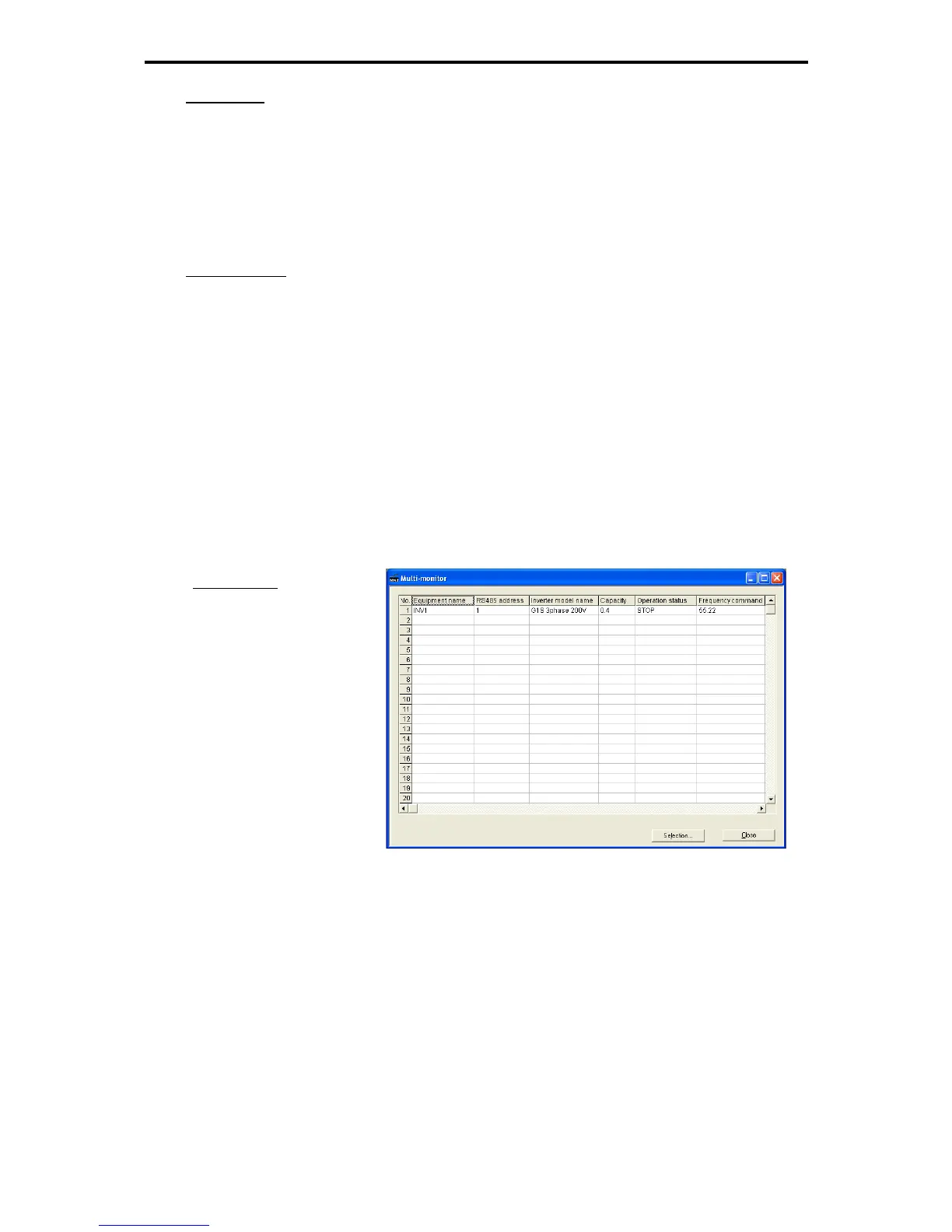9.2 Overview of FRENIC Loader
9-10
Comparison
You can compare the function code data currently being edited with that saved in a file or stored in the
inverter.
To perform a comparison and review the result displayed, click the Comparison tab and then click the
Compared with inverter tab or click the Compared with file tab, and specify the file name.
The result of the comparison will be displayed also in the Comparison Result column of the list.
File information
Clicking the File information tab displays the property and comments for identifying the function code
editing file.
(1) Property
Shows file name, inverter model, inverter's capacity, date of readout, etc.
(2) Comments
Displays the comments you have entered. You can write any comments necessary for identifying the file.
[2] Multi-monitor
This feature lists the status of all the inverters that are marked "connected" in the configuration table.
Multi-monitor
Allows you to monitor the
status of more than one
inverter in a list format.
