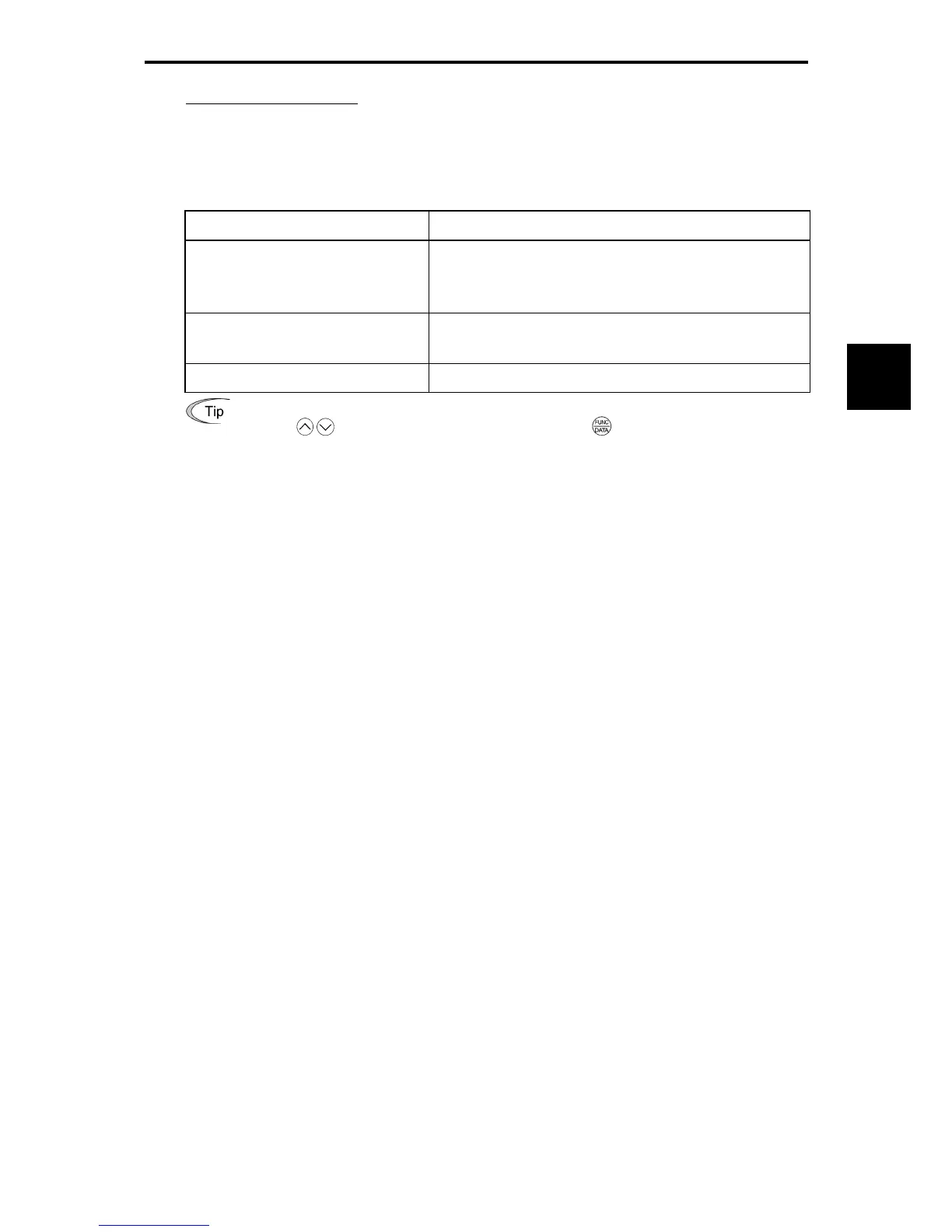3.4 Programming Mode
3-19
Chapter 3
KEYPAD FUNCTIONS
Selecting menus to display
Function code E52 is available to cycle through necessary menus only for simple operation. The factory
default (E52 = 0) is to display only three menus--Menu #0 "Quick Setup, "Menu #1 "Data Setting" and
Menu #7 "Data Copying," allowing no switching to any other menu, as shown in Table 3.4-2.
Table 3.4-2 Keypad Display Mode Selection
Function Code E52 Menus selectable
0: Function code data setting mode
Menu #0 "Quick Setup"
Menu #1 "Data Setting"
Menu #7 "Data Copying"
1: Function code data check mode
Menu #2 "Data Checking"
Menu #7 "Data Copying"
2: Full-menu mode Menus #0 through #7
Press the key to enter Programming mode and display menus. While cycling through the menus
with the
/ key, select the desired menu item with the key. Once the entire menu has
been cycled through, the display returns to the first menu item.
3.4.1 Setting up basic function codes quickly "Quick Setup"
Menu #0 "Quick Setup" in Programming mode allows you to display only the predefined basic function
codes and set up function code data.
Display function codes with Menu #0 "Quick Setup" requires the data of function code E52 to be set to "0"
(function code data setting mode) or "2" (full-menu mode).
The predefined set of function codes that are subject to quick setup are held in the inverter.
