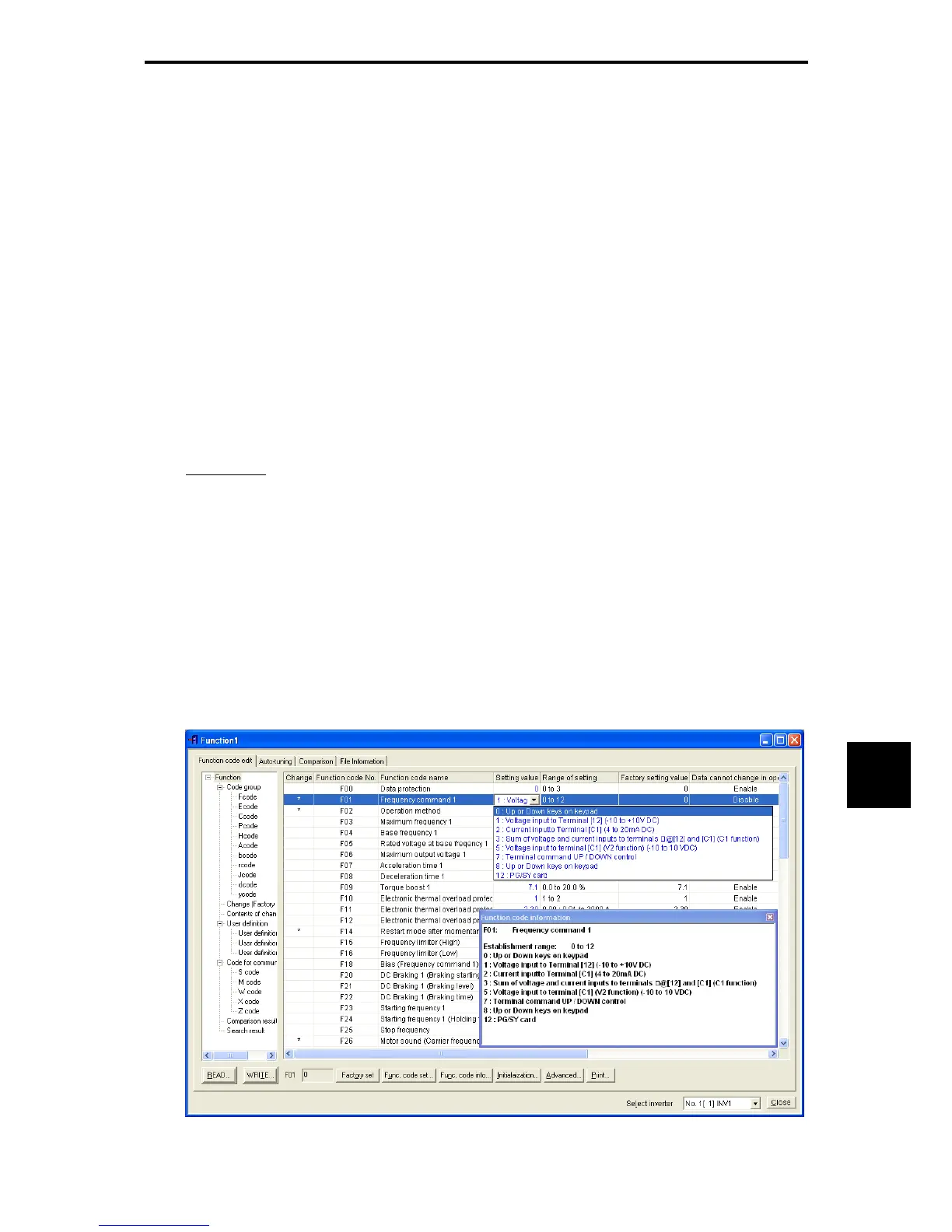9.2 Overview of FRENIC Loader
9-9
Chapter 9 RUNNING THROUGH RS-485 COMMUNICATION
(Note 2) Use a PC with as high a performance as possible, since some slow PCs may not properly refresh
the operation status monitor and Test-run windows.
(Note 3) To use FRENIC Loader on a network where a FRENIC-Mini inverter is also configured, choose
19200 bps or below.
9.2.2 Connection
By connecting a number of inverters to one PC, you can control one inverter at a time or a number of
inverters simultaneously. You can also simultaneously monitor a number of inverters on the multi monitor.
For how to connect a PC to one or more inverters, refer to the RS-485 Communication User's
Manual.
9.2.3 Function overview
[1] Setting of function code
You can edit, set, and check the setting of the inverter’s function code data.
List and Edit
In List and edit, you can list and edit function codes with function code No., name, set value, set range,
and factory default.
You can also list function codes by any of the following groups according to your needs:
• Function code group
• Function codes that have been modified from their factory defaults
• Result of comparison with the settings of the inverter
• Result of search by function code name
• User-specified function code set
Figure 9.2-1
