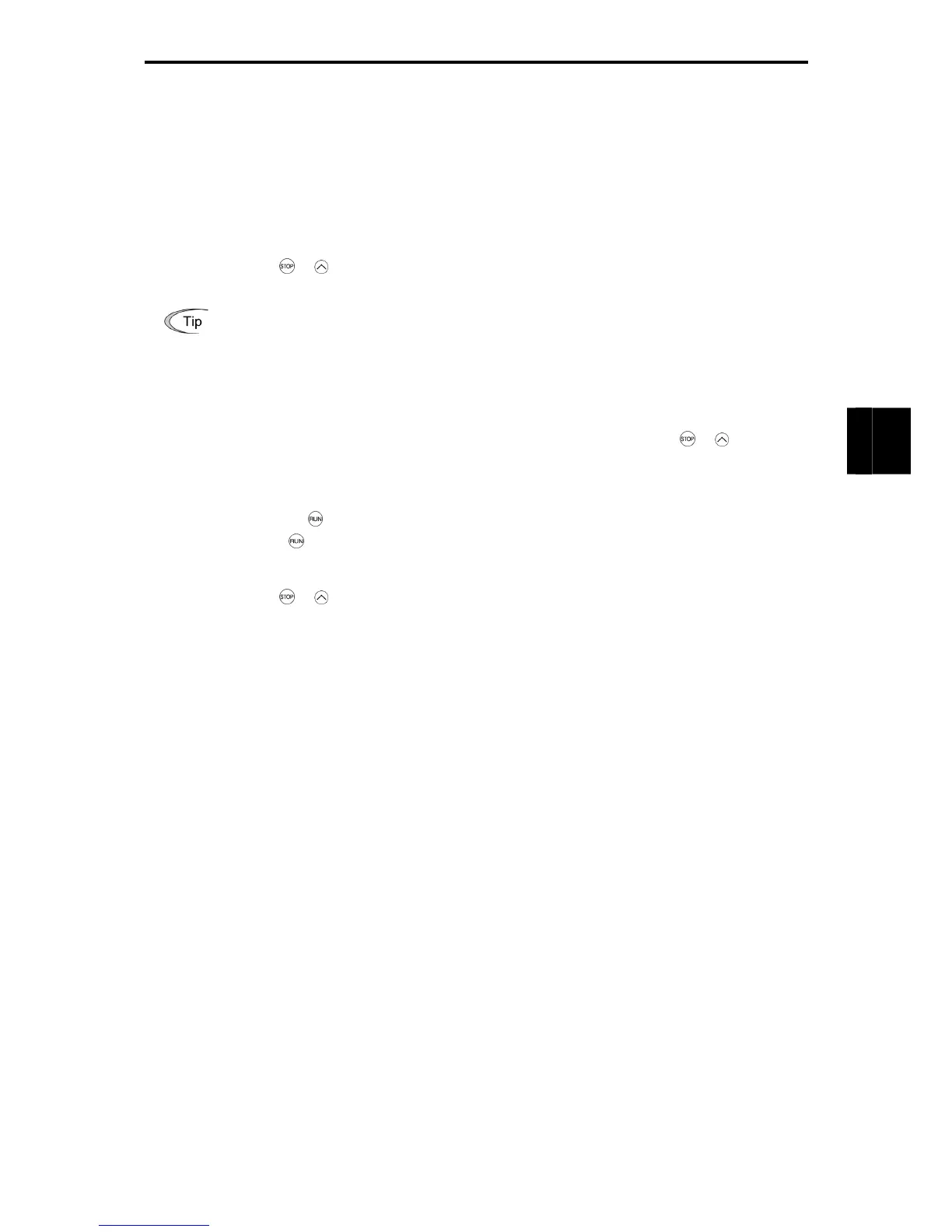4.2 Special Operation
4-25
Chapter 4 OPERATION
4.2 Special Operation
4.2.1 Jogging operation
This section provides the procedure for jogging the motor.
(1) Making the inverter ready to jog with the steps below. (The LED monitor should display
jog
.)
• Enter Running mode. (See page 3-1.)
• Press the + keys simultaneously. The LED monitor displays the jogging frequency for
approximately one second and then returns to
jog
again.
• The function code C20 specifies the jogging frequency, and the function codes H54 and H55
specify the jogging acceleration and deceleration times, respectively. These function codes are
exclusively used for the jogging operation. Set them according to your needs.
• Using the input terminal command "Ready for jogging" JOG switches between the normal
operation state and ready-to-jog state.
• Switching between the normal operation state and read-to-jog state with the
+ keys is
possible only when the inverter is stopped.
(2) Jogging the motor.
• Hold down the key during which the motor continues jogging. To decelerate to stop the motor,
release the
key.
(3) Exiting the ready-to-jog state and returning to the normal operation state.
• Press the + keys simultaneously.
