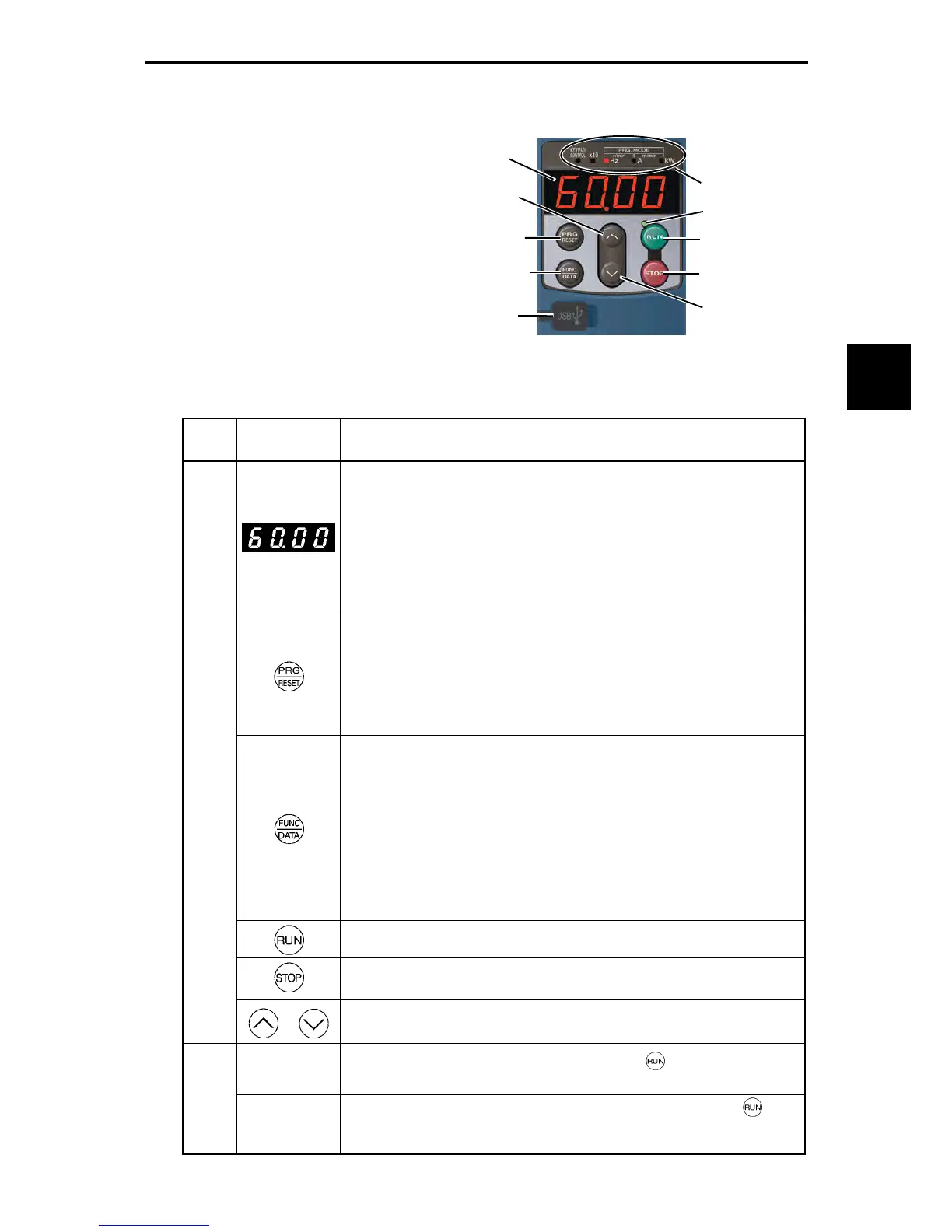3.1 LED Monitor, Keys and LED Indicators on the Keypad
3-1
Chapter 3
KEYPAD FUNCTIONS
3.1 LED Monitor, Keys and LED Indicators on the Keypad
The keypad allows you to run and stop
the inverter, display various data,
specify the function code data, and
monitor I/O signal states, maintenance
information, and alarm information.
Figure 3.1-1 Appearance of Keypad and Names of Parts
Table 3.1-1 Overview of Keypad Functions
Item
LED Monitor, Keys,
and LED Indicators
Functions
LED Monitor
Four-digit, 7-segment LED monitor which displays the followings according to the
operation modes.
In Running mode: Running status information (e.g., output frequency, current,
and voltage)
When a light alarm occurs,
l-al
is displayed.
In Programming mode: Menus, function codes and their data
In Alarm mode: Alarm code which identifies the alarm factor when the
protective function is activated.
Switches the operation modes of the inverter.
In Running mode: Pressing this key switches the inverter to Programming
mode.
In Programming mode: Pressing this key switches the inverter to Running mode.
In Alarm mode: Pressing this key after removing the alarm factor will
switch the inverter to Running mode.
Performs the operations in each mode as follows:
In Running mode: Switches the information to be displayed concerning the
status of the inverter (output frequency (Hz), output current
(A), output voltage (V), etc.).
When a light alarm is displayed, holding down this key
resets the light alarm and switches back to Running mode.
In Programming mode: Pressing this key displays the function code or establishes
the data entered with keys.
In Alarm mode: Pressing this key displays the details of the problem
indicated by the alarm code.
Runs the motor.
Stops the motor.
Operation Keys
/
Selects the setting items and changes the function code data displayed on the LED
monitor.
RUN LED
Lights when running with a run command entered by the
key, by terminal
command FWD or REV, or through the communications link.
LED Indicators
KEYPAD
CONTROL LED
Lights when the inverter is ready to run with a run command entered by the
key.
In Programming and Alarm modes, however, pressing the key cannot run the inverter
even if this indicator lights.
LED indicators
DOWN key
STOP key
UP key
Function
/Data key
RUN key
7-segment
LED monitor
Program
/Reset key
USB port
RUN LED
