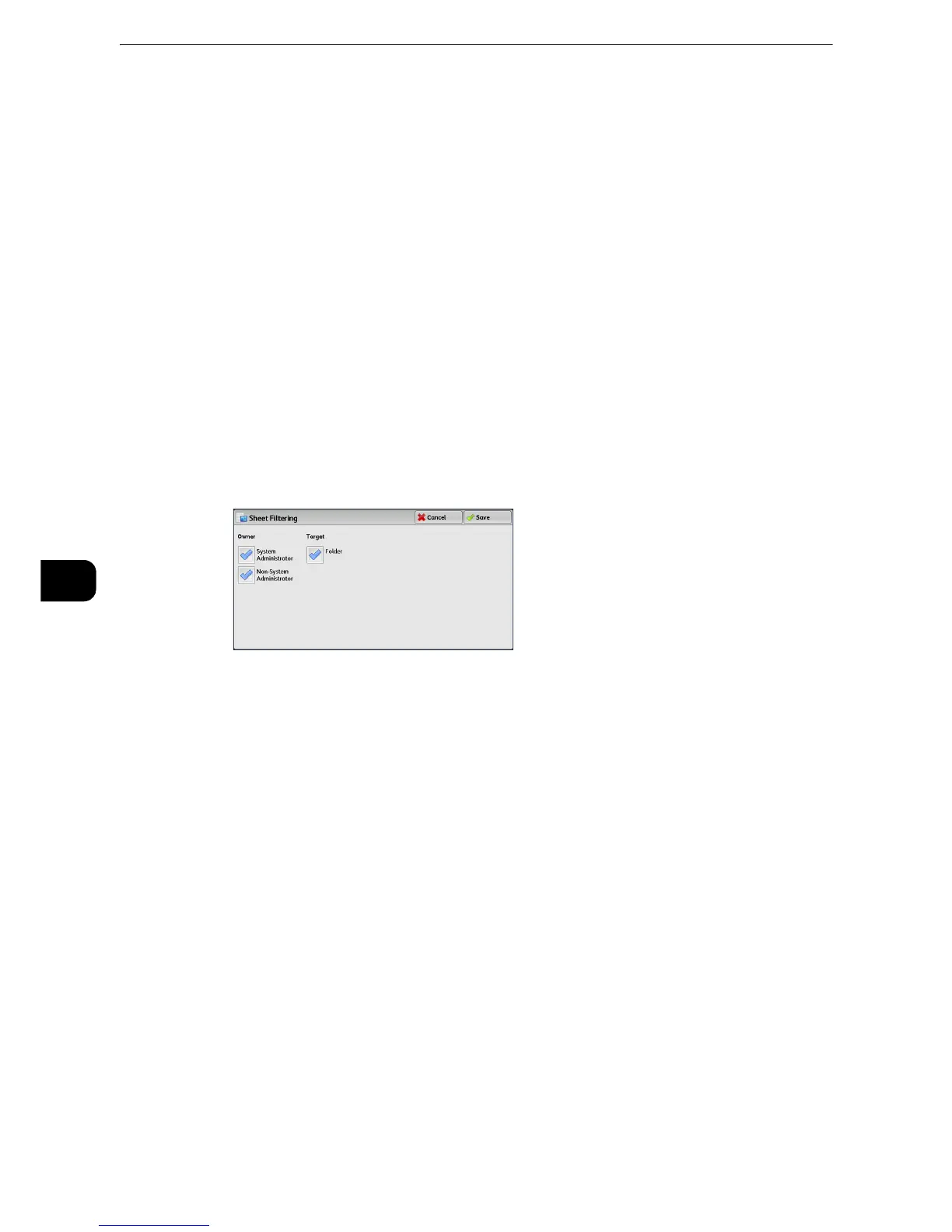Send from Folder
446
Send from Folder
6
Select Keyword
Displays the [Select Keyword] screen. Select a keyword registered in the System
Administration mode to search for job flows. Job flows that fully match the entry are
searched. The machine searches through keywords that were registered upon each job flow
creation.
Sheet Filtering
Displays the [Sheet Filtering] screen.
z
Refer to [Sheet Filtering] Screen(P.446).
[Sheet Filtering] Screen
This screen allows you to filter the job flow sheets displayed.
z
Displayed job flow sheets may vary depending on the Authentication feature. For more information, refer to "Authentication and
Accounting Features" > "Authentication for Job Flow Sheets and Folders" in the Administrator Guide.
1 Select the filtering conditions, and select [Save].
z
The job flows that can be displayed on [Send from Folder] are those whose [Target] is [Folder], and those
stored in the machine.
Owner
Select the owner of job flow sheets to filter.
Target
Select the target of job flow sheets to filter.
[Select Job Flow Sheet] Screen
This screen allows you to select and execute a job flow for the selected files.
