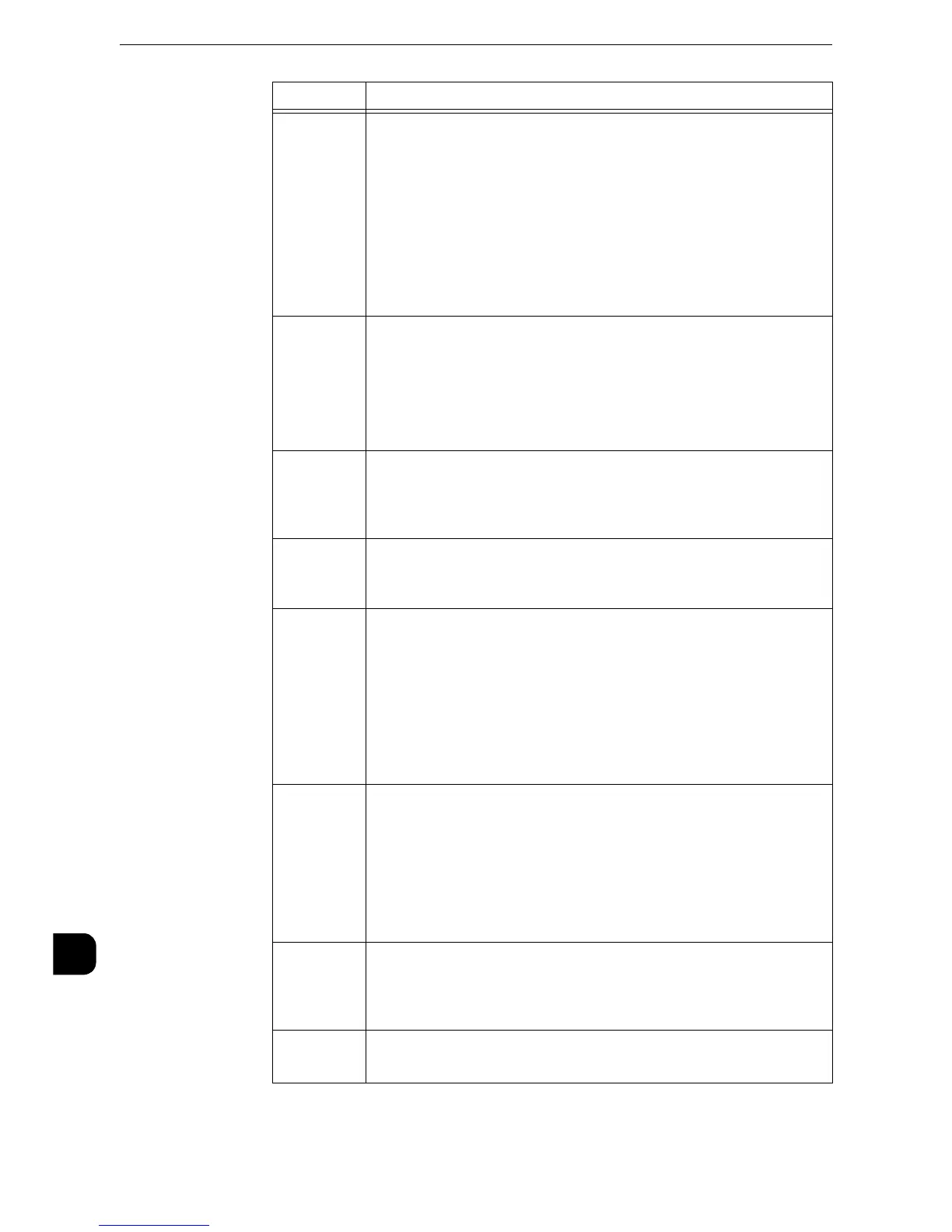Problem Solving
510
Problem Solving
15
016-556
[Cause] Connection to ApeosWare Authentication Management or
ApeosWare Authentication Agent to the database timed out
because of an overload.
[Remedy] Because the service is overloaded, wait for a while, and then
execute authentication again. If the error still is not resolved,
check ApeosWare Authentication Management or ApeosWare
Authentication Agent.
z
For more information on the process, refer to the manual for ApeosWare Authentication
Management or ApeosWare Authentication Agent.
016-557
[Cause] Authentication Agent internal error occurred.
[Remedy] Check ApeosWare Authentication Management or ApeosWare
Authentication Agent.
z
For more information on the process, refer to the manual for ApeosWare Authentication
Management or ApeosWare Authentication Agent.
016-558
[Cause] The machine received an unknown error from ApeosWare
Authentication Management or ApeosWare Authentication
Agent.
[Remedy] Contact our Customer Support Center.
016-559
[Cause] A remote download parameter error occurred. An invalid value is
set for essential system data.
[Remedy] Confirm the settings for essential system data.
016-560
[Cause] A communications error occurred between the machine and
ApeosWare Authentication Management or ApeosWare
Authentication Agent (sold separately).
[Remedy] Check whether the network cable is connected, and confirm the
settings of ApeosWare Authentication Management or
ApeosWare Authentication Agent. Also, print a Configuration
Report, and if the DNS address of the server is set to "Server
Name / IP Address" for "Authentication Agent", check whether
DNS is enabled.
016-562
[Cause] Multiple entries containing the same smart card information
were found in the guest database of Active Directory,
ApeosWare Authentication Management or ApeosWare
Authentication Agent.
[Remedy] Correct the guest database entries of Active Directory,
ApeosWare Authentication Management or ApeosWare
Authentication Agent so that they do not contain the same
smart card information.
016-564
[Cause] Failed to authenticate the Remote Download server.
[Remedy] Confirm the login name and password to access the Remote
Download server. If the error still is not resolved, contact the
Customer Support Center.
016-569
[Cause] Authentication Agent error
[Remedy] Contact our Customer Support Center.
Error Code
Cause and Remedy
