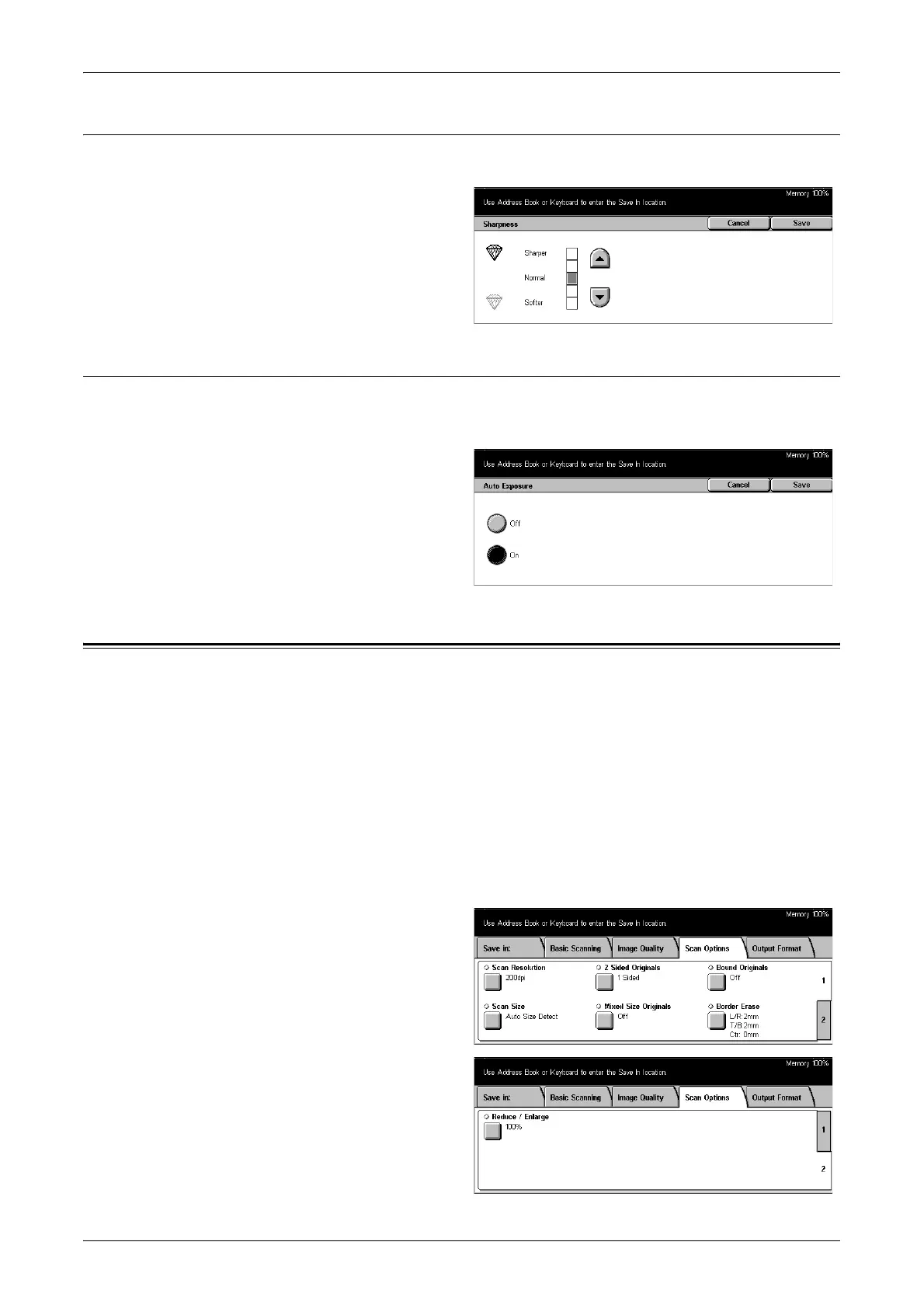Scan Options
115
Sharpness
Use this feature to increase or decrease the sharpness level of fine lines and edges.
1. Select [Sharpness] on the
[Image Quality] screen.
2. Select the sharpness level.
3. Select [Save].
Auto Exposure
Use this feature to specify whether or not to suppress the background color of
documents.
1. Select [Auto Exposure] on the
[Image Quality] screen.
2. Select [On] to enable the
feature.
3. Select [Save].
Scan Options
This section describes how to configure the settings for optimum scanning methods.
For information, refer to the following.
Scan Resolution – page 116
2 Sided Originals – page 116
Bound Originals – page 117
Scan Size – page 118
Mixed Size Originals – page 118
Border Erase – page 118
Reduce/Enlarge – page 119
1. Press the <All Services> button
on the control panel.
2. Select a scan type on the touch
screen.
3. Select the [Scan Options] tab.
4. Use the side tabs to switch
between screens.
