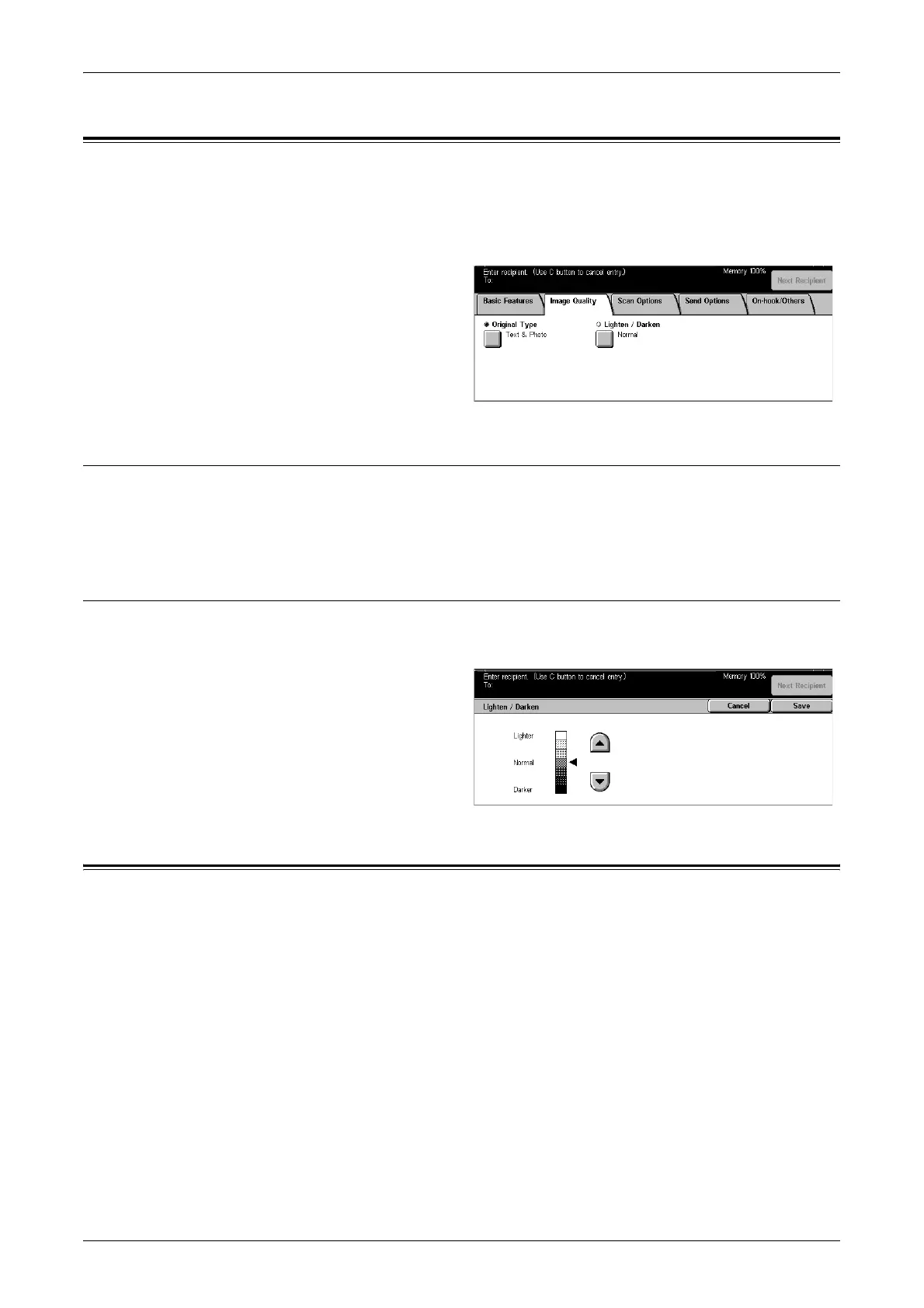Image Quality - Fax/iFax
83
Image Quality - Fax/iFax
You can also set [Original Type] or [Lighten/Darken] features as follows.
Original Type – page 83
Lighten/Darken – page 83
1. Press the <All Services> button
on the control panel.
2. Select [Fax/Internet Fax] on the
touch screen.
3. Select the [Image Quality] tab.
4. Select the required option.
Original Type
This feature allows you to select the type of document you are scanning. This is the
same feature found in the [Basic Features] tab of [Fax/Internet Fax].
For more information, refer to Original Type on page 82.
Lighten/Darken
This feature allows you to adjust the density of the scanned image in seven levels. Use
the scroll buttons to increase or decrease the darkness.
Scan Options - Fax/iFax
This section describes features to adjust the layout on the [Scan Options] screen. For
information on the features available, refer to the following.
2 Sided Originals – page 81
Bound Originals – page 84
Scan Size – page 85
Mixed Size Originals – page 85
Reduce/Enlarge – page 85
Stamp – page 86
