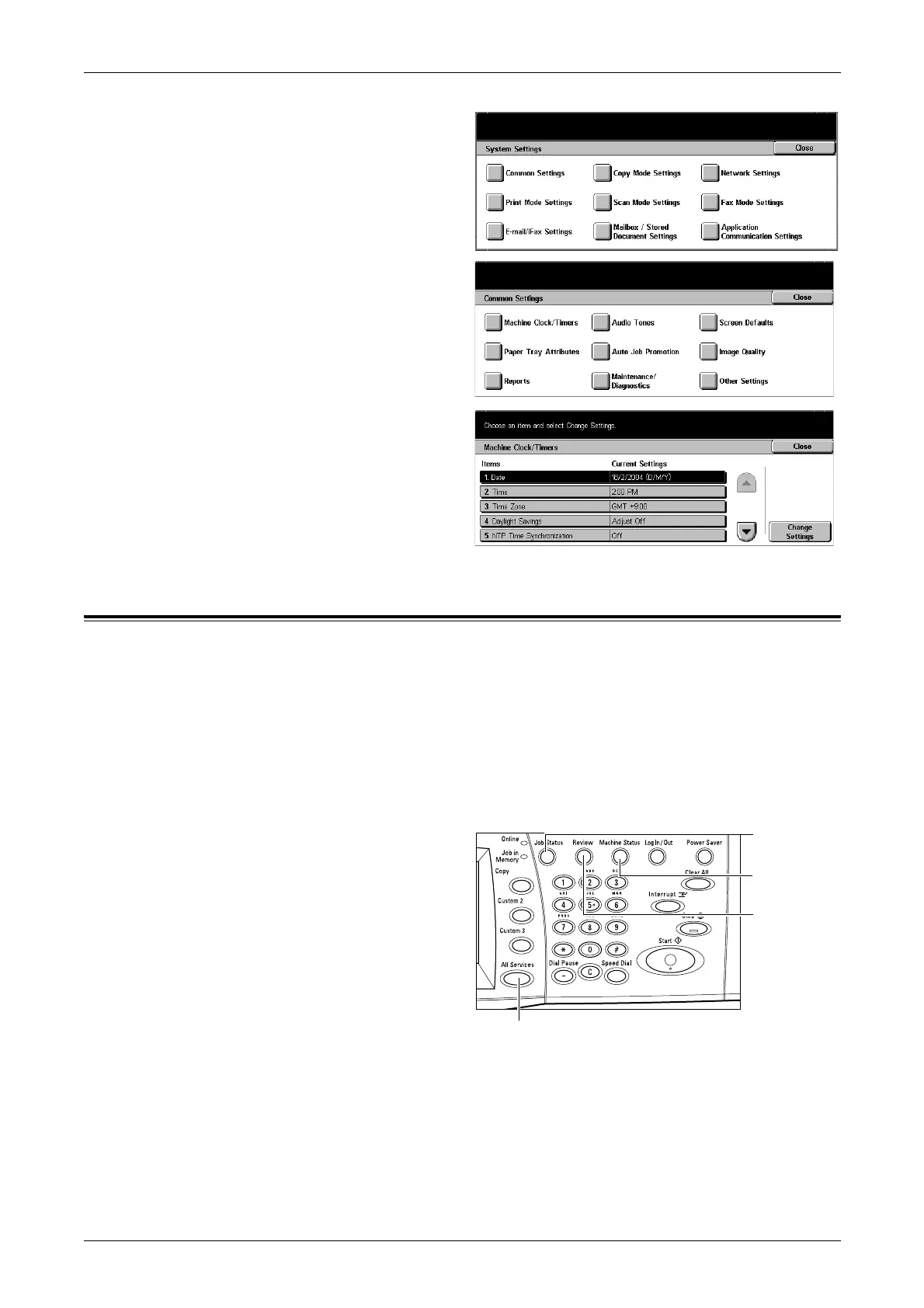2 Product Overview
36
5. Select [Common Settings] on
the [System Settings] screen.
6. Select [Machine Clock/Timers]
on the [Common Settings]
screen.
7. Select the required option.
8. Select [Change Settings].
9. Change the value using the
scroll buttons or select required
options.
10. Select [Save].
Modes
Use the mode buttons to access the screens which allow you to select features, monitor
the status of jobs and obtain general information on the machine.
There are two mode buttons on the machine.
• Job Status
• Machine Status
NOTE: These buttons do not respond when the machine is in the System Settings
mode.
<Machine
Status> button
<Job Status>
button
<All Services> button
<Review>
button
