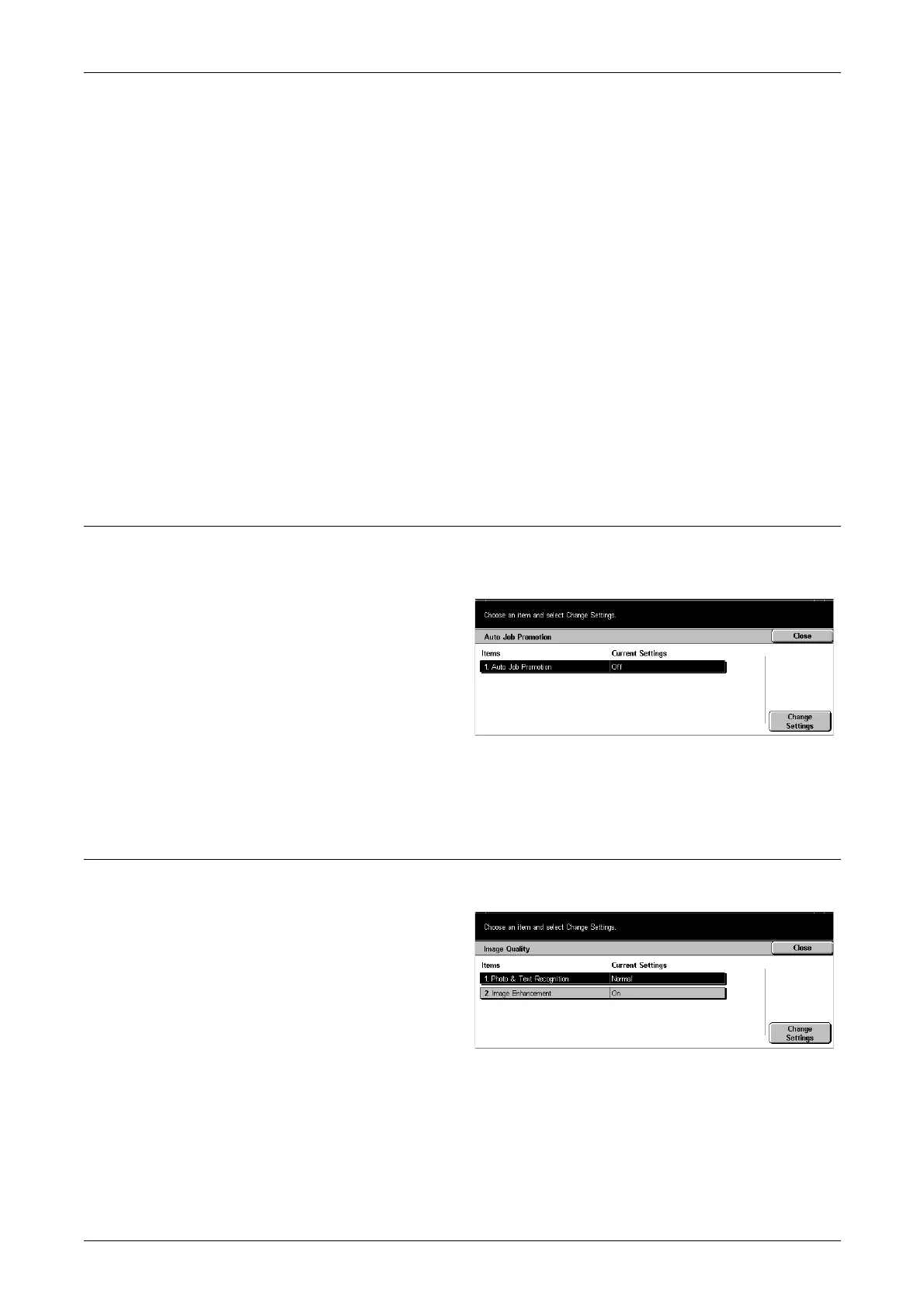12 Setups
184
Others
Select from other sizes such as postcards and envelopes.
Variable Size
Specify the height and width of paper using the scroll buttons.
Auto Tray Switching
Specify this option to enable Auto Tray Switching. For more information on Auto Tray
Switching, refer to Auto Tray Switching in the Paper and Other Media chapter on
page 172.
Enable during Auto Paper
Enables Auto Tray Switching only when [Auto] is selected for Paper Supply.
Always Enable
Enables Auto Tray Switching no matter which option is selected for Paper Supply.
Auto Job Promotion
Use this feature to automatically promote a job ahead of the jobs that cannot be
processed, such as due to empty paper trays.
1. Select [Auto Job Promotion] on
the [Common Settings] screen.
2. Select the required option.
3. Select [Close].
Auto Job Promotion
Select whether to enable the feature.
Image Quality
Use this feature to configure various settings to adjust the quality of scanned data.
1. Select [Image Quality] on the
[Common Settings] screen.
2. Select [Image Quality] on the
[Image Quality] screen.
3. Perform the necessary
operations.
4. Select [Close].
Photo & Text Recognition
Specify the level at which the machine judges text or photos during scanning. If you
select [More Text], very fine characters become more easily recognizable as text. If you
