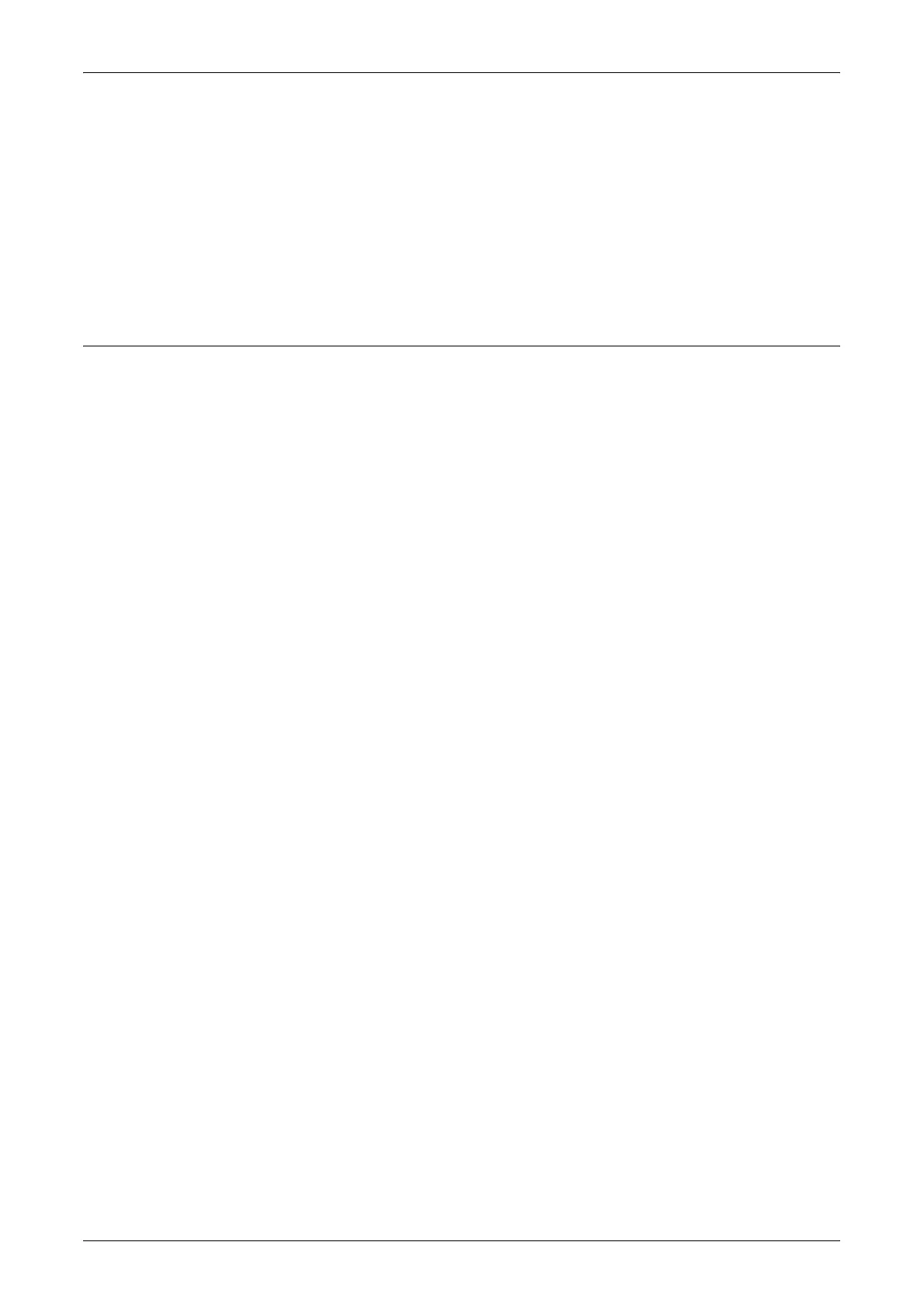Specifications
327
Document Weight: 38 to 128 g/m
2
(double-sided: 50 to 128 g/m
2
)
Mixed Sizes: Yes - if so specified on the machine and the lead edges of documents
have the same dimension.
Auto Size Sensing: Yes
NOTE: The standard sizes of documents that can be detected vary depending on the
paper size table specified by the System Administrator. For more information on
setting the paper size table, refer to Paper Size Settings in the Setups chapter on
page 188.
Paper Supply
NOTE: The standard sizes of documents that can be detected vary depending on the
paper size table specified by the System Administrator. For more information on
setting the paper size table, refer to Paper Size Settings in the Setups chapter on
page 188.
Trays 1, 2 & 3, 4 (Two Tray Module)
Capacity: 500 sheets of 80 g/m
2
paper per tray
Paper Weights: 60 to 105 g/m
2
for Tray 1 and 60 to 216** g/m
2
for Trays 2, 3, and 4
Paper Sizes: For width: 140 to 297 mm / for length: 182 to 432 mm
Auto Size Sensing: Yes
Tray 5 (Bypass)
Capacity: Approximately 95 sheets of 80 g/m
2
paper (100* sheets of 20 lb bond paper)
*: Using standard paper 4200 3R2047.
NOTE: The paper stack height must not exceed 10 mm.
Paper Weight: 60 to 216** g/m
2
Paper Sizes: For width: 89 to 297 mm / for length: 99 to 432 mm
Auto Size Sensing: Yes
Tray 3, 4 (Tandem Tray Module)
Capacity: Tray 3 (Left-hand tray): 800 sheets
Tray 4 (Right-hand tray): 1,200 sheets
Paper Weight: 80 g/m
2
paper
Paper Sizes: B5 LEF/A4 LEF/7.25 × 10.5” LEF/8.5 × 11” LEF
Paper Weight: 60 to 216** g/m
2
Duplex Module
Paper Sizes: A5 (148 × 210 mm) SEF to A3 (297 × 420 mm) SEF
Paper Weight: 60–105 g/m
2
**: Depending on the type of paper used and the operating environment, paper may not
feed to the machine properly or print quality may be negatively affected.
