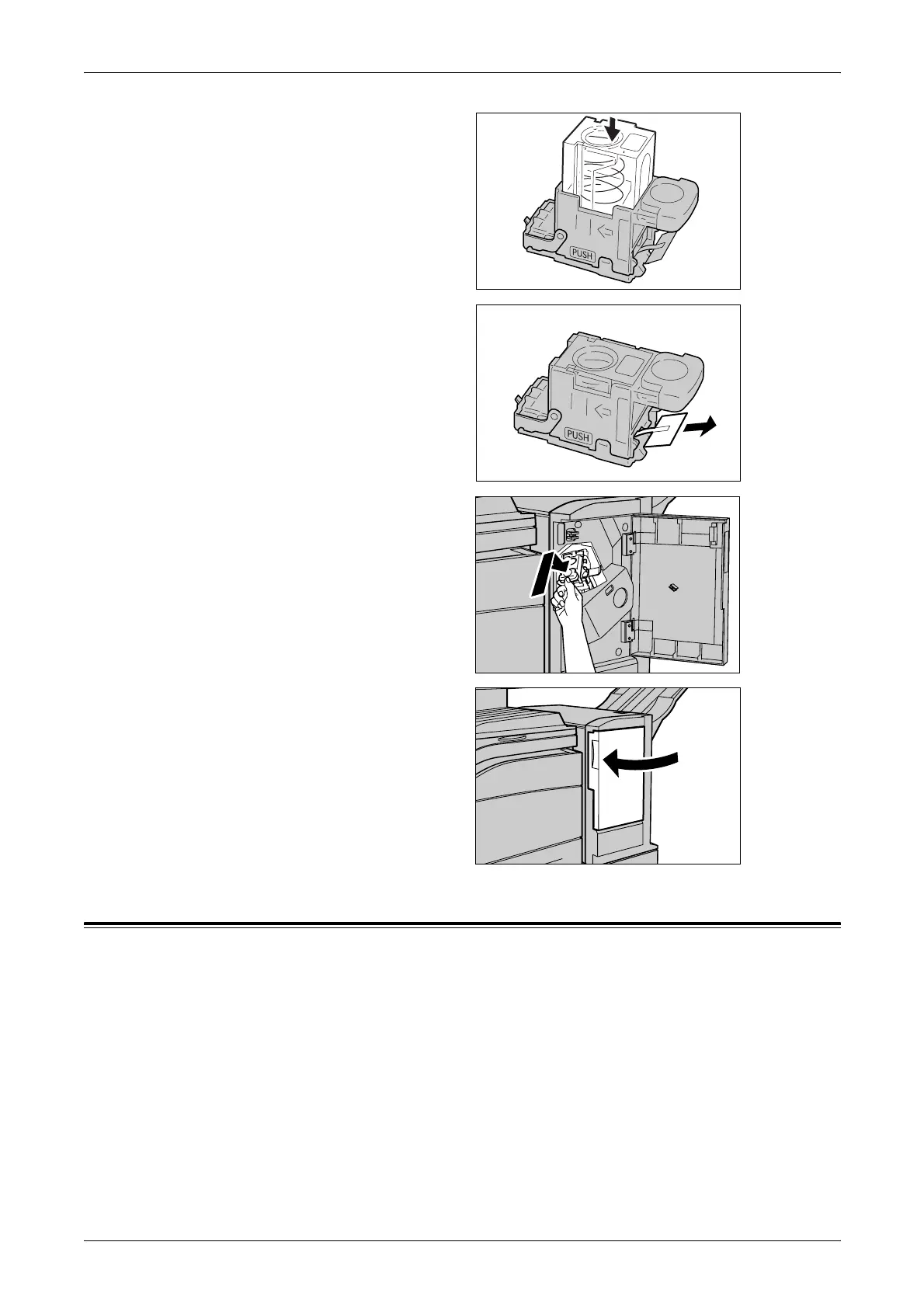16 Maintenance
290
7. Push the top of the staple
cartridge down as shown in the
diagram.
8. Remove the tab from the new
staple case as shown in the
diagram.
9. Return the staple cartridge to its
original position and push in
until it clicks into place.
10. Close the front cover of the
Finisher.
Replacing the Stamp Cartridge
If stamp impressions start to fade, replace the stamp cartridge.
NOTE: Do not touch the ink pad of the stamp cartridge. If ink comes into contact with
your skin, wash immediately.
