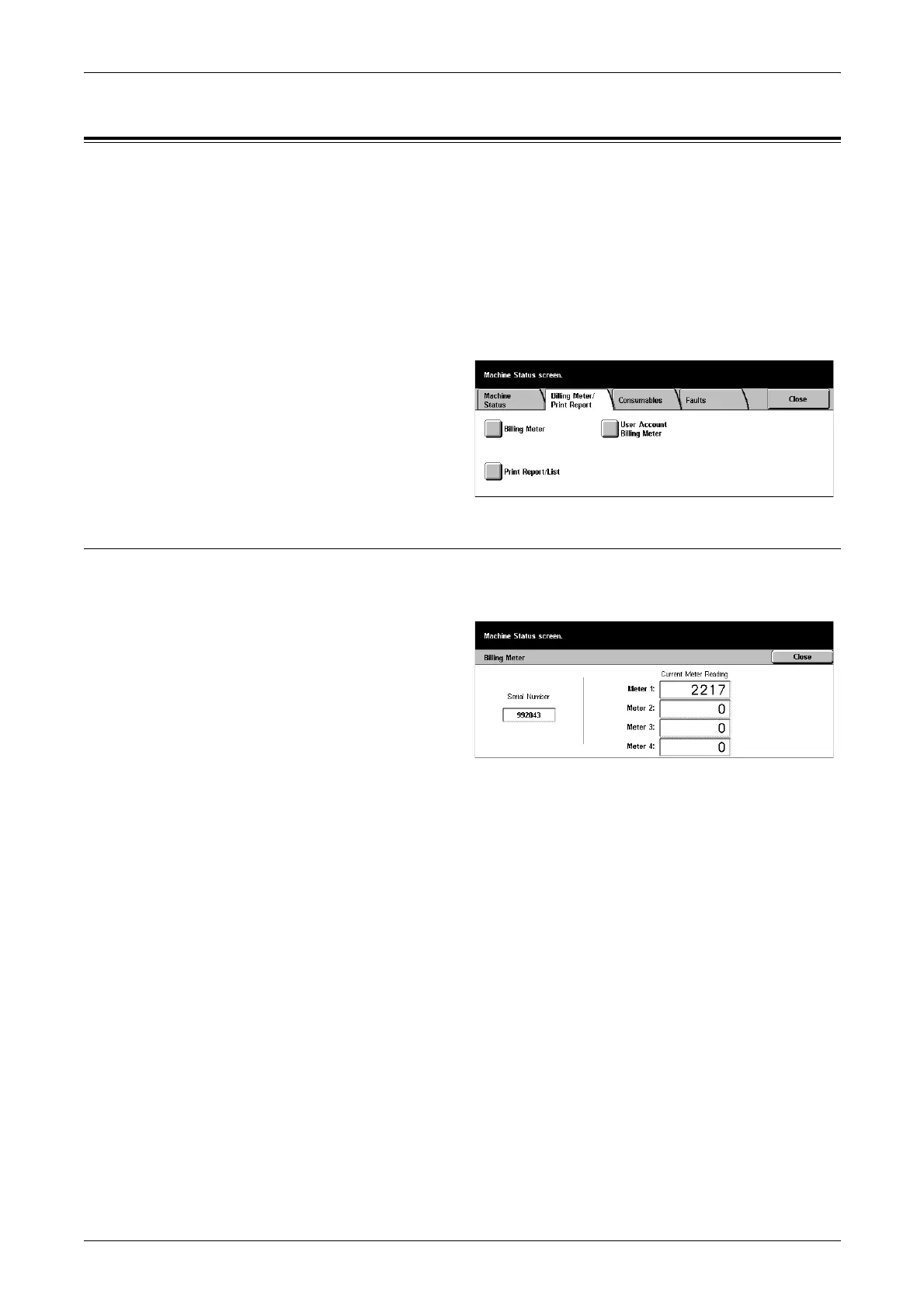14 Machine Status
260
Billing Meter/Print Report
This screen allows you to view the billing meter information, and also specify the output
sequence for various reports and lists.
For more information, refer to the following.
Billing Meter – page 260
User Account Billing Meter – page 261
Print Report/List – page 261
Print Report/List – page 261
1. Press the <Machine Status>
button on the control panel.
2. Select the [Billing Meter/Print
Report] tab.
3. Select the required option.
Billing Meter
Allows you to view the total number of pages processed for each service. You can also
view the serial number.
1. Select [Billing Meter] on the
[Billing Meter/Print Report]
screen.
Meter 1
Displays the total number of pages processed for all services.
Meter 2
Displays the total number of pages processed for the Copy service.
Meter 3
Displays the total number of pages processed for the Print service.
Meter 4
Displays the total number of pages printed for the Fax service.
