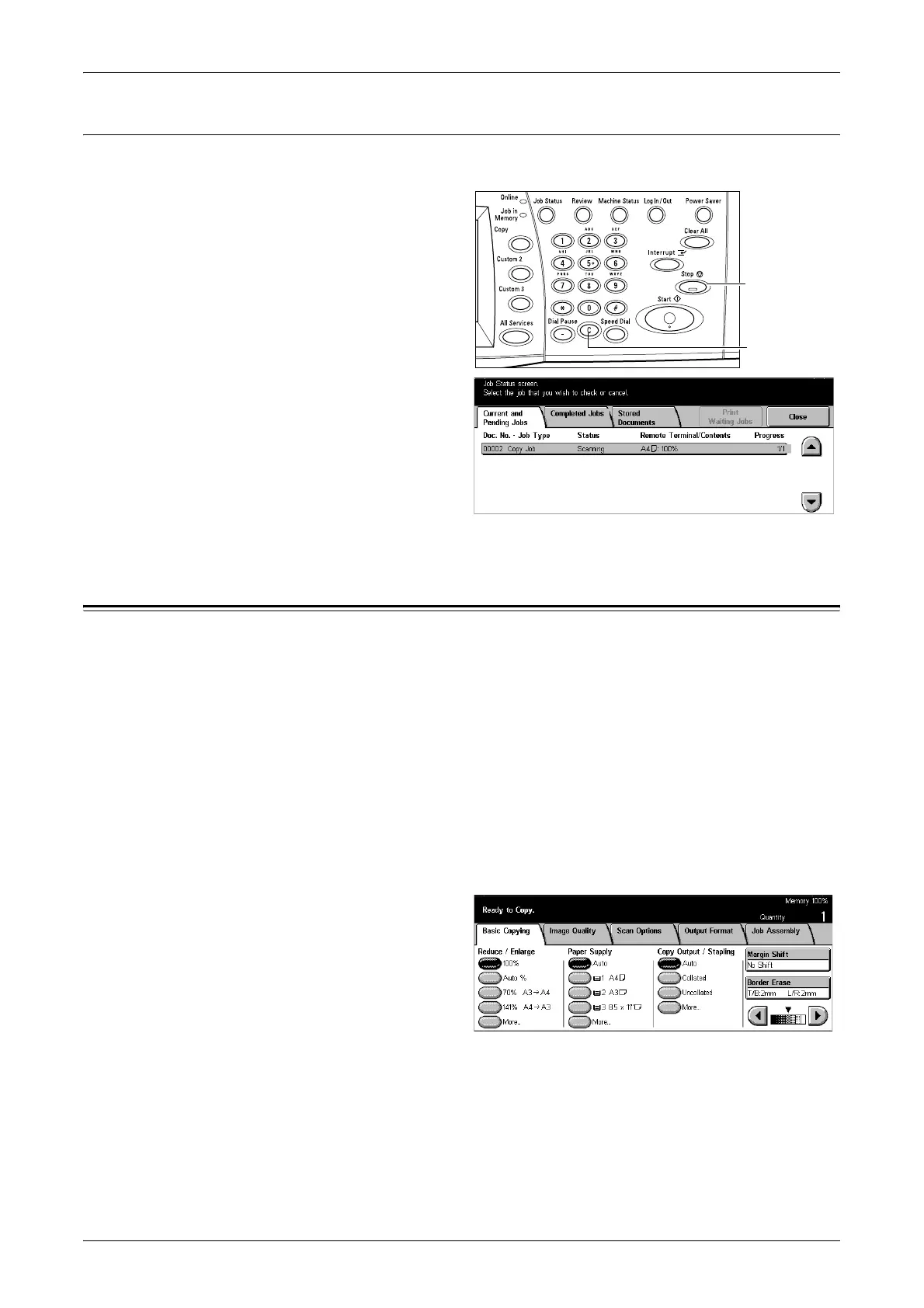Basic Copying
43
Stop the Copy Job
Follow the steps below to manually cancel the activated copy job.
1. Select [Stop] on the touch
screen or press the <Stop>
button on the control panel to
suspend the current copy job.
NOTE: Select the <Start> button on
the control panel to resume the
suspended copy job.
2. If required, press the <Job
Status> button to display the
[Job Management] screen. To
exit the [Job Management]
screen, press the <All Services>
button.
3. Press the <C> button on the
control panel to delete the suspended copy job.
Basic Copying
This section describes the basic features for a copy job on the [Basic Copying] screen.
For information on the features available, refer to the following.
Reduce/Enlarge – page 44
Paper Supply – page 45
Copy Output/Stapling – page 47
Margin Shift – page 56
Border Erase – page 55
Lighten/Darken – page 50
NOTE: The features displayed on the screen may vary depending on System
Administrator settings and model configuration.
1. Press the <All Services> button
on the control panel.
2. Select [Copy] on the touch
screen. Ensure that the [Basic
Copying] screen is displayed.
3. Select the required option.
<Stop> button
<C> button
