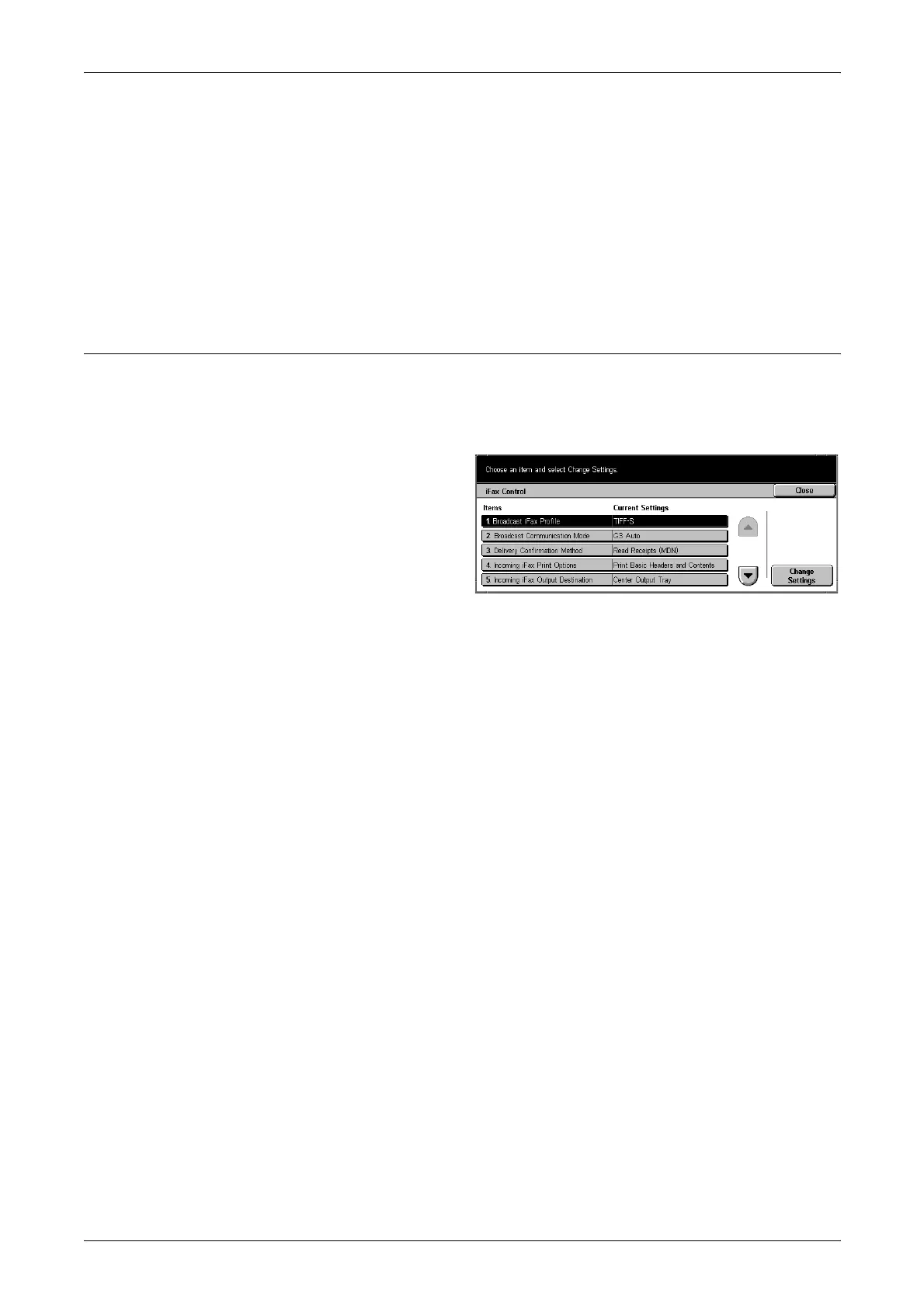12 Setups
222
G3 Line 1, 2, 4 - Fax ID
Specifies the sender name to be displayed on faxes sent through the line.
G3 Line 1, 2, 4 - Dial Type
Sets the dial type for the line.
G3 Line 1, 2, 4 - Line Type
Sets the line type.
iFax Control
Use this feature to define iFax control functions such as profile designation in multiple
address and delivery confirmation mode setting.
The [iFax Control] screen consists of multiple pages.
1. Select [iFax Control] on the [Fax
Mode Settings] screen.
2. Use the scroll buttons to switch
between screens.
3. Perform the necessary
operations.
4. Select [Close].
Broadcast iFax Profile
Sets the default for the profile of iFax for broadcasting.
For more information on iFax profile, refer to iFax Profile on page 216.
NOTE: Although [TIFF-S] can be received by any remote machine supporting iFax,
[TIFF-F] and [TIFF-J] may not be received. When you set to [TIFF-F] or [TIFF-J],
check the capability of the remote machine in advance.
Broadcast Communication Mode
Sets the default for the transmission mode for broadcasting iFax.
Delivery Confirmation Method
Sets the method of confirming delivery of iFax transmission. If [Delivery Receipts
(DSN)] is selected, you will receive a notification mail that informs you whether an iFax
is delivered to the destination. If [Read Receipts (MDN)] is selected, you will receive a
notification mail that informs you an iFax has been correctly handled at the destination.
Incoming iFax Print Options
Sets whether to print the header and body, the subject and body, or attached files of a
received e-mail. This is effective in saving paper and printing the attached files.
Incoming iFax Output Destination
Sets the output tray for printing the received e-mail.
