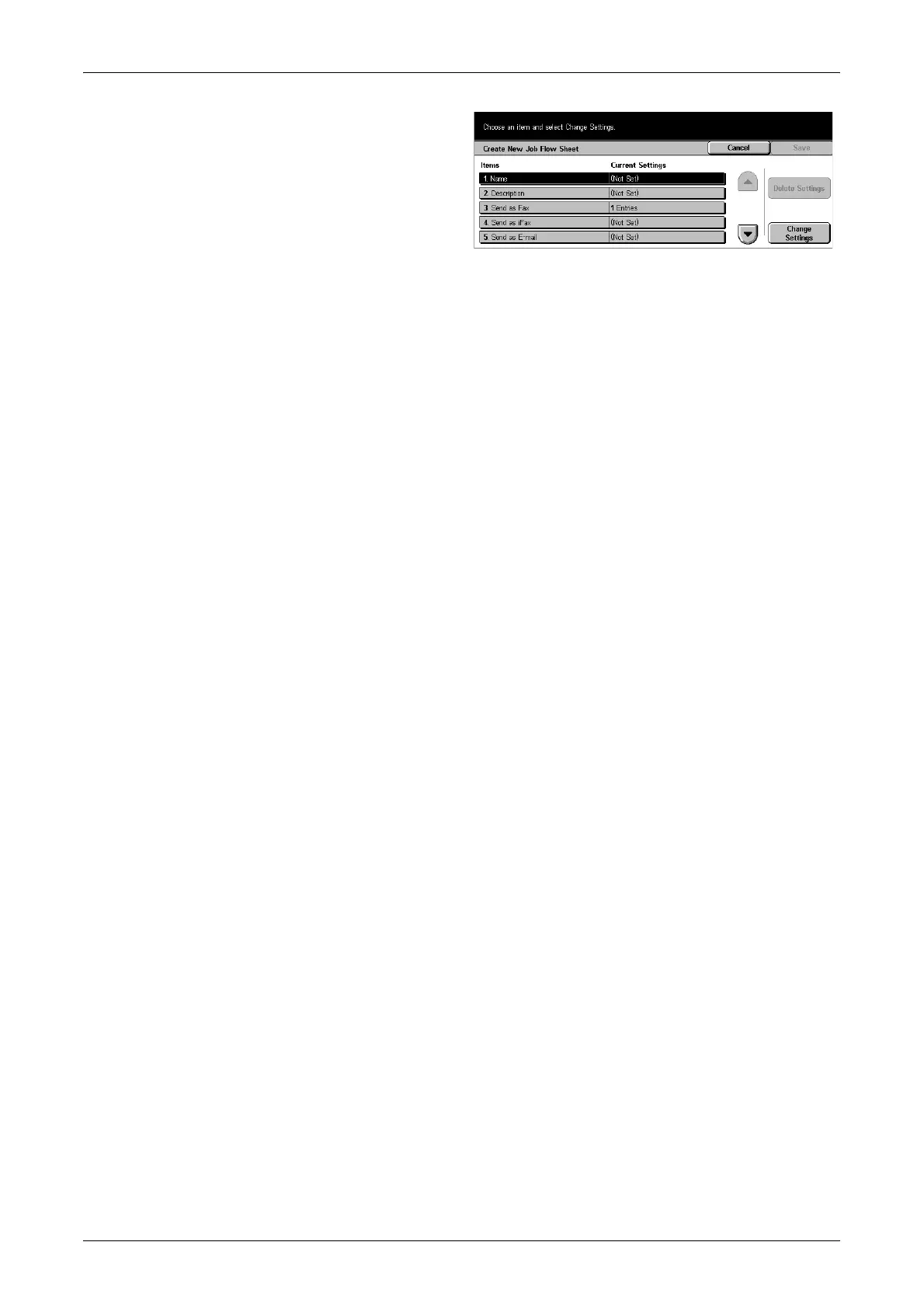Setup Menu
233
1. Select [Create] on the [Job Flow
Sheets] screen.
2. Perform the necessary
operations.
3. Select [Save].
NOTE: Select [Delete Settings] if you just want to clear the current setting for the
selected item.
Name
Enter a name (up to 64 characters) to be assigned to the job flow sheet.
Description
Enter a comment (up to 128 characters) to be saved with the job flow sheet.
Send as Fax
Displays the screen for registering fax destinations or changing the settings of
registered destinations. You can register up to 100 destinations.
Send as iFax
Displays the screen for registering iFax destinations or changing the settings of
registered destinations. You can register up to 100 destinations.
Send as E-mail
Displays the screen for registering e-mail destinations or changing the settings of
registered destinations. You can register up to 100 destinations.
Transfer via FTP (1)
Displays the screen for specifying a server to which documents are to be sent using the
FTP protocols.
Transfer via FTP (2)
Displays the screen for specifying another server to which documents are to be sent
using the FTP protocols.
Transfer via SMB (1)
Displays the screen for specifying a server to which documents are to be sent using the
SMB protocols.
Transfer via SMB (2)
Displays the screen for specifying another server to which documents are to be sent
using the SMB protocols.
Print
Specify the number of copies to be printed out and the paper type to be used for
printing.
