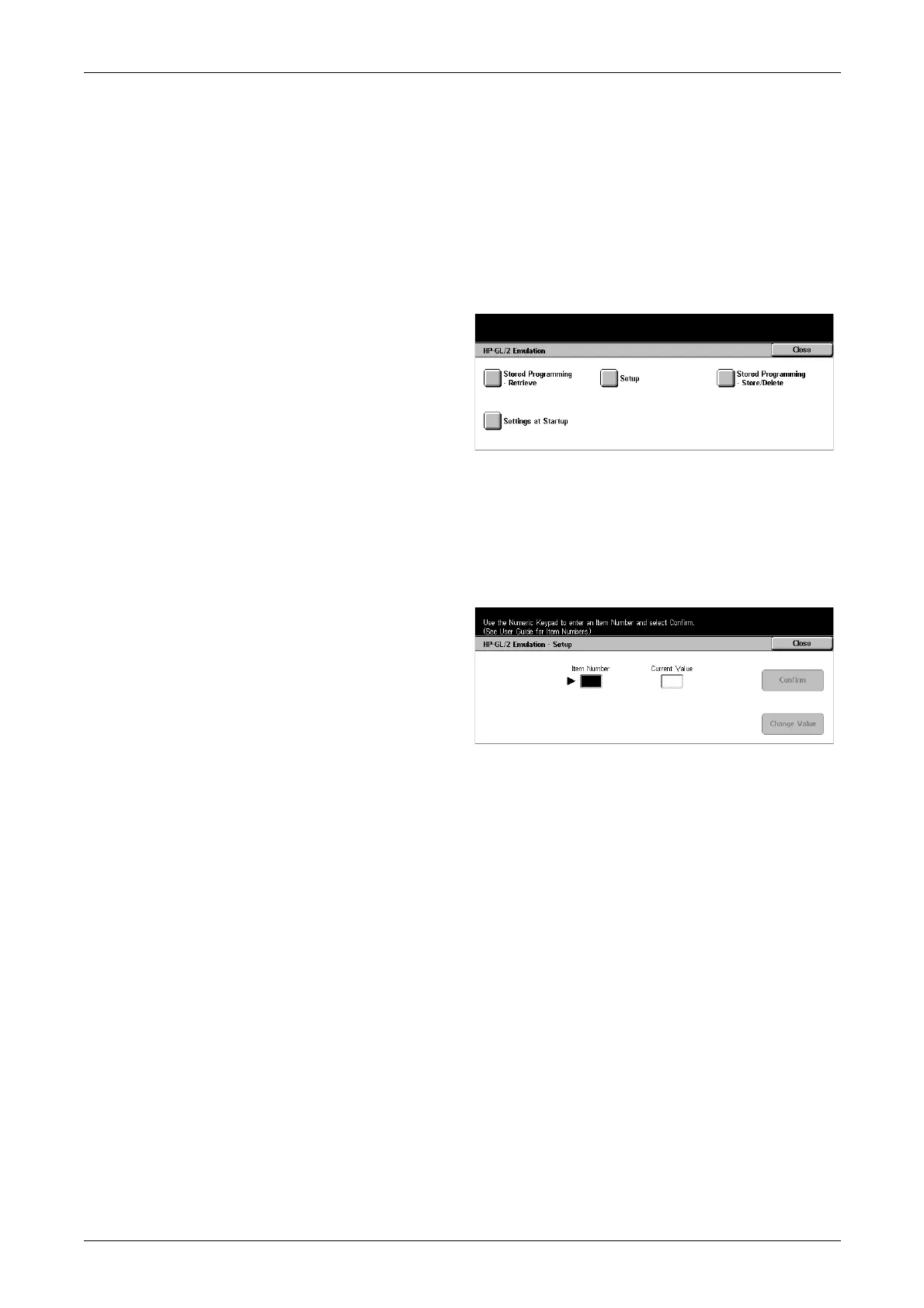14 Machine Status
258
HP-GL/2 Emulation
Displays the [HP-GL/2 Emulation] screen.
[HP-GL/2 Emulation] Screen
Use this feature to set parameter values for HP-GL/2 emulation, which allows you to
print documents without using print driver software on your PC.
For the list of parameters and their values, refer to HP-GL/2 Emulation in the Appendix
chapter on page 335.
1. Select [HP-GL/2 Emulation] on
the [Print Mode] screen.
2. Perform the necessary
operations.
3. Select [Close].
Stored Programming - Retrieve
Allows you to retrieve stored programming settings. You can select from factory
defaults or custom settings.
Setup
Allows you to set parameter values for HP-GL/2 emulation.
1. Select [Setup] on the [HP-GL/2
Emulation] screen.
2. Enter the parameter item
number in the [Item Number]
field.
3. Select [Change Value] to
change the displayed value. Select [Confirm] if no change is required.
4. Enter the required value in the [New Value] field using the numeric keypad on the
control panel.
5. Select [Save].
Stored Programming - Store/Delete
Allows you to store or delete stored programming settings. If you select a job number
in use, its setting will be overwritten with the new setting. Deleted settings cannot be
recovered.
Settings at Startup
Allows you to select a stored programming setting that will be retrieved during startup.
You can select from factory defaults or custom settings.
