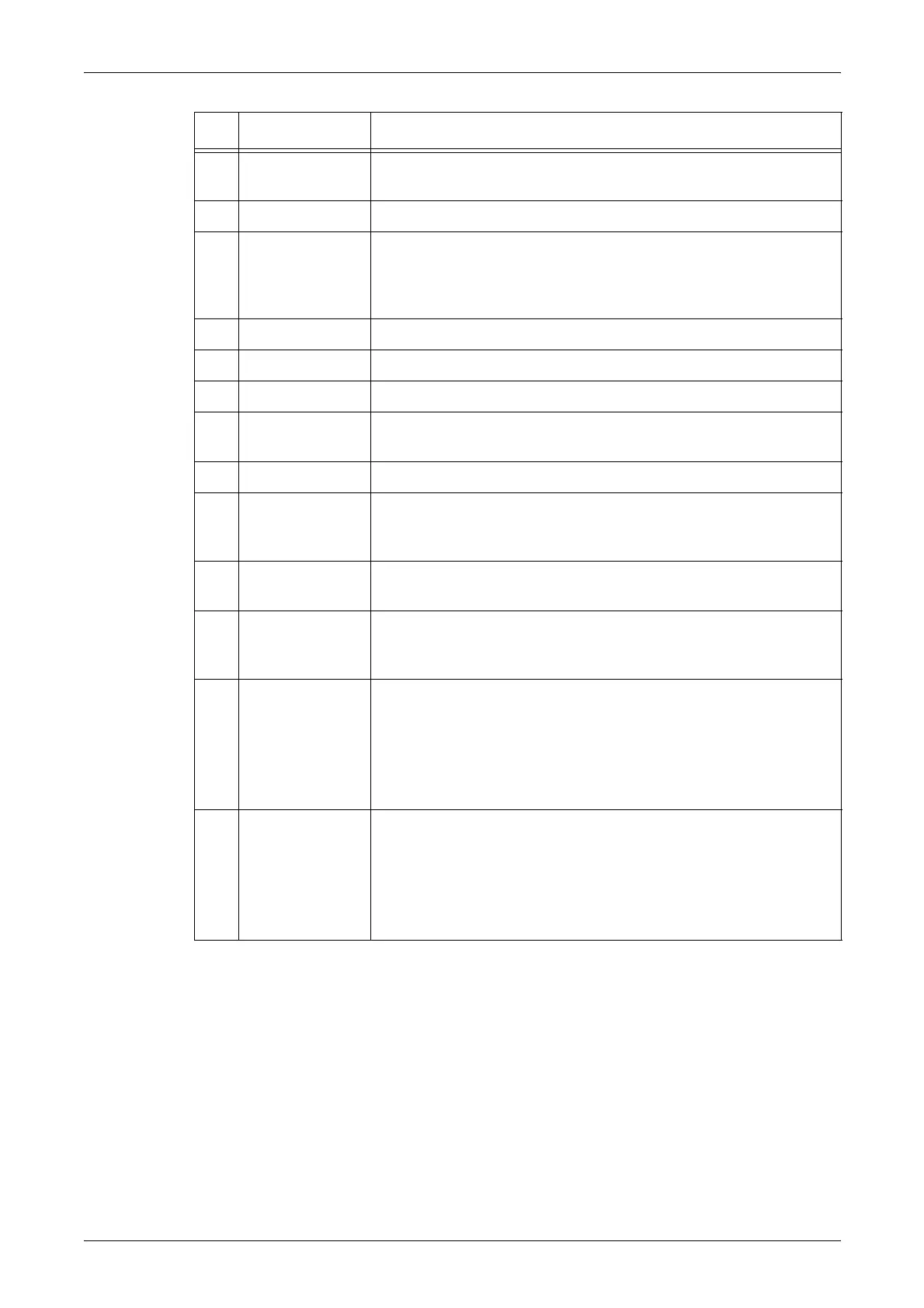2 Product Overview
30
Customizing the Custom Buttons
The custom buttons (<Copy>, <Custom 2>, and <Custom 3>) allow you to display the
screen for pre-assigned features without returning to the <All Services> screen first. By
default, the first custom button has the Copy feature already assigned, with two
remaining custom buttons empty. Re-assign the required feature from the list of
features and [Language] displayed on the <All Services> screen.
If you assign a new feature, attach the label included with the machine above the
custom button to which the feature is assigned. If the name of the assigned feature is
not found in the included labels, write it on an empty label using permanent ink.
For information on how to assign a feature to a custom button, refer to Custom Button
1–3 in the Setups chapter on page 182.
10 <Clear All> Resets to the default settings and displays the first screen for the
current pathway.
11 <Interrupt> Temporarily interrupts a job for programming a priority job.
12 <Stop> Suspends or cancels a job depending on the job type. When
multiple jobs are being processed, all the jobs will be suspended or
cancelled. Selecting [Stop] on the [Job Status] screen stops only
the selected job.
13 <Start> Starts or resumes a job.
14 Numeric keypad Enters numbers.
15 <Speed Dial> Enters speed dial codes.
16 <C> Deletes a numeric value or the last digit entered, and replaces the
current value with a default value. Also cancels suspended jobs.
17 <Dial Pause> Inserts a pause while dialing a fax number.
18 <*(asterisk)> Indicates the special character used in a fax number and
designates a group code. Also allows you to specify an F Code or a
password.
19 <All Services> Displays the [All Services] screen for selection of all the available
services on the machine.
20 <Copy>
<Custom 2>
<Custom 3>
Displays the screen for pre-assigned features. New features can
be assigned from the features and [Language] on the
<All Services> screen.
21 One touch button
panels
Flip to access one touch button sets (001–030, 031–060, and 061–
070). M1–M20 on the last panel contain operations registered for
the Stored Programming feature.
NOTE: This feature is not available for some models. An optional
package is necessary. For more information, contact our Customer
Support Center.
22 One touch
buttons
Specifies the destinations registered for speed dialing. The
numbers 001 to 070 correspond to the speed dial codes registered
in the machine.
NOTE: This feature is not available for some models. An optional
package is necessary. For more information, contact our Customer
Support Center.
Component Function
