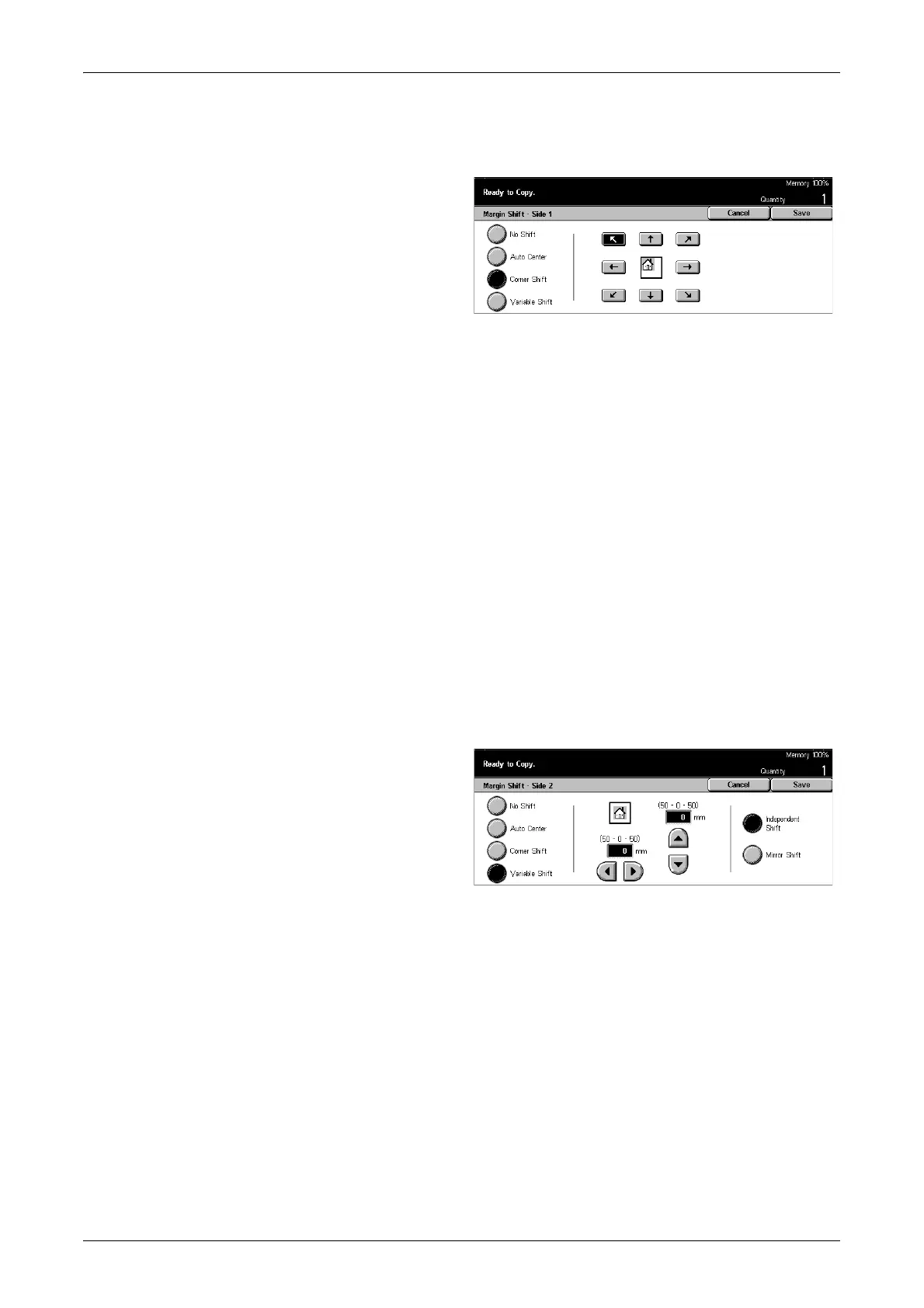Scan Options - Copy
57
[Margin Shift - Side 1] Screen
Use this feature to move images on the Side 1 page.
1. Select [Margin Shift/Variable
Shift] in the [Margin Shift]
screen.
2. Select [Side 1] to display the
[Margin Shift - Side 1] screen.
3. Select the required option.
4. Select [Save].
No Shift
Disables the feature.
Auto Center
Automatically moves images to the center of the paper.
Corner Shift
Moves images to the corner of the paper. Select one of eight arrows to specify the
direction for the movement.
Variable Shift
Moves images by specified amounts on the paper. You can specify up to 50 mm for
both dimensions using the scroll buttons.
[Margin Shift - Side 2] Screen
This feature allows you to move images on the Side 2 page.
1. Select [Margin Shift/Variable
Shift] in the [Margin Shift]
screen.
2. Select [Side 2] to display the
[Margin Shift - Side 2] screen.
3. Select the required option.
4. Select [Save].
No Shift
Disables the feature.
Auto Center
Automatically moves images to the center of the paper.
Corner Shift
Moves images to the corner of the paper. Select one of eight arrows to specify the
direction for the movement.
