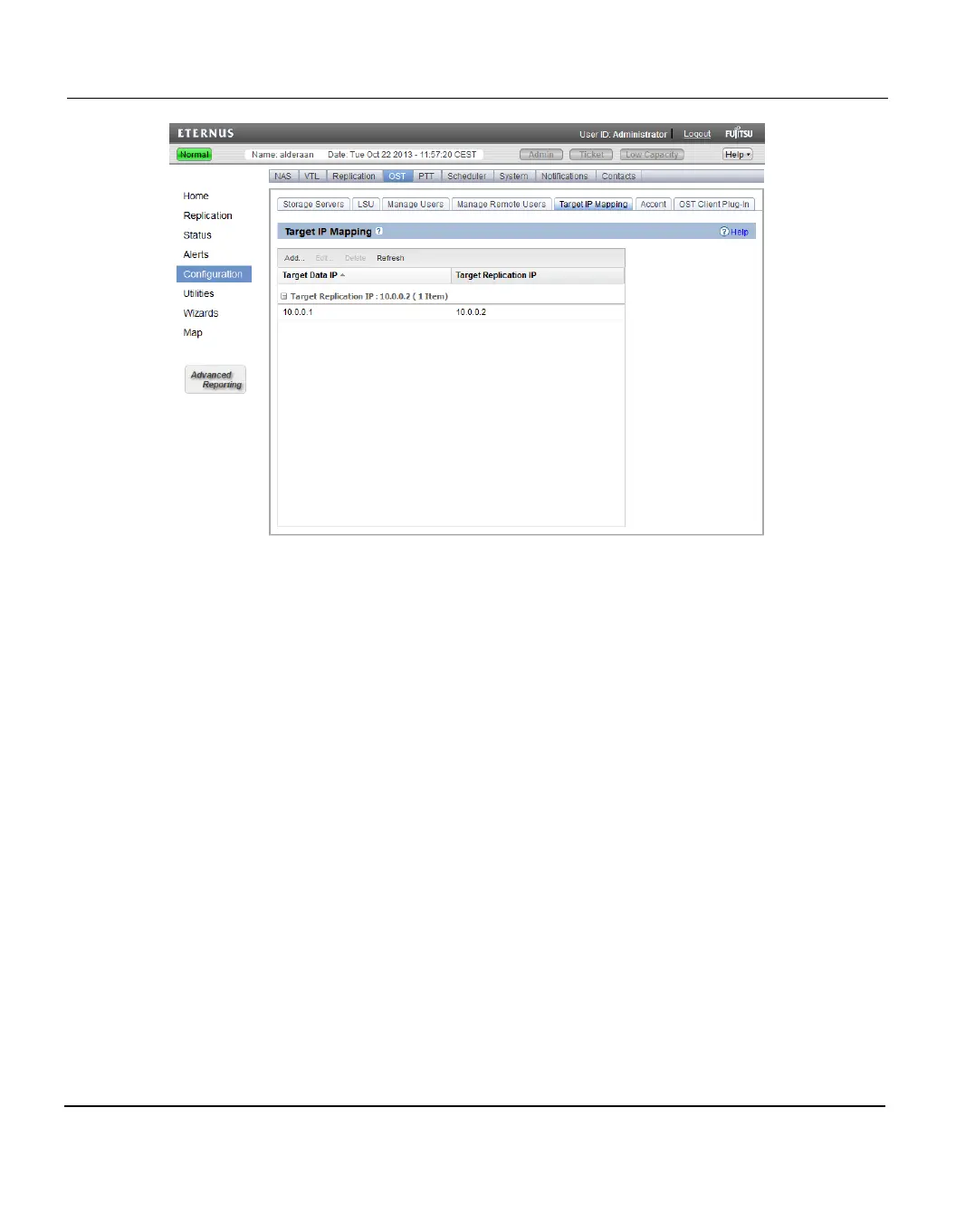10.4 OST Configuration
Figure 172: Target IP Mapping Page
Tasks
Use the Target IP Mapping page to perform the following tasks:
l View information about mapped data and replication IP addresses (see "Target IP
Mapping List" on page 266).
l Map a target data IP address to a replication IP address (see "Mapping a Target IP
Address" on page 267).
l Edit the mapping for a target data IP address (see "Editing a Mapped IP Address" on
page 267).
l Delete the mapping for a target data IP address (see "Editing a Mapped IP Address" on
page 267).
Target IP Mapping List
The Target IP Mapping list displays the following information for all mapped IP addresses:
l Target Data IP - The mapped target data IP address.
l Target Replication IP - The replication IP address to which the data IP address is
mapped.
By default, items in the list are grouped by target replication IP address. To turn off grouping,
click the arrow to the right of a column heading and clear the Show in groups check box.
266 ETERNUS CS800
