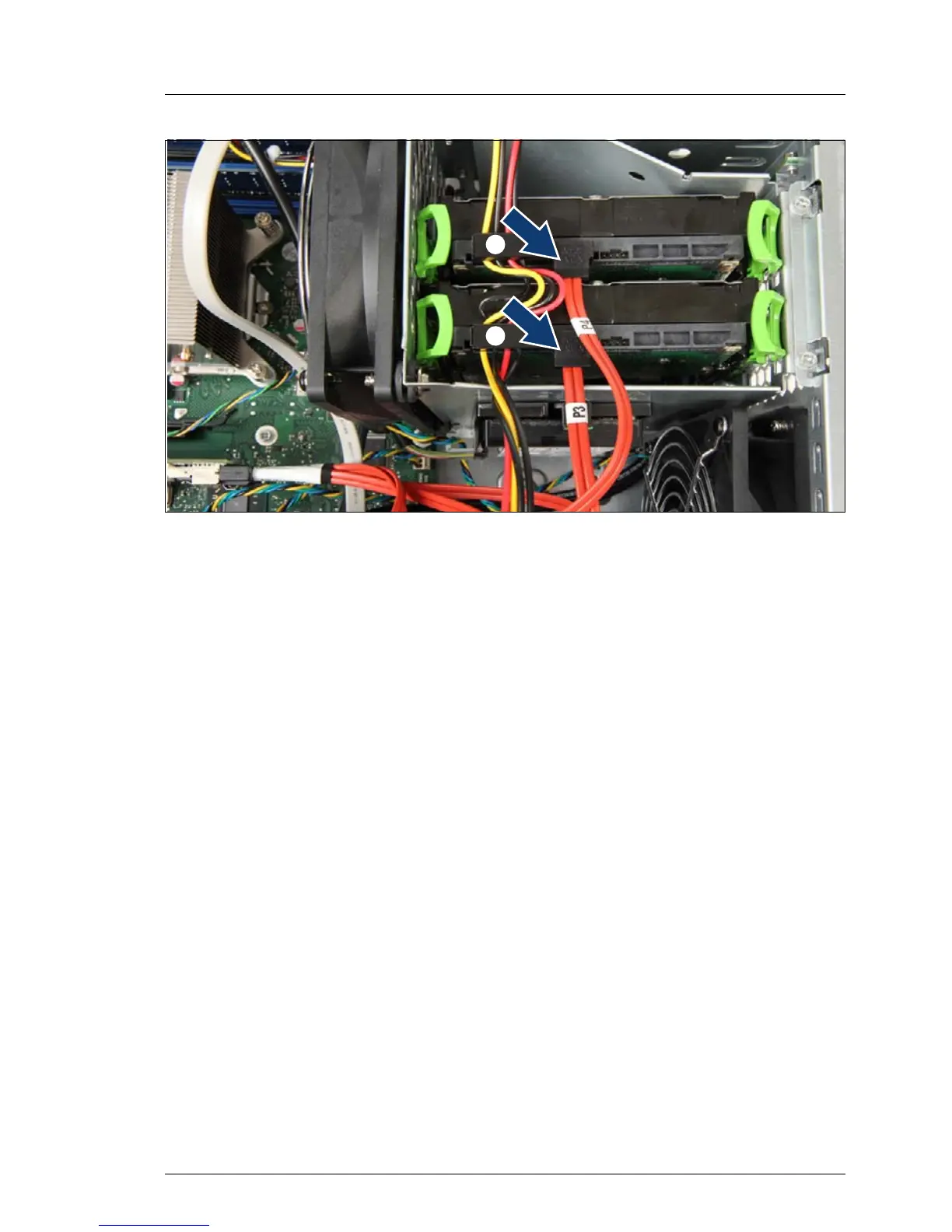TX100 S3 Upgrade and Maintenance Manual 117
Hard disk drives
Figure 54: Connecting SATA cables to HDD3/4
Ê Connect the SATA cable connector P3 to HDD 3 (1). See figure 227 on
page 329.
Ê Connect the SATA cable connector P4 to HDD 4 (2). See figure 227 on
page 329.
7.2.7 Concluding steps
Perform the following procedures to complete the task:
Ê Close the side cover as described in section "Installing the side cover" on
page 58.
Ê Reconnect the AC power cord to the power supply unit and secure it with a
cable tie as described in section "Connecting the server to the mains" on
page 59.
Ê Please observe the notes on RAID rebuild in section "Performing a RAID
array rebuild" on page 83.
/
0