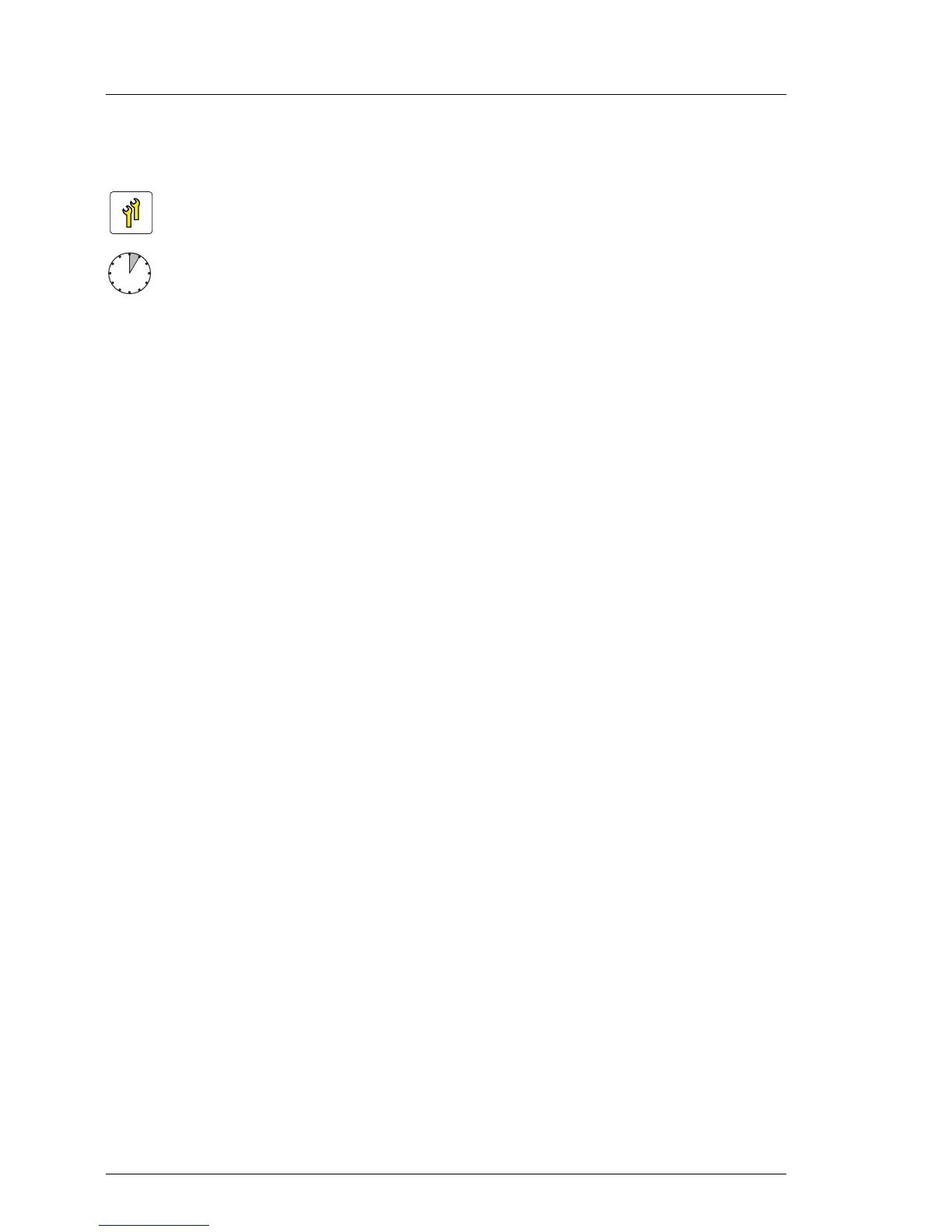156 Upgrade and Maintenance Manual TX100 S3
Expansion cards and backup units
9.2.2 Removing expansion cards
9.2.2.1 Required tools
● Preliminary and concluding steps: tool-less
● Removing expansion cards: tool-less
9.2.2.2 Preliminary steps
Before removing an expansion card, perform the following steps:
Ê Disable BitLocker functionality as described in section "Disabling BitLocker
functionality" on page 69.
Ê Shut down the server as described in section "Shutting down the server" on
page 42.
Ê Remove the AC power cord from the cable tie and disconnect it from the
system as described in section "Disconnecting power cord" on page 43.
Ê Remove all external cables from the expansion card to be removed.
Ê Bring the server to its horizontal position.
Ê Open the side cover as described in section "Removing the side cover" on
page 45.
Ê If applicable, disconnect internal cables from the expansion card.
Upgrade and Repair Units (URU)
Average task duration: 5 minutes
