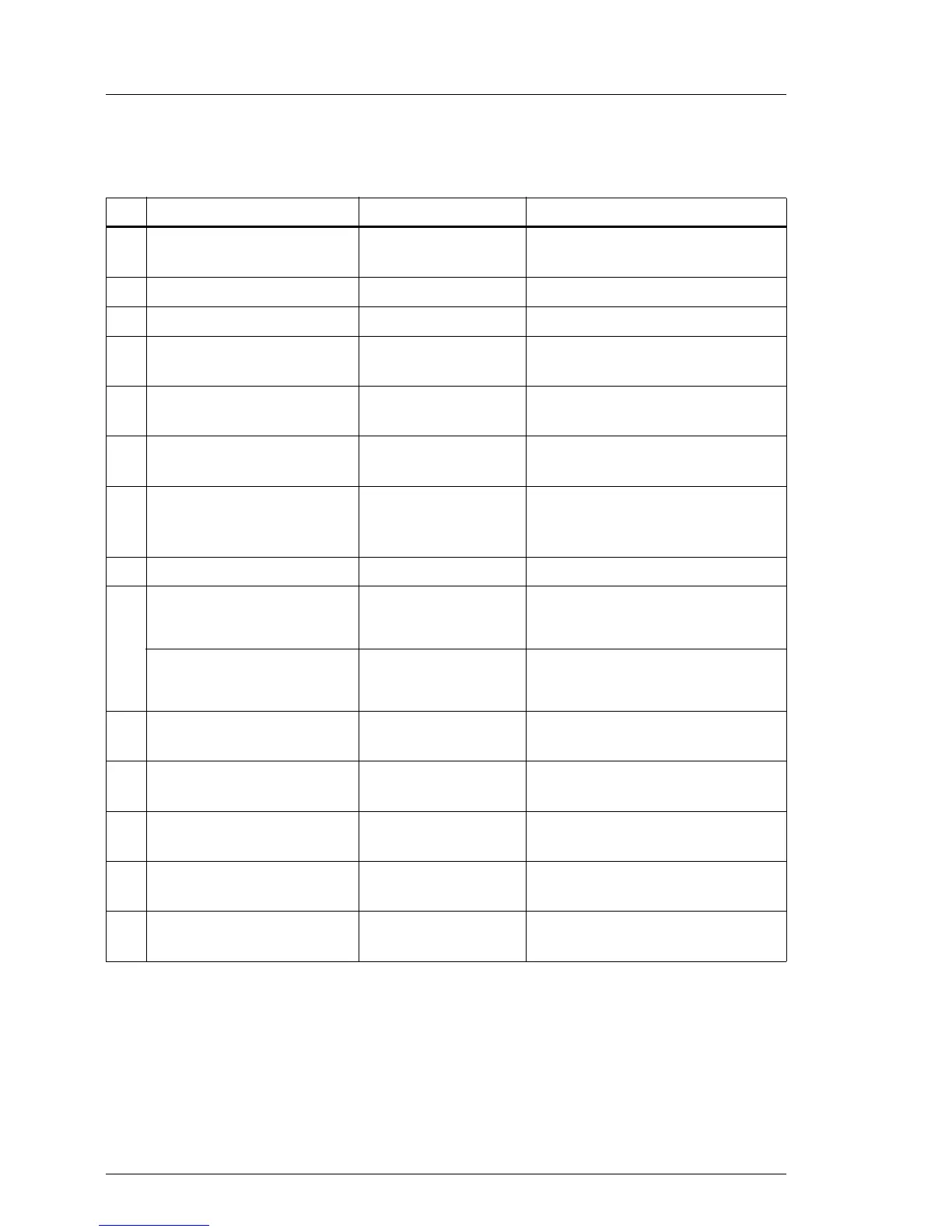322 Upgrade and Maintenance Manual TX100 S3
Cabling
15.1 Cabling overview
No. Name Cable number Routing
1
On/Off switch and HDD
access LED cable
T26139-Y4001-V211
from On/Off button and HDD
access LED to system board
2 SATA power 5HDD cable T26139-Y4012-V101 from all drives to system board
3 Front USB cable T26139-Y4018-V2 from front USB to system board
4 SATA data ODD cable T26139-Y4028-V101
from optical disk drive to system
board
5
SATA data HDD 3.5-inch
cable (red)
T26139-Y4028-V152 from HDD 1/2 to system board
6 SATA data HDD 3.5-inch
cable (grey)
T26139-Y3958-V107
from HDD 3/4 to system board
7
4x SATA connectors to
MiniSAS (RAID controller)
cable
T26139-Y3964-V111 from all drives to RAID controller
8 SATA data ODD T26139-Y4028-V101 from ODD to system board
9
If BBU installed:
BBU cable
T26139-Y3987-V2 from BBU to RAID controller
If FBU installed:
FBU adapter cable
T26139-Y4032-V3
from FBU to RAID controller
10
Power adapter SATA to 2x
PATA (4pins)
T26139-Y3942-V1 from power cable to backup drive
11 USB 2.0 cable T26139-Y3973-V2
from USB backup drive to system
board
12
SATA data ODD (long
version)
T26139-Y3958-V205 instead of T26139-Y4028-V101
13 LTG PWR SATA SL T26139-Y3990-V201 power adapter cable for slimline
drive
14 USB 3.0 cable T26139-Y4039-V80
from USB backup drive to USB 3.0
interface card
Table 7: List of used cables