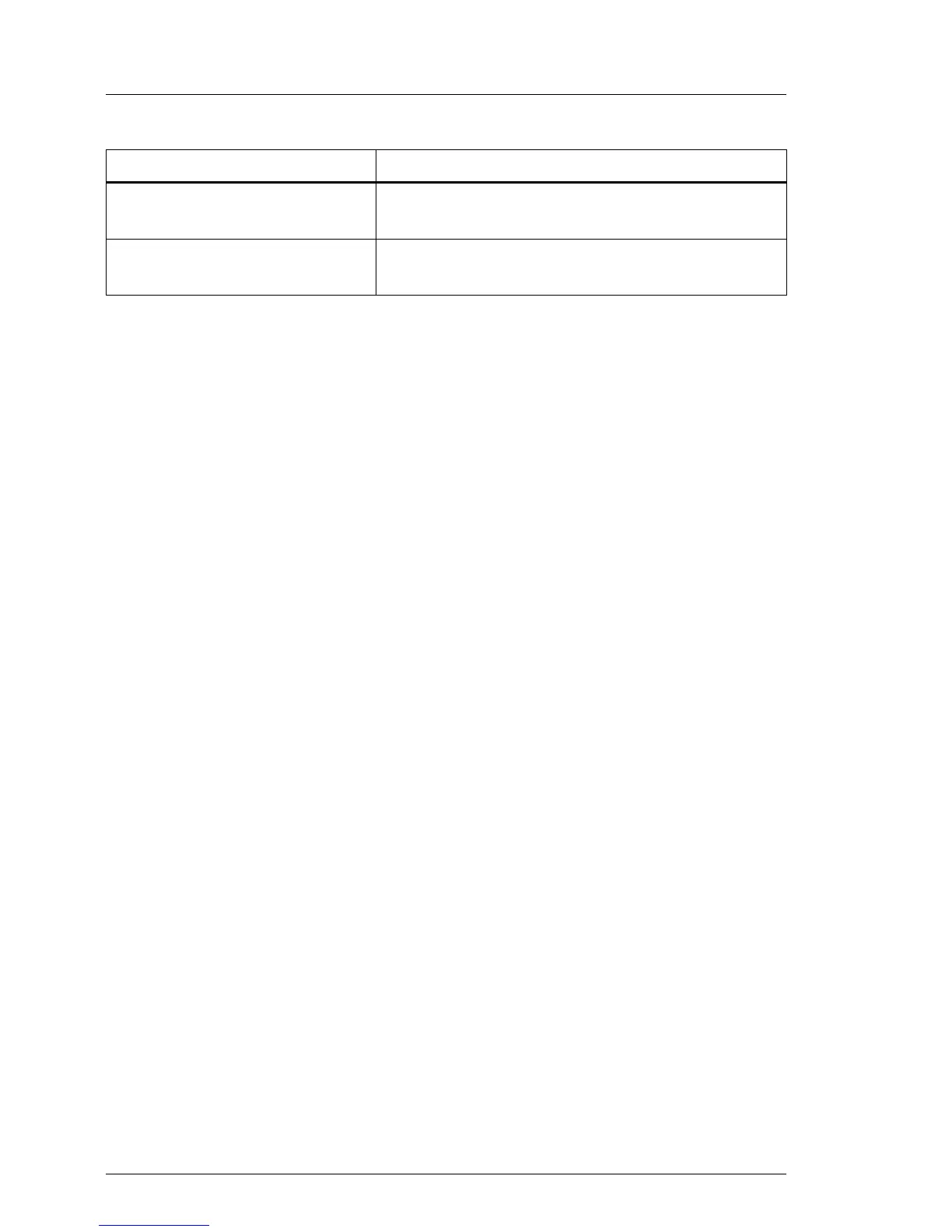348 Upgrade and Maintenance Manual TX100 S3
Appendix
Ê Shut down the server as described in section "Shutting down the server" on
page 42.
Ê Remove the AC power cord from the cable tie and disconnect it from the
system as described in section "Disconnecting power cord" on page 43.
Ê Take the system down to its minimum startup configuration.
Ê Reconnect the AC power cord to the power supply unit and secure it with a
cable tie as described in section "Connecting the server to the mains" on
page 59.
Ê Connect a keyboard, mouse and display to the server.
Ê Switch on the server as described in section "Switching on the server" on
page 60.
V CAUTION!
Since the fan module is not included in the minimum startup
configuration, the server must be shut down immediately after the
diagnostic process is complete (POST phase has been passed).
The minimum startup configuration must be used exclusively for
diagnostic purposes by maintenance personnel, never in daily
operation!
Cable Notes and reference
Front panel cable
see section "Installing the front panel cable" on
page 277
Power cable
see section "Replacing the power cable" on
page 329
Table 9: Minimum startup configuration - cables
