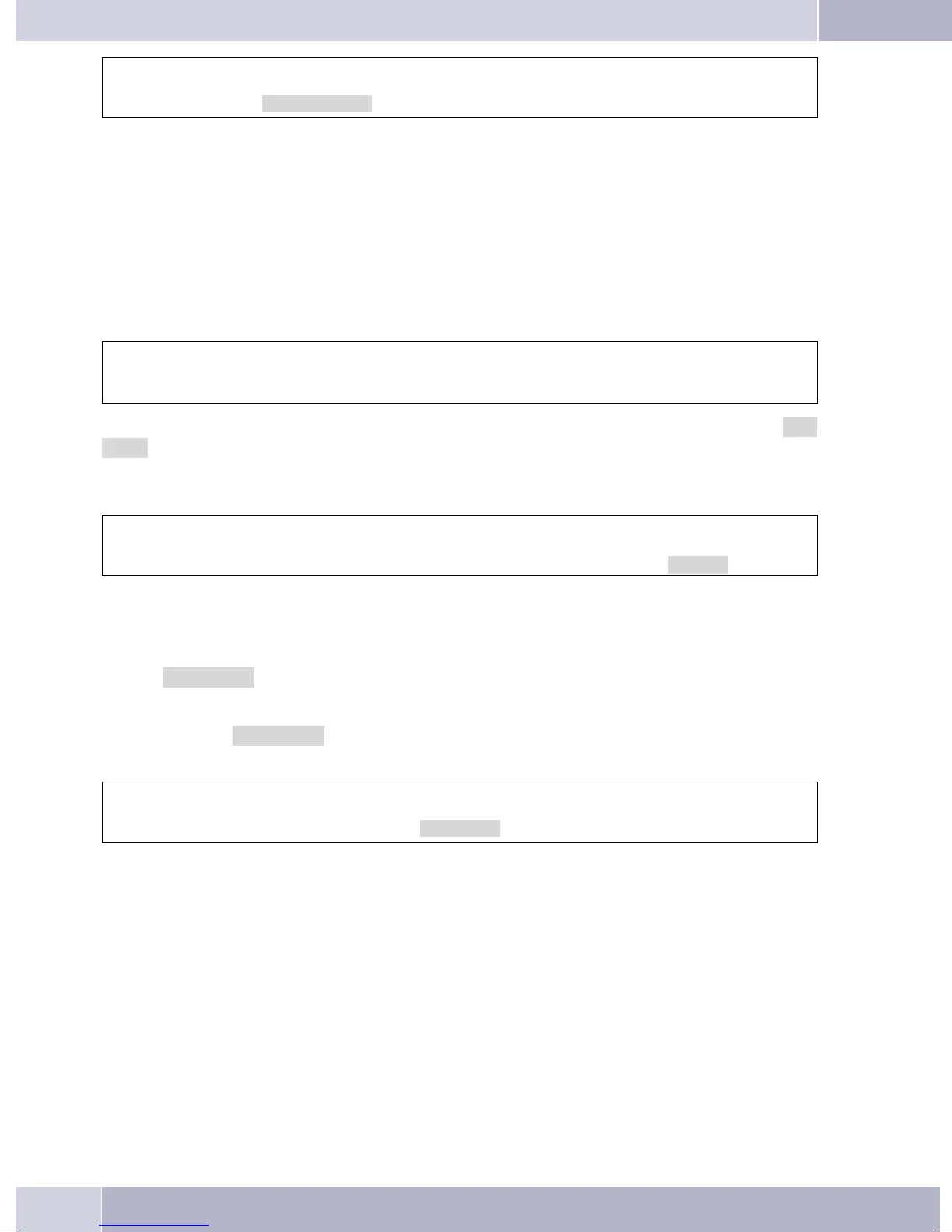a
s<>
bg
Caller list
Select entry
Formoreinformationaboutthecaller/memolist,pleaserefertopage35oftheseoperatinginstructions.
Accepting / rejecting a call
Initsinitial state the telephone willacceptallcalls, regardlessof the selectedMSN. Iftwocallsaresignaled
simultaneouslythefirstoneisacceptedwhenyouliftupthehandset. Thesecondcallcanstillbesignaledya
call waiting signal.
Thetelephonedisplayshowsthecaller’snumberorthenumberthecallerhasdialed(MSN-1…MSN-10, or
the assigned name).
albg
If you are unable, or do not wish to accept a call, you havethe option of rejecting thiscall. Press the »re
-
ject« softkey and the call will be no longer be signaled at your telephone.
If you are a memberof a team, then this call will continueto be signaled at the phones of your team. If the
call was signaled only at your phone, the caller will hear the busy signal when the call is rejected.
al
s
reject
Call Deflection
If you are unable, or do not wish to accept a call, you have the option of forwarding this call. Press the
softkey »transfer«, if you wishto forward this call directlyto another subscriber. The call numberof
the forwarding target can be preset for each call number (msn) when configuring the telephone.
Afterpressingthe»transfer«softkey,youcanforward thecallto thepresetcallnumberorenteranew
call number.
al
s
t
O
transfer
Dial number
No number transmission (anonymous call)
You can block the display of your telephone number at your caller’s telephone if desired. You can set this
function specifically for the next call, or permanently (see page 50).
Suppressing calling line identification for the next call
During an external orinternal call, youcan prevent the numberfrom beingtransmitted (displayed) to the
party you have called.
Making Calls
20
