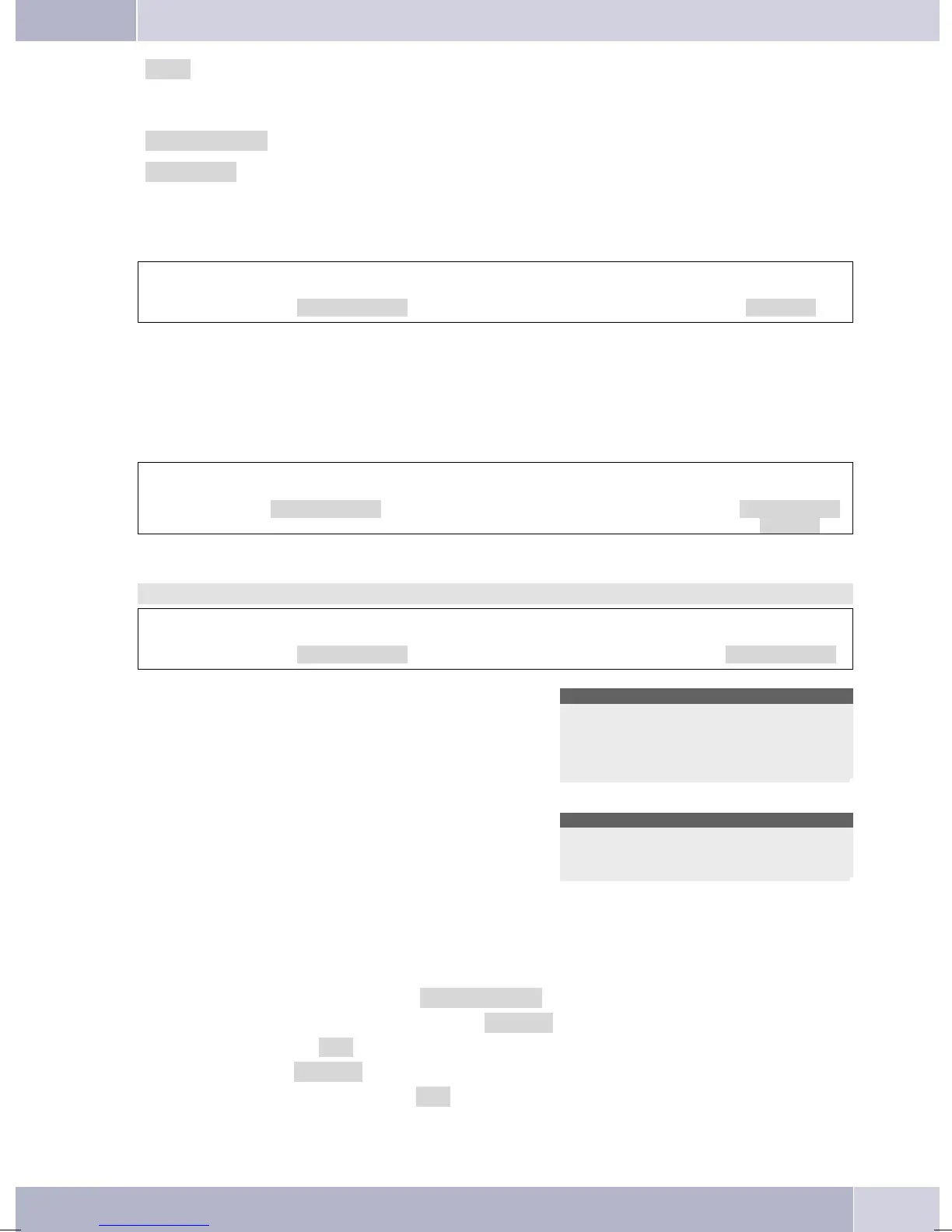»info« Viewingfurtherinformationaboutthemessage.
FOREXAMPLE.:TheMSN extensionnumbertowhichthemessagewassentandthe
telephonenumberofthesender.
»Tel. drctry« Enteringthenumberofthecallerinthephonebookofthephone.
»continue« Viewingthenextentryinthecallerlist.
Deleting the caller / memo list
Deleting an entry
a
s<>M s
Caller list
Select entry
delete?
Deleting all calls
Youcandelete all entriesofthe caller /memolist simultaneously. Textmessages youhavereceived (SMS /
UUS1) will not be deleted.
a
s <> M>s
Caller list
Select the entry you wish to
delete
Delete all
calls?
Entering the number of the caller in the phone book of the phone
Begin as follows:
a
s<>M s
Caller list
Select entry
Tel. drctry
t
O
Enter the name.
In this example: Dean.
Confirm your entry with OK.
Input telephone book
Name>Dean`
¬¬¬¬¬¬¬¬¬¬¬¬¬¬¬¬¬¬¬¬¬¬¬¬¬¬
The memo or caller list then displays the
name instead of the number.
5/Dean
Call Today 08:12
Info
¬¬¬¬¬¬¬¬¬¬¬¬¬¬¬¬¬¬¬¬¬¬¬¬¬¬
Entering a memo
You can add a memo number from:
•
thetelephone’sphonedirectory (»Tel. drctry«)
•
thedirectdialingmemory/functionkeys(»direct«softkey)
•
theVIPmemory(»VIP«softkey)
•
therediallist (»redial«softkeyor redialbutton)
•
oradd anewnumbermanually (»new«softkey).
Telephone operation
39