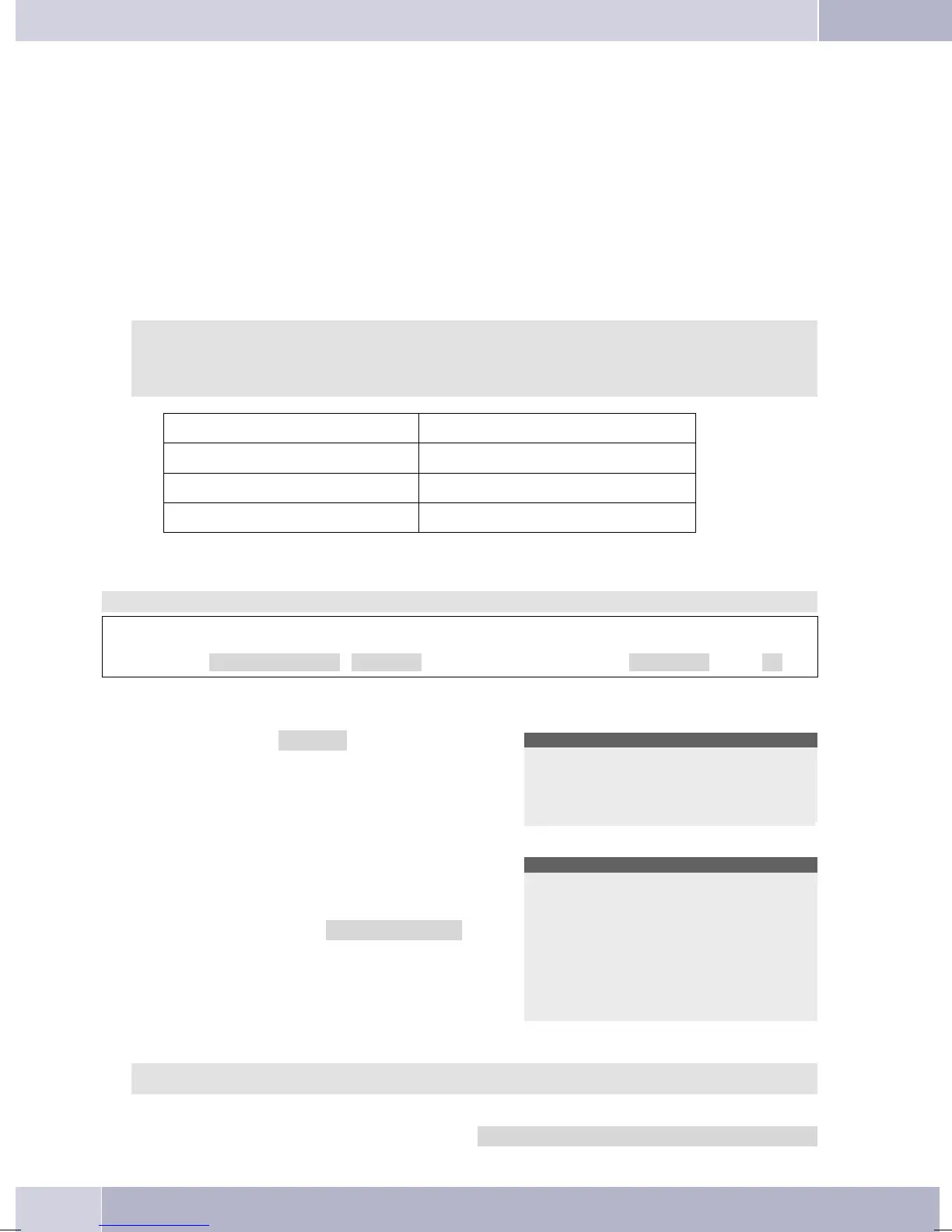•
Inthefield»Status«click»Start Download«to begindownloadingthenewfirmware.
Downloading new firmware from the server PC
»Funkwerk Enterprise Communications GmbH« provides a server PC which can be used for loading new
firmware into your telephone. In this case, the firmware is downloaded through the ISDN connection.
Download can take 12 minutes approximately, dependingon the size of the firmware file. Please note that
there is a charge for loading firmware via an external ISDN connection.
You can use the Professional Configurator under »System telephones«, »Indirect software download« to
trigger a manual firmware download. For this, no keys need to be pressed on the system telephone.
Important notice for export variants:
Please ask your specialized dealer/distributor for the access number of the
download server for your country!
Download server Call number
Funkwerk server ++49-(0)5171-901190
Initiating download of new firmware on the phone:
Begin as follows:
a
Ms s
t
Oss
Configuration Service
Telephone PIN
Software ok
The telephone then restars from the BIOS.
s Press the »Update« softkey. Cx410-bios 1.04 by ps
UPDATE
INFO
¬¬¬¬¬¬¬¬¬¬¬¬¬¬¬¬¬¬¬¬¬¬¬¬¬¬
t Enterthelineaccessdigittoobtainexternalli
-
ne access, and then the number for the
download server.
In this example: »005171901190«.
If you are using your telephone with a PABX
system for which automatic exchangeline ac
-
cess is active, enter the number for the
downloadserverwithoutthelineaccessdigit.
Cx410-bios 1. 04 by ps
Firmware Update
Please dial
005171901190
Abort
To cancel a download already in progress press the »Abort« softkey or ESC.
Insomecircumstancesallofthedatainyourphonemaybedeleted afterafirmwaredownload.If thisis the
case, a notice is given prior to starting the download: »All data will be deleted Conti
-
Service
94