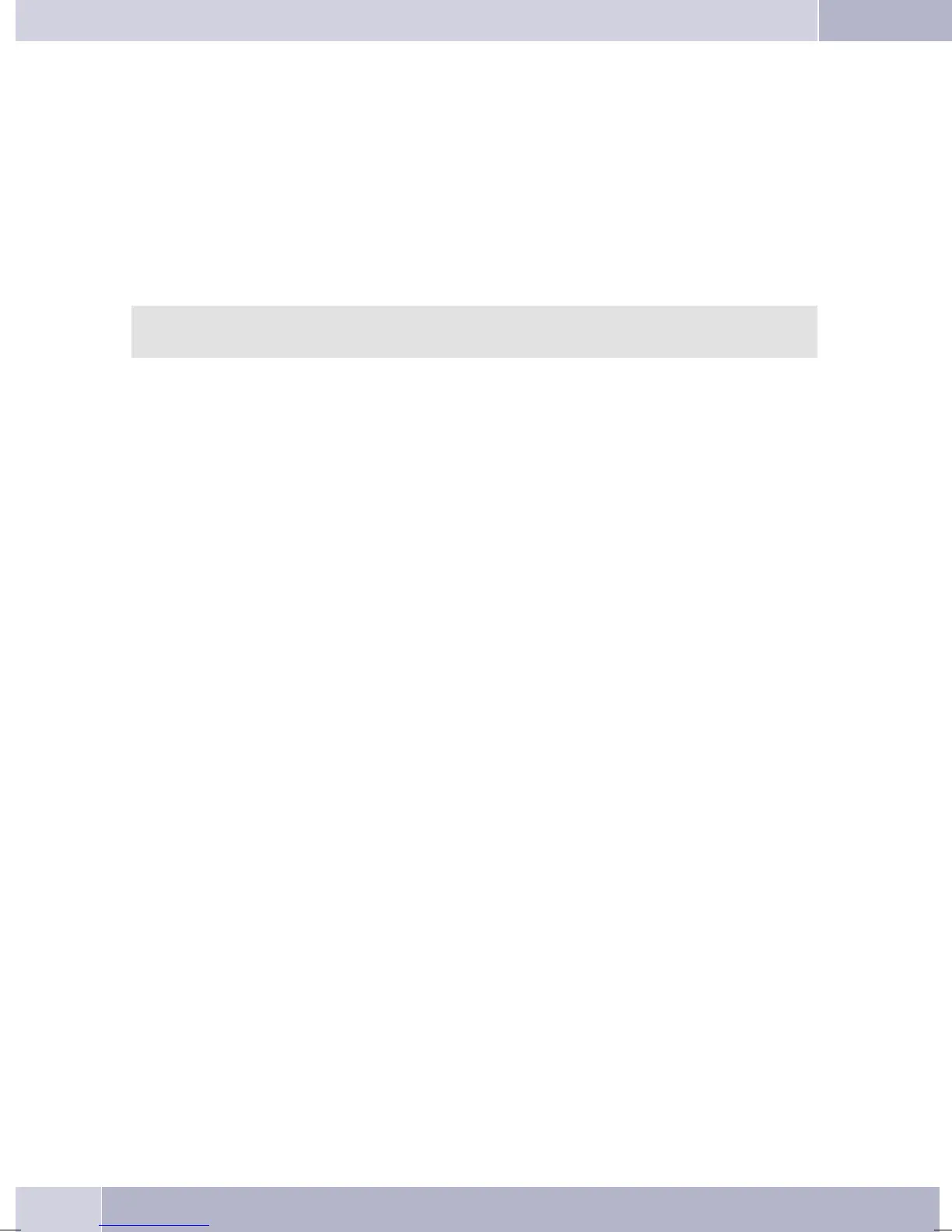System telephony
The system telephone is designed for being connected to the internal ISDN connection ofpabx systems.
Whenoperatedatthesepabxsystems,yourtelephoneoffersyouavarietyoftypicalfeatures. Forexample:
•
Dialingfromthepabxtelephonedirectory(seepage19).
•
MessageandIntercom(seepage24,25).
•
Specialfunctionkeys (seepage52).
•
Accesstothesystemmenuof thepabx(seepage57).
PleaserefertotheoperatinginstructionsofyourPABXtodeterminewhetherthesetypicalsys
-
tem features are provided with this particular telephone.
Function keys
Thesystemtelephoneisequippedwithfivefunctionkeys,whichyoucanprogramontwolevelswithdiffer
-
ent functions.
Each key is equipped with two-color LED that can be used to display the active function. Each color is as
-
signed to a particular level for the function key.
Function key examples
Direct dialing buttons (see page 19)
DTMF/ keypad sequences (see page 28)
Defining the MSN extension number for the next call (MSN assignment)
You can conduct an internal or external call such that a defined number (MSN) is transferred from your
telephonetothepartyyouarecalling. Thisnumbermusthavebeenenteredpreviouslyinyourtelephone.
Line keys
A B channel for an external ISDN connection is configured for a line key. When this key is pressed,
hands-freecallingisactivatedautomaticallyandthecorrespondingBchanneloftheISDNconnectionisac
-
cessed. You will hear the external dial tone.
If an external call is signaled at a different in-house telephone you can accept this call by pressing the line
key.
Trunk group buttons
If several ISDN ports can be compiled to form trunk groups you can assign them to one trunk group key.
Whenthis key is pressed, hands-free calling is activated automatically andthe corresponding B channelof
the ISDN trunk group is accessed. You will hear the external dial tone.
Extension keys
You can configuredialingtoaninternalextension using an extension key. Whenthecorresponding key is
pressed hands-free calling is activated and the listed subscriber called.
If a call for the listed subscriber is signaled you can accept the call by pressing the extension key.
WaitingcallsareindicatedbyflickeringofthelinekeyLED.Thecallcanbepickedupbyanymemberwithin
the group just by pressing the key.
System telephony
52