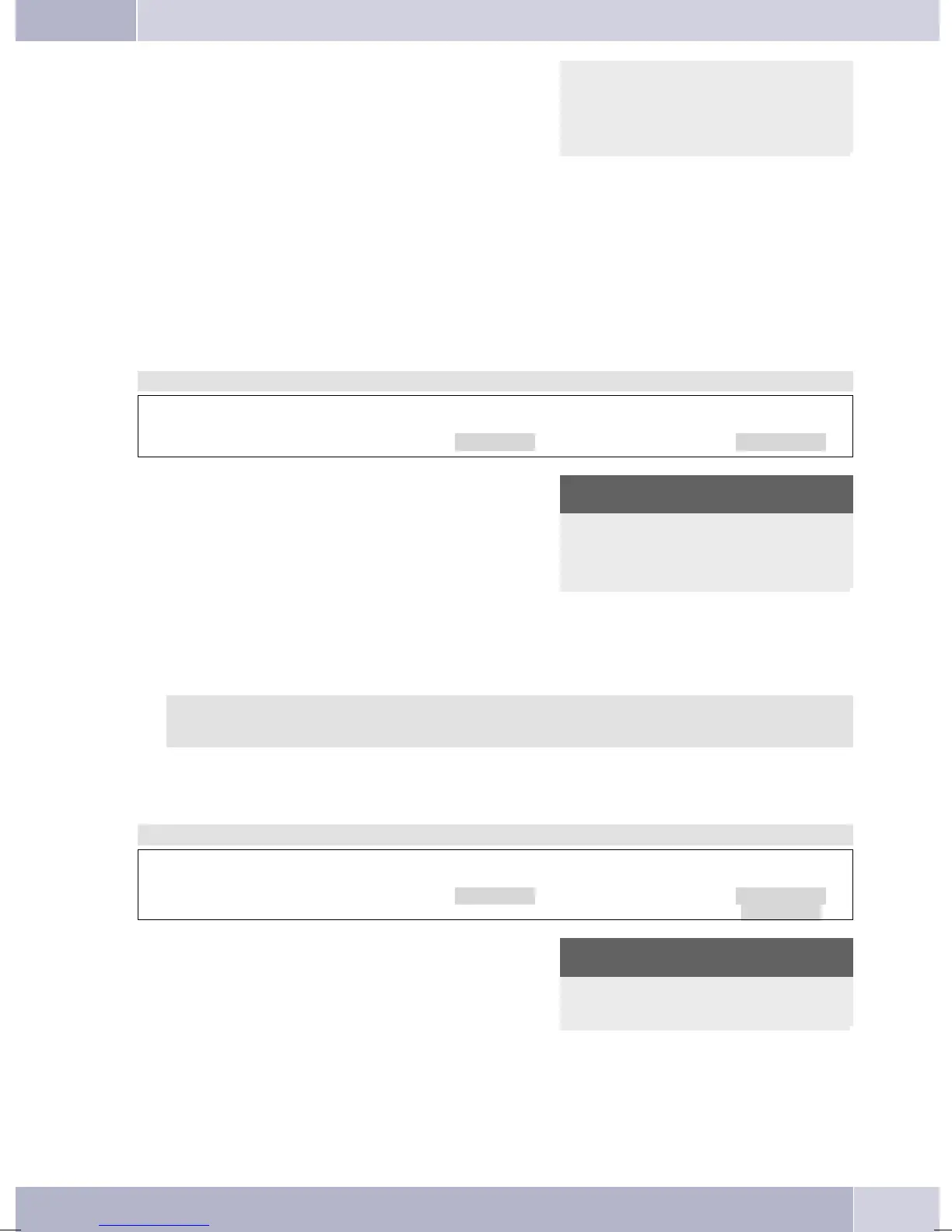handset. The bar in the display indicates the
current status.
Handset loudness {}
- ©©− +
¬¬¬¬¬¬¬¬¬¬¬¬¬¬¬¬¬¬¬¬¬¬¬¬¬¬
E PressESCinordertoreturntothenormaldisplayduringanongoingcall. Ifyouconfirmyour
entrybypressingOKinsteadoftheESC,thepermanentlysetvalueisoverwrittenbythenewly
setone.
Notice tone (announcement and Intercom)
Youcan adjust the volumeof theacousticsignalthat issoundedatthe beginningofanannouncement and
duringintercomcalls.Thesettingsyouhavemadefor»Intercom««applyforannouncementsandintercom
calls.
Begin as follows:
a
Ms>s
Acoustic Beep tone
<>
O
Use the arrow buttons to setthevolume. The
barinthedisplayindicatesthecurrentstatus.
Confirm your entry with OK.
Notice tone }
volume
------−-Intercom−-------
- ©©− +
¬¬¬¬¬¬¬¬¬¬¬¬¬¬¬¬¬¬¬¬¬¬¬¬¬¬
Announcement
Intercom
The menu items »Announcement« and »Intercom« do not relate to settings but rather to the
use of these features (see page 24 /25).
Answering machine
You can set the volume of the acknowledgement tone for the answering machine.
Begin as follows:
a
Ms>s
Acoustic Answering
machiner
<>
O
Use the arrow buttons to set the volume. The
barinthedisplayindicatesthecurrentstatus.
Confirm your entry with OK.
Volume AnsMc ackn. }
ton
- ©©− +
¬¬¬¬¬¬¬¬¬¬¬¬¬¬¬¬¬¬¬¬¬¬¬¬¬¬
Configuring and setting up the system telephone
63
