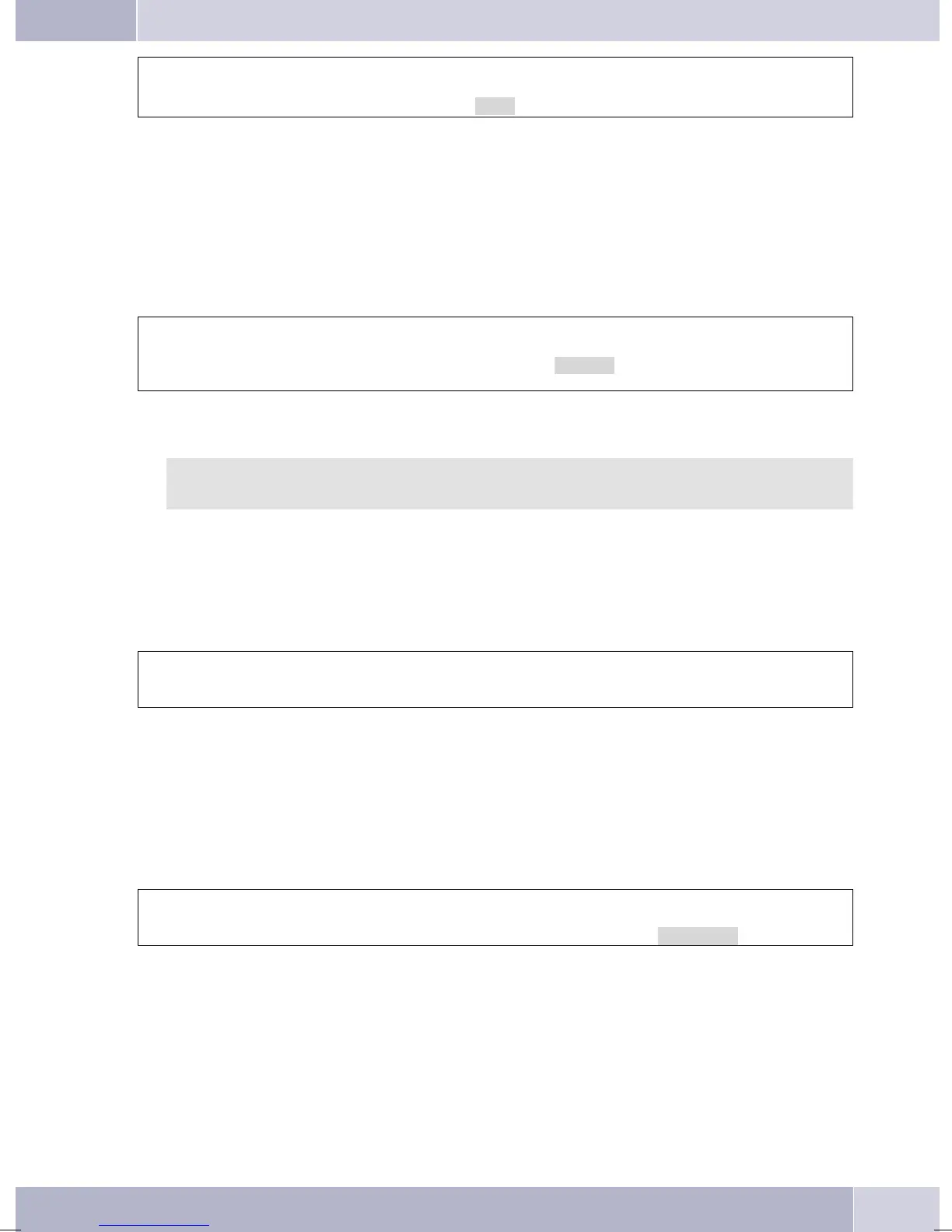g
s
t
DTMF
Input of character strings and digit sequences
Conducting calls with several subscribers
Call waiting
If,duringan ongoingcall, a second call comesinfor you, thesecondcall is signaled when„Call waitingon“
is set (see page 68 ).
g
call waiting
(subscriber 2)
s
g
Call with subscriber 1
accept
Call with subscriber 2;
Subscriber 1 is put on hold
Youcantakeawaitingcaller,rejectthecall,orswitchtoadifferentsubscriber.Youcannottransferanycalls
if you already have four calls on your phone.
You can take a waiting caller, reject the call, or switch to a different subscriber. You can not
transfer any further calls if you already have four calls on your phone.
Inquiry Call
You have the option of establishing up to two other connections during an ongoing call using the inquiry
callfunction.YoucanalsousetheMSNassignmentkey, alinekeyoranextensionkeytoinitiatean inquiry
connection.
g
R
tg
Call with subscriber Subscriber 1 in hold condition Dial call number Call with subscriber 2
If you wish to set up further connections, proceed as described above.
Anactive connectioncan beterminated bypressing thekey for endingacall.You canreturnto thecall that
was previously put on hold. If there are no other calls on hold, a new connection can then be set up.
Transferring a call to a busy subscriber
This performance feature is possible when only one call is on hold. You would like to transfer a sys
-
tem-parked inquiry call to a busy subscriber.
g
R
tg
s
a
Call with subscriber 1 Subscriber 1 is put on hold Dial number Subscriber 2 is busy
transfer
Replace handset.
ThesubscriberonholdwillhearMusiconHold.Assoonassubscriber2hangsup,he/shewillberecalledby
subscriber 1.
Conducting calls with several subscribers
29
