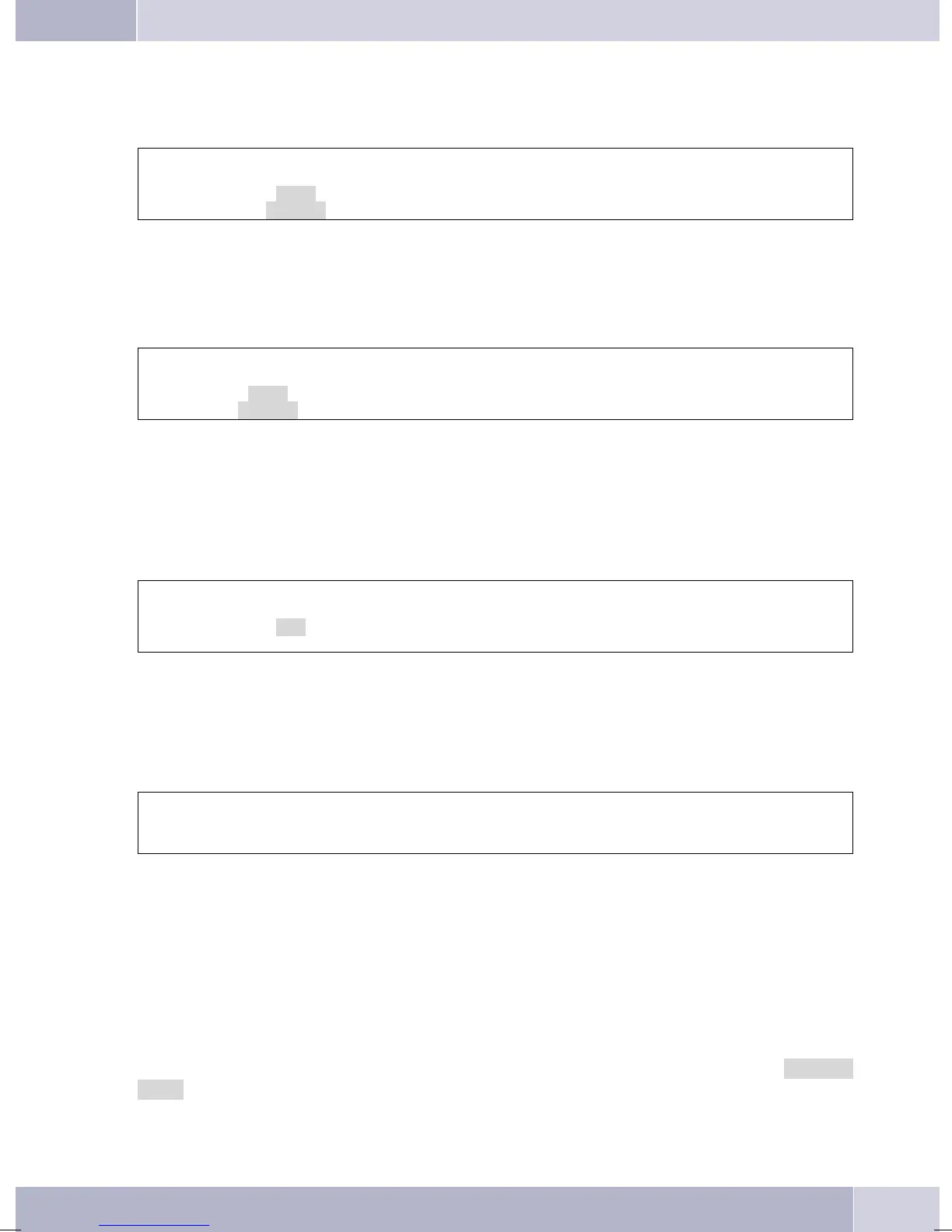Dialing from the pabx telephone directory
When you use this telephonewith a system telephony supportingpabx system, youcan dial from the tele
-
phone directory of the pabx.
a
Rs
t
O<>O
bg
Tel.
drctry
Enter first letter Select
entry
Dialing from the telephone directory
You can store up to 250 names and numbers in the telephone directory. To select a name, you can page
through the directory using the arrow buttons, or enter the specific first letter(s) of the name using the
push-button set.
a
s
t
O<>O
bg
Tel.
drctry
Enter first letter Select
entry
For information on how to programand configurethe telephone directory, pleaserefer to page32 ofthese
operating instructions.
Dialing from the VIP memory
YoucanprogramVIPnumbersforeachofthetendialbuttons1…0includinganame(20charactersmax.)
and a telephone number (26 digits max.).
a
s<>
or
tbg
VIP
Select VIP
destination
Select VIP
destination
For information on how to program VIP entries, please refer to page 34 of these operating instructions.
Direct dial-in using function keys
Direct dialing is initiated using the direct dialing keys. Each of the five keys can be programmed withtwo
functions or direct dialing numbers.
a
Z
bg
Press the function key
Use the function keys to select the desired number.
Ifyouwishtodialanumberfromthesecondlevel,pressthecorrespondingkeytwotimes. Thismustbeex
-
ecuted at a short interval.
You can program the direct dialing / function keys via the PC configuration program for the telephone or
during extended configuration.
from Dialing from the caller/memo list
Thephonehasacombinedcallerandmemolist. Amaximumof30entries(calls,memos,SMSmessagesor
UUS1- messages) are stored in this list. Entries in the caller or memo list are indicated by the »Caller
list« softkey.
Making Calls
19
