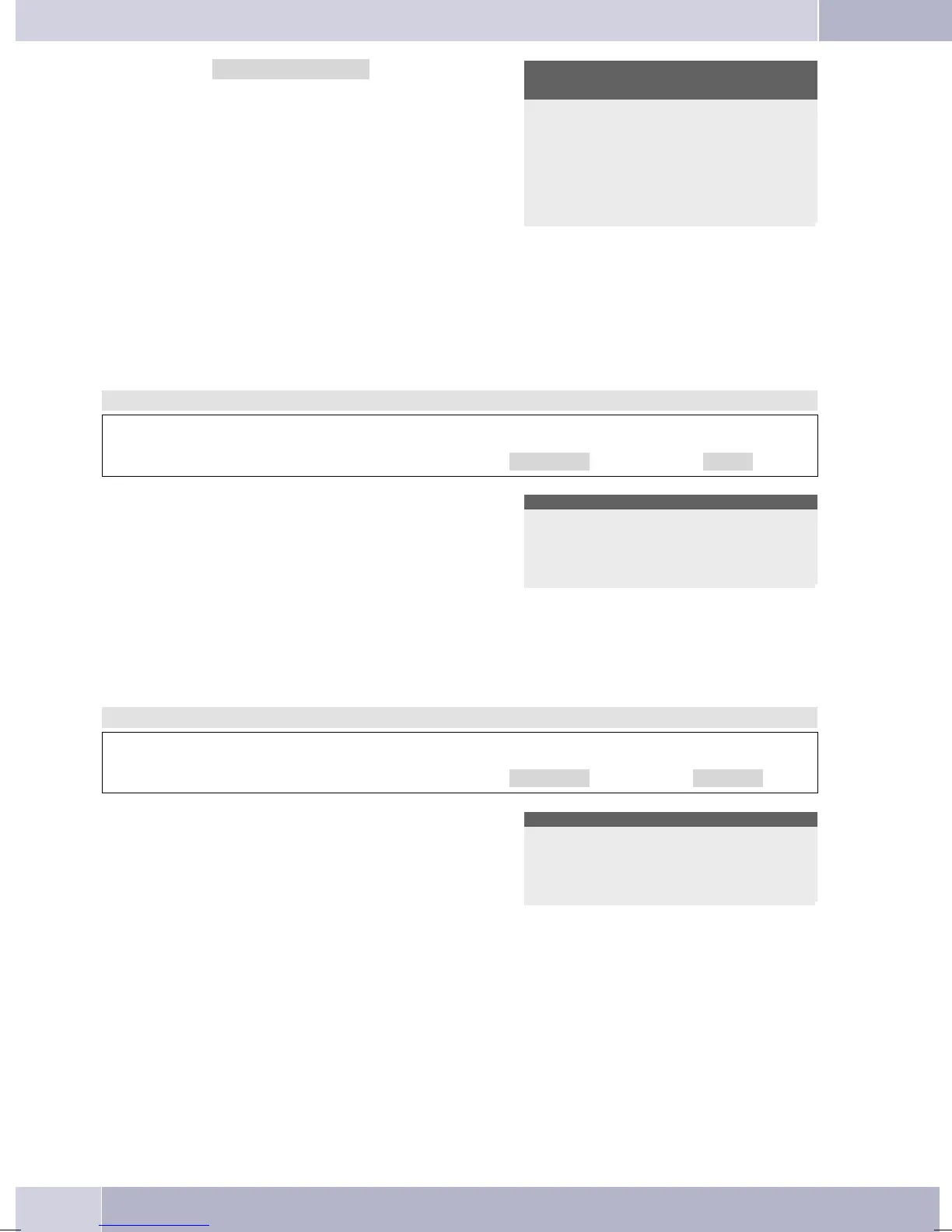»Only error tn«: Acknowledgment
signal active for erroneous input.
Acknowledge signal
active?
No
ok
Only error tn
¬¬¬¬¬¬¬¬¬¬¬¬¬¬¬¬¬¬¬¬¬¬¬¬¬¬
Idle
Notice tone volume for »Station guarding«
You have various options of setting your telephone to »Station guarding« (see page 45). You can set your
telephonetosignalincoming calls by a brief acoustic signal while »Station guarding«isactive. Thevolume
of that idle tone is adjustable.
Begin as follows:
a
Mss
Acoustic Quiet
<>
O
Use the arrow buttons to set the volume. The
barinthedisplayindicatesthecurrentstatus.
Confirm your entry with OK.
Idle tone volume {}
- ©©©−- +
¬¬¬¬¬¬¬¬¬¬¬¬¬¬¬¬¬¬¬¬¬¬¬¬¬¬
Handset
Permanent handset volume setting
Begin as follows:
a
Mss
Acoustic Handset
<>
O
Use the arrow buttons to set the volume. The
barinthedisplayindicatesthecurrentstatus.
Confirm your entry with OK.
Handset loudness {}
- ©©− +
¬¬¬¬¬¬¬¬¬¬¬¬¬¬¬¬¬¬¬¬¬¬¬¬¬¬
Temporary volume setting
bg Youliftthehandsetoryouareconductingacall.
M
<>
Press the menu key.
Usethearrow buttons tosetthevolumeof the
Configuring and setting up the system telephone
62