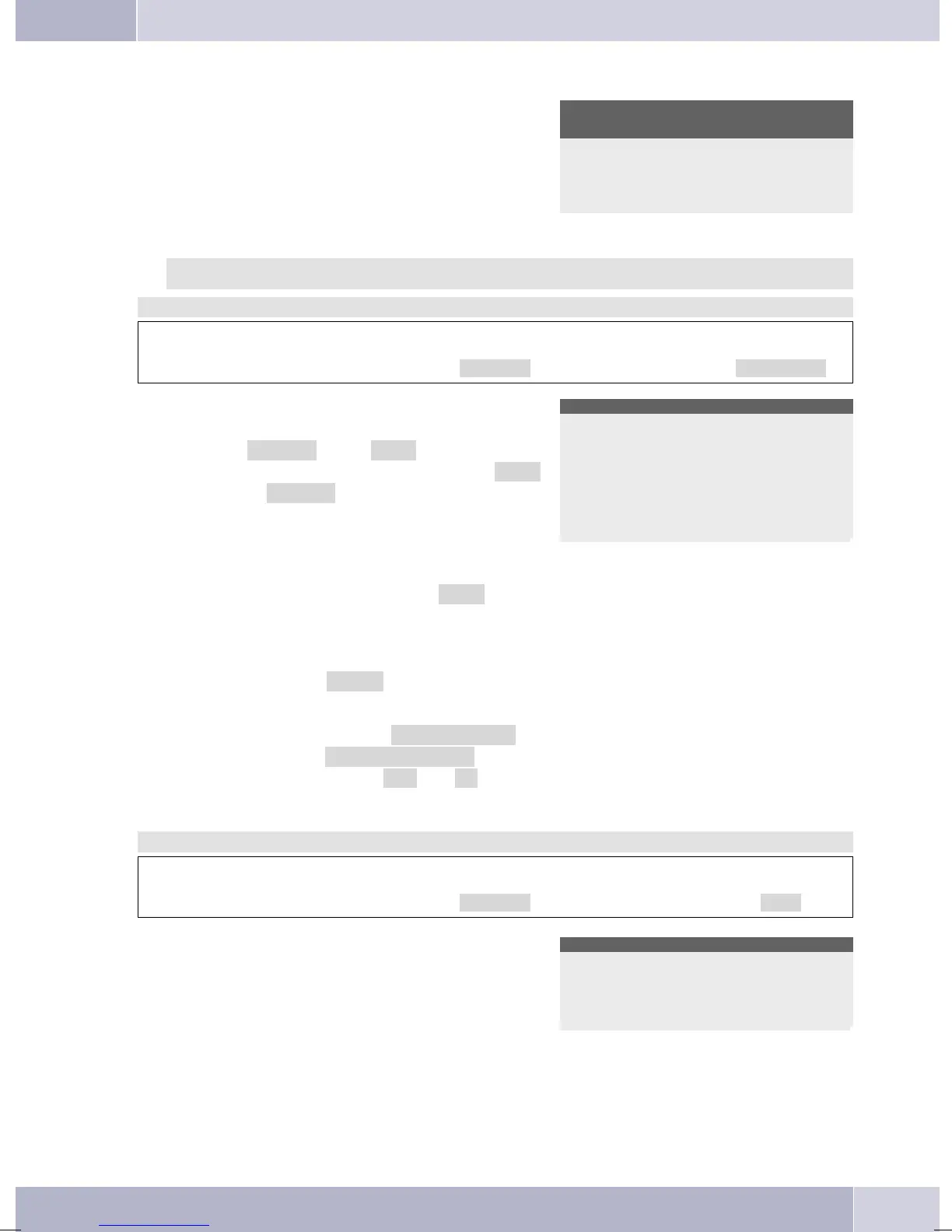A check mark displayed next to the individual softkeys indicates the current status.
s Press the appropriate softkey to activate or
deactivate automatic headset operation.
Use headset
automatically ?
No
ok
Operation
This feature requires an »Extended Configuration«. It will otherwise not be displayed.
Begin as follows:
a
Ms>s
Setting Operation
s Keypad / DTMF:
Default setting during a connection (Softkey
»Keypad« oder »DTMF«)
Select whether in the initial settings »DTMF«
or »keypad« is possible during an ongoing
call;
Use variants
Keypad
Mute
Caller list
¬¬¬¬¬¬¬¬¬¬¬¬¬¬¬¬¬¬¬¬¬¬¬¬¬¬
Mute:
Hands-free dialing (softkey »Mute«)
Set whether the microphone is activated with
the handset inplace (e. g. hands-free calling),
orwhetherit mustbeswitchedon bypressing
the softkey »speak«.
s
Caller list:
Actuate the softkey »Caller list«. If
you select »Only messages«, this ap
-
plies to the settings »Off„ or »On«.
s
Setting the time
Begin as follows:
a
Ms>s
Setting Time
t
O
Enter the time and press OK to confirm. Set time
Time>07:41_
¬¬¬¬¬¬¬¬¬¬¬¬¬¬¬¬¬¬¬¬¬¬¬¬¬¬
Settings
71