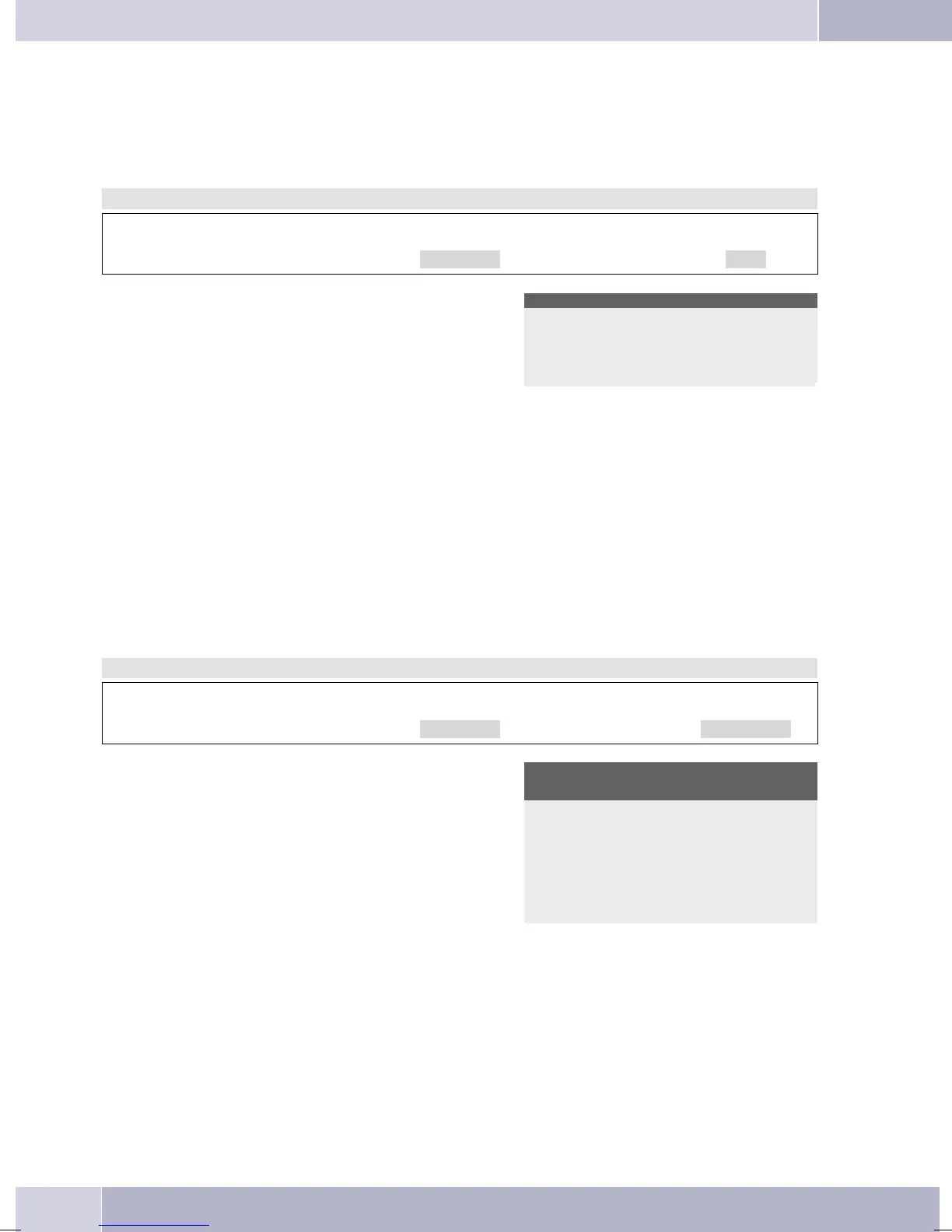Date
Appointment reminder volume
Youcansetvariousappointments(seepage69)foryourphoneforwhichanacousticandopticalsignalisis
-
sued when the set date andtimeare reached. You canset the signaling volume for the appointment as fol
-
lows.
Begin as follows:
a
Ms>s
Acoustic Date
<>
O
Use the arrow buttons to set the volume. The
barinthedisplayindicatesthecurrentstatus.
Confirm your entry with OK.
Appt. call volume{}
- ©©©-- +
¬¬¬¬¬¬¬¬¬¬¬¬¬¬¬¬¬¬¬¬¬¬¬¬¬¬
Audio-Out
Audio-Out-Features
Thetelephone is equipped withanaudiooutput(Audio-Outsocket). Several acoustic telephone functions
canbeusedinparallelwiththelocalspeakerviathisoutput. Youcanalsoconnectexternalspeakers,forex-
ample, to allow a message to be heard in the entire office.
The following features can be used with the audio output:
•
Message,Openlistening,Hands freecalling,Callingsignals.
Begin as follows:
a
Ms>s
Acoustic Audio Out
s Presstheappropriate softkeytoswitchtheex
-
ternal output on or off.
Acheckmark displayed nexttothesoftkey in
-
dicates that this feature will be output
through theAudio-Out port. Press the corre
-
sponding softkey again to deactivate the au
-
dio output. The check mark next to the
softkey is deleted.
Setting for using
Audio Out
Answering machine
Message
Hands-free calling
Signaling tones
Speaker function
Listening to Audio-In over the speaker
When the system telephone is idle, you can listen to audio signals directly from the system telephone
speaker. You can also listen to MoH announcements or Internet music in this manner if your PC is not
equipped with speakers.
Configuring and setting up the system telephone
64
